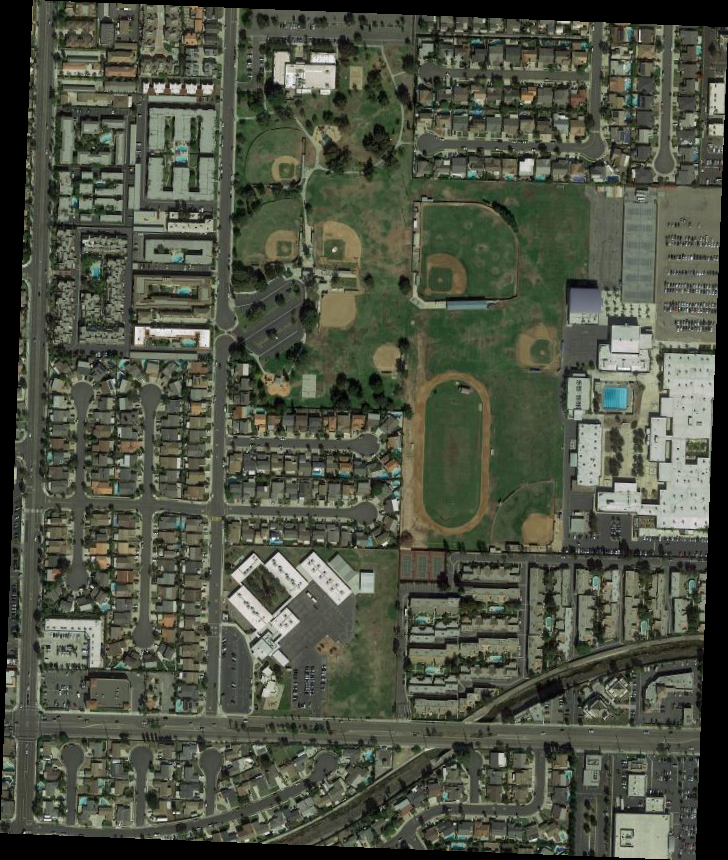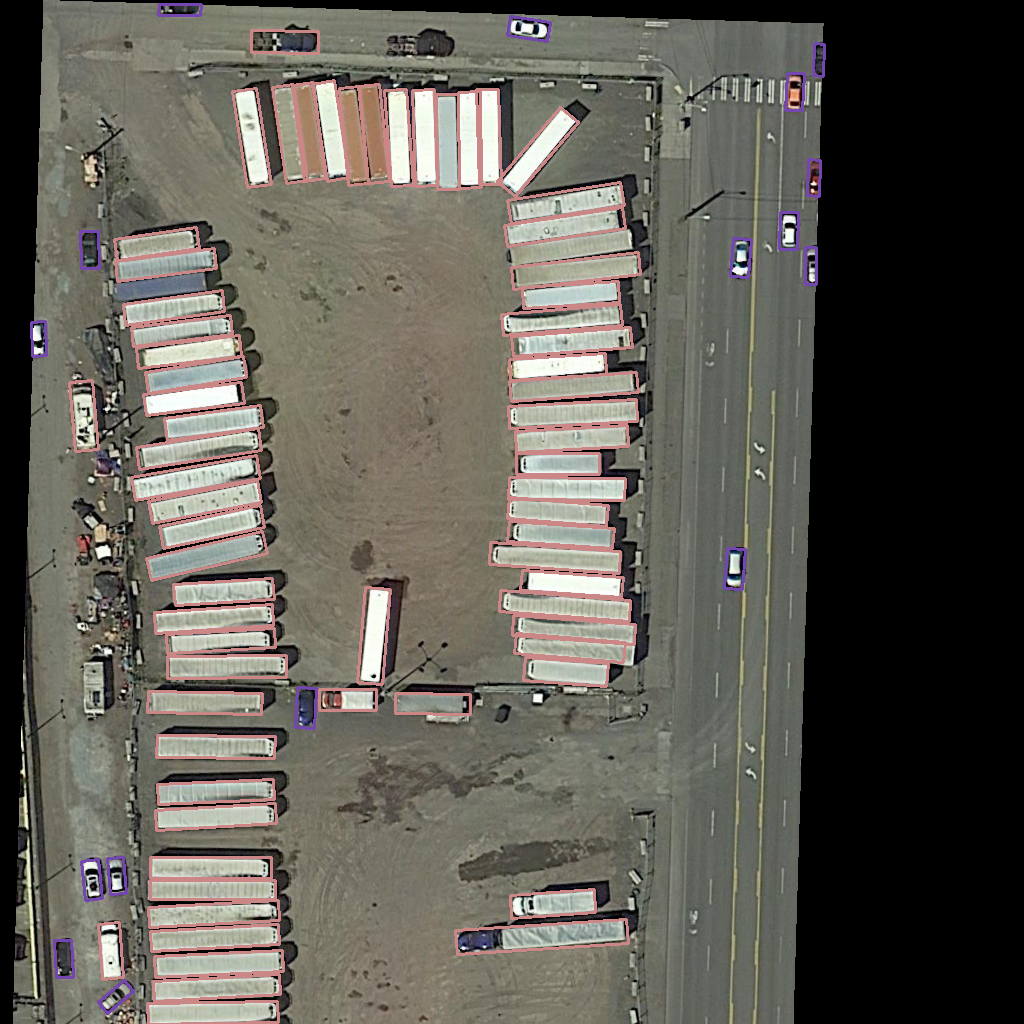Based on DOTA_devkit.
Add some modules to trans DOTA annotation format to YOLO annotation format.
Add some files for every demo.
-
DOTA.pyLoad image, and show the bounding oriented box. -
ImgSplit.pySplit image and the label. -
ResultMerge.pyMerge the detection result annotation txt. -
dota_×_evaluation_task×.pyEvaluate the detection result annotation txt. -
YOLO_Transformer.pyTrans DOTA format to YOLO(OBB or HBB) format. -
Draw_DOTA_YOLO.pyPicture the YOLO_OBB labels(after augmented).
Same as DOTA_devkit. Then:
$ pip install -r requirements.txt
想要了解这几个函数实现的细节和原理可以看我的知乎文章;
DOTA遥感数据集以及相关工具DOTA_devkit的整理(踩坑记录);
DOTA数据格式转YOLO数据格式工具(cv2.minAreaRect踩坑记录);
DOTA.py
$ python DOTA.pyImgSplit.py
$ python ImgSplit_multi_process.pyResultMerge.py
$ python ResultMerge.pydota_v1.5_evaluation_task1.py
change the path with yours.
detpath = r'/.../evaluation_example/result_classname/Task1_{:s}.txt'
annopath = r'/.../evaluation_example/row_DOTA_labels/{:s}.txt'
imagesetfile = r'/.../evaluation_example/imgnamefile.txt'$ python dota_v1.5_evaluation_task1.pyYOLO_Transform.py
$ python YOLO_Transform.pyDOTA format: poly classname diffcult
To
YOLO HBB format: classid x_c y_c width height —— def dota2Darknet()
longside format: classid x_c y_c longside shortside Θ Θ∈[0, 180) —— def dota2LongSideFormat()Draw_DOTA_YOLO.py
1.Run YOLO_Transformer.py to get the YOLO_OBB_labels first.
2.then augment YOLO_OBB_labels and visualize it:
$ Draw_DOTA_YOLO.py在使用中有任何问题,欢迎反馈给我,可以用以下联系方式跟我交流
- 知乎(@略略略)
- 代码问题提issues,其他问题请知乎上联系
感谢以下的项目,排名不分先后
Name : "胡凯旋"
describe myself:"咸鱼一枚"