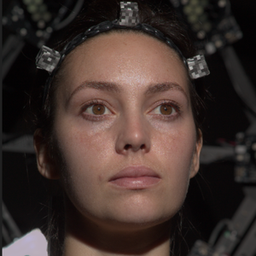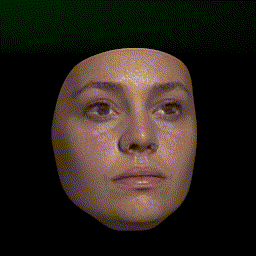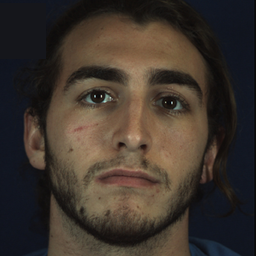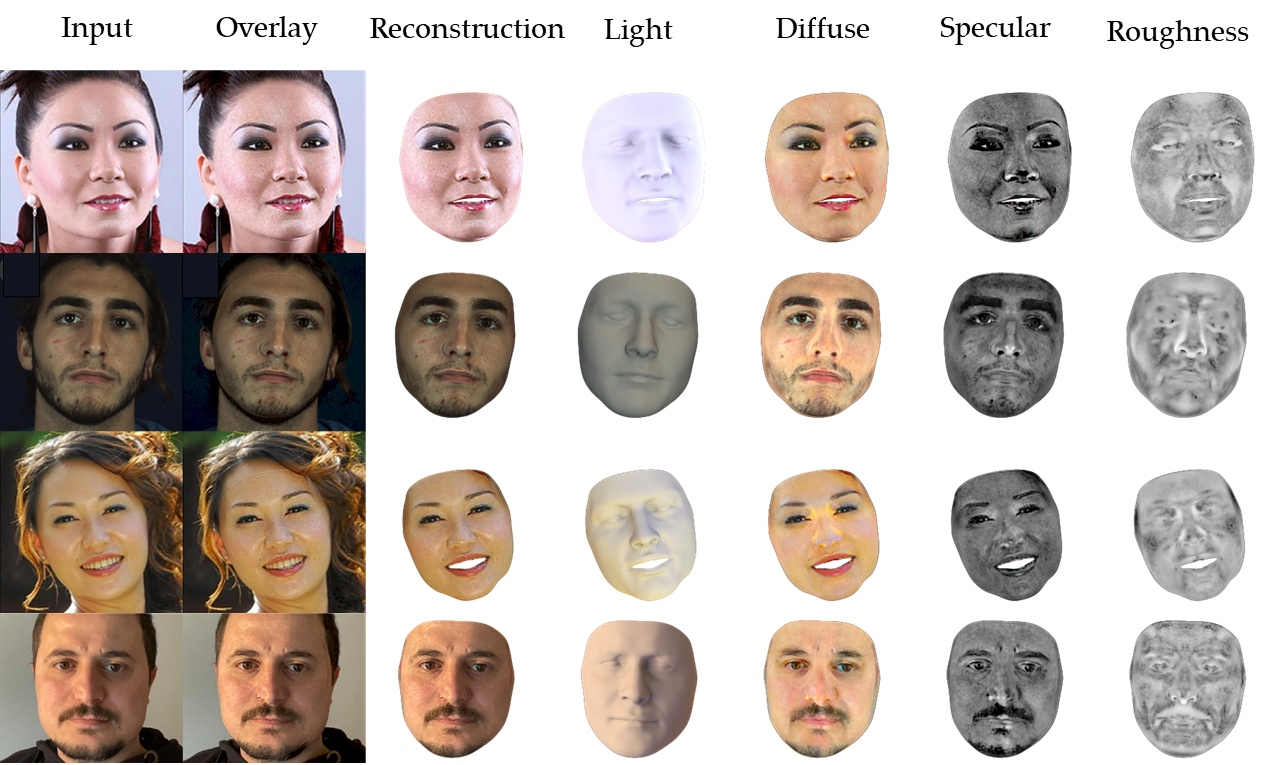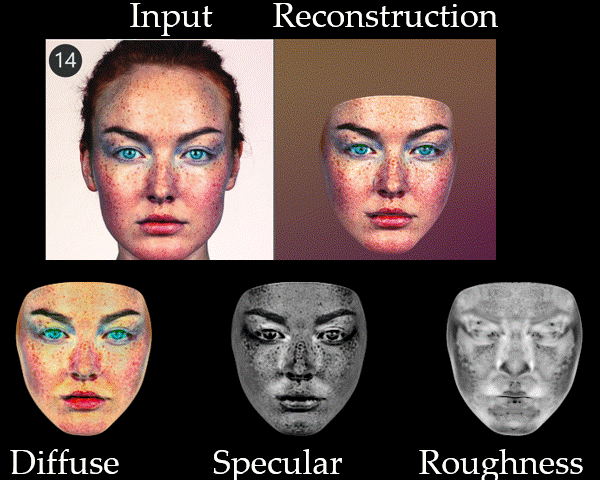NextFace is a light-weight pytorch library for high-fidelity 3D face reconstruction from monocular image(s) where scene attributes –3D geometry, reflectance (diffuse, specular and roughness), pose, camera parameters, and scene illumination– are estimated. It is a first-order optimization method that uses pytorch autograd engine and ray tracing to fit a statistical morphable model to an input image(s).
- 01 May 2022: i you want to generate an animation like the one of the gif files in the readme that rotates the reconstruction on the vertical axis, plz run the replay.py script and give it the path of the pickle file that contains the optimized scene attributes ( located in checkpoints/stage3_output.pickle).
- 26 April 2022: I added export of the estimated light map (as an environment map). this can be useful if you want to render the face with other rendering engines (Unreal, Unity, OpenGL). plz pull the code. U can choose to export the lightmap as png or exr (check optimConfig.ini)
- 25 April 2022: if you want to generate textures with higher resolutions (1024x1024 or 2048x2048) I have added these two maps here : https://github.com/abdallahdib/NextFace/releases. to use these maps, download uvParametrization.2048.pickle and uvParametrization.1024.pickle and put them inside baselMorphableModel directory and change the textureResolution in optimConfig.in to 1024 or 2048. Also dont forget to pull the latest code. Plz note that with these large uvmaps optimization will require more cpu/gpu memory.
- 24 April 2022: added a colab notebook in: demo.ipynb.
- 20 April 2022: I replaced landmarks association file with a new one which gives better reconstruction, especially on face coutours. Plz pull
- 20 April 2022: I tried NextFace on a challenging face and surprisingly we still get appealing reconstruction, check below:
- Reconstructs face at high fidelity from single or multiple RGB images
- Estimates face geometry
- Estimates detailed face reflectance (diffuse, specular and roughness)
- Estimates scene light with spherical harmonics
- Estimates head pose and orientation
- Runs on both cpu and cuda-enabled gpu
- Clone the repository
- Execute the commands in 'INSTALL' file. these commands create a new conda environment called faceNext and install required packages. An 'environment.yml' is also provided. The library is tested with torch 1.3.1, torchvision 0.4.2 and cuda toolkit 10.1, but it should also work with recent pytorch versions.
- Activate the environment: conda activate nextFace
- Download basel face model from here, just fill the form and you will receive an instant direct download link into your inbox. Downloaded model2017-1_face12_nomouth.h5 file and put it inside ./baselMorphableModel directory
- Download the albedo face model albedoModel2020_face12_albedoPart.h5 from here and put it inside ./baselMorphableModel directory
- to reconstruct a face from a single image: run the following command:
- python optimizer.py --input path-to-your-input-image --output output-path-where-to-save-results
- In case you have multiple images with same resolution, u can run a batch optimization on these images. For this, put all ur images in the same directory and run the following command:
- python optimizer.py --input path-to-your-folder-that-contains-all-ur-images --output output-path-where-to-save-results
-
if you have multiple images for the same person, put these images in the same folder and run the following command:
- python optimizer.py --sharedIdentity --input path-to-your-folder-that-contains-all-ur-images --output output-path-where-to-save-results
the sharedIdentity flag tells the optimizer that all images belong to the same person. In such case, the shape identity and face reflectance attributes are shared across all images. This generally produces better face reflectance and geometry estimation.
- The file optimConfig.ini allows to control different aspect of NextFace such as:
- optimization (regularizations, number of iterations...)
- compute device (run on cpu or gpu)
- spherical harmonics (number of bands, environment map resolution)
- ray tracing (number of samples)
- The code is self-documented and easy to follow
The optimization takes 4~5 minutes depending on your gpu performance. The output of the optimization is the following:
- render_{imageIndex}.png: contains from left to right: input image, overlay of the final reconstruction on the input image, the final reconstruction, diffuse, specular and roughness maps projected on the face.
- diffuseMap_{imageIndex}.png: the estimated diffuse map in uv space
- specularMap_{imageIndex}.png: the estimated specular map in uv space
- roughnessMap_{imageIndex}.png: the estimated roughness map in uv space
- mesh{imageIndex}.obj: an obj file that contains the 3D mesh of the reconstructed face
NextFace reprocudes the optimizatin strategy of our early work. The optimization is composed of the three stages:
- stage 1: or coarse stage, where face expression and head pose are estimated by minimizing the geometric loss between the 2d landmarks and their corresponding face vertices. this produces a good starting point for the next optimization stage
- stage 2: the face shape identity/expression, statistical diffuse and specular albedos, head pose and scene light are estimated by minimizing the photo consistency loss between the ray traced image and the real one.
- stage 3: to improve the statistical albedos estimated in the previous stage, the method optimizes, on per-pixel basis, the previously estimated albedos and try to capture more albedo details. Consistency, symmetry and smoothness regularizers (similar to this work) are used to avoid overfitting and add robustness against lighting conditions.
By default, the method uses 9 order spherical harmonics bands (as in this work) to capture scene light. you can modify the number of spherical harmonics bands in optimConfig.ini bands and see the importance of using high number of bands for a better shadows recovery.
- To obtain best reconstruction with optimal albedos, ensure that the images are taken in good lighting conditions (no shadows and well lit...).
- In case of single input image, ensure that the face is frontal to reconstructs a complete diffuse/specular/roughness, as the method recover only visible parts of the face.
- Avoid extreme face expressions as the underlying model may fail to recover them.
- The method relies on landmarks to initialize the optimization (Stage 1). In case these landmarks are inaccurate, you may get sub-optimal reconstruction. NextFace uses landmarks from face_alignment which are robust against extreme poses however they are not as accurate as they can be. This limitation has been discussed here and here. Using this landmark detector from Microsoft seems promising.
- NextFace is slow and execution speed decreases with the size of the input image. For instance, if you are running an old-gpu (like me), you can decrease the resolution of the input image in the optimConfig.ini file by reducing the value of the maxResolution parameter. Our recent work solves for this and achieve near real-time performance using deep convolutional neural network.
- NextFace cannot capture fine geometry details (wrinkles, pores...). these details may get baked in the final albedos. our recent work captures fine scale geometric details.
- The spherical harmonics can only model lights at infinity, under strong directional shadows, the estimated light may not be accurate as it can be, so residual shadows may appear in the estimated albedos. You can attenuate this by increasing the value of regularizers in the optimConfig.ini file, but this trade-off albedo details.
Below are the values to modify:
- for diffuse map: weightDiffuseSymmetryReg and weightDiffuseConsistencyReg,
- for specular map: weightSpecularSymmetryReg, weightSpecularConsistencyReg
- for roughness map: weightRoughnessSymmetryReg and weightRoughnessConsistencyReg I also provided a configuration file named optimConfigShadows.ini which have higher values for these regularizers that u can try.
- Using a single image to estimate face attribute is an ill-posed problem and the estimated reflectance maps(diffuse, specular and roughness) are view/camera dependent. To obtain intrinsic reflectance maps, you have to use multiple images per subject.
If I have time:
- Expression tracking from video by optimizating head pose and expression on per-frame basis, which is straightforward once you have estimated the intrinsic face parameters(reflectance and geometry). I did not implement it yet simply, because i am running an old gpu (GTX 970M). I may add this feature when I decide to buy an RTX :)
- Add virtual lightstage as proposed in this to model high frequency point lights.
- Add support for FLAME morphable model. You are welcome if you can help.
- Add GUI interface for loading images, landmarks edition, run optimization and visualize results.
NextFace is available for free, under GPL license, to use for research and educational purposes only. Please check LICENSE file.
The uvmap is taken from here, landmarks association from here. redner is used for ray tracing, albedo model from here.
mail: deeb.abdallah @at gmail
twitter: abdallah_dib
If you use NextFace and find it useful in your work, these works are relevant for you:
@inproceedings{dib2021practical,
title={Practical face reconstruction via differentiable ray tracing},
author={Dib, Abdallah and Bharaj, Gaurav and Ahn, Junghyun and Th{\'e}bault, C{\'e}dric and Gosselin, Philippe and Romeo, Marco and Chevallier, Louis},
booktitle={Computer Graphics Forum},
volume={40},
number={2},
pages={153--164},
year={2021},
organization={Wiley Online Library}
}
@inproceedings{dib2021towards,
title={Towards High Fidelity Monocular Face Reconstruction with Rich Reflectance using Self-supervised Learning and Ray Tracing},
author={Dib, Abdallah and Thebault, Cedric and Ahn, Junghyun and Gosselin, Philippe-Henri and Theobalt, Christian and Chevallier, Louis},
booktitle={Proceedings of the IEEE/CVF International Conference on Computer Vision},
pages={12819--12829},
year={2021}
}
@article{dib2022s2f2,
title={S2F2: Self-Supervised High Fidelity Face Reconstruction from Monocular Image},
author={Dib, Abdallah and Ahn, Junghyun and Thebault, Cedric and Gosselin, Philippe-Henri and Chevallier, Louis},
journal={arXiv preprint arXiv:2203.07732},
year={2022}
}