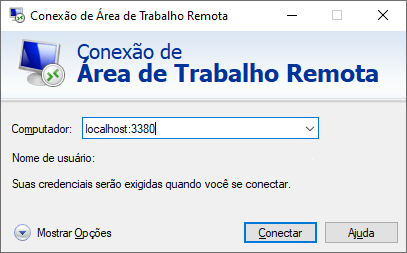VPN Aker Client with X11
Now compatible with WSL2 (Windows Subsystem linux version 2). It does not need virtualization.
-
Execute one X11 server. I suggest https://mobaxterm.mobatek.net/ for simple and good UI;
-
Set environment VPNRDPIP to Remote Desktop IP Address (RDP Server) in docker-compose.yml
-
Run container akerclient and wait window Aker Client to display
#run with docker-compose and listening port 3380
docker-compose run --rm --service-ports akerclient#OR run with docker
docker run -it --rm -v /tmp/.X11-unix:/tmp/.X11-unix -v /lib/modules:/lib/modules:ro -v home:/root -e DISPLAY=host.docker.internal:0.0 -e VPNRDPIP=<remote_desktop_ip_here> --name akerclient --shm-size 2g --privileged humbertosales/akerclient-x11- Execute Aker CLI in bash opened. If not display, run again.
/usr/local/AkerClient/akerclient_init.sh
-
Setting server and export configuration to /root (volume monted to ./home) for next times.
-
Connect Microsoft Terminal Service (Remote Access) in localhost:3380
- Docker Desktop (windows w/ WSL2) version 2.4.0.0 (build 48506) - WSL2 - stable (4.19.128-microsoft-standard) - TAG 2.4.0.0-wsl2 (perhaps v2.4.0.0-wsl2)
- Docker Desktop (windows w/ hyperv) version 2.2.0.5 (build 43884) - stable (Linuxkit Kernel 4.19.76) - TAG 2.2.0.5
- Docker Desktop (windows w/ hyperv) version 2.3.0.2 (build 45183) - stable (Linuxkit Kernel 4.19.76) - TAG 2.3.0.2
- Docker Desktop (windows w/ hyperv) version 2.3.0.3 (build 45519) - stable (Linuxkit Kernel 4.19.76) - TAG 2.3.0.3
- Docker Desktop (windows w/ hyperv) version 3.0.0 (build 50684) - stable (Linuxkit Kernel 4.19.121) - TAG 3.0.0
- humbertosales/akerclient-x11:latest => Docker for Desktop on Microsoft HyperV
- humbertosales/akerclient-x11:wsl2 => Docker for Desktop on Microsoft WSL2 (not working with Kernel 5)