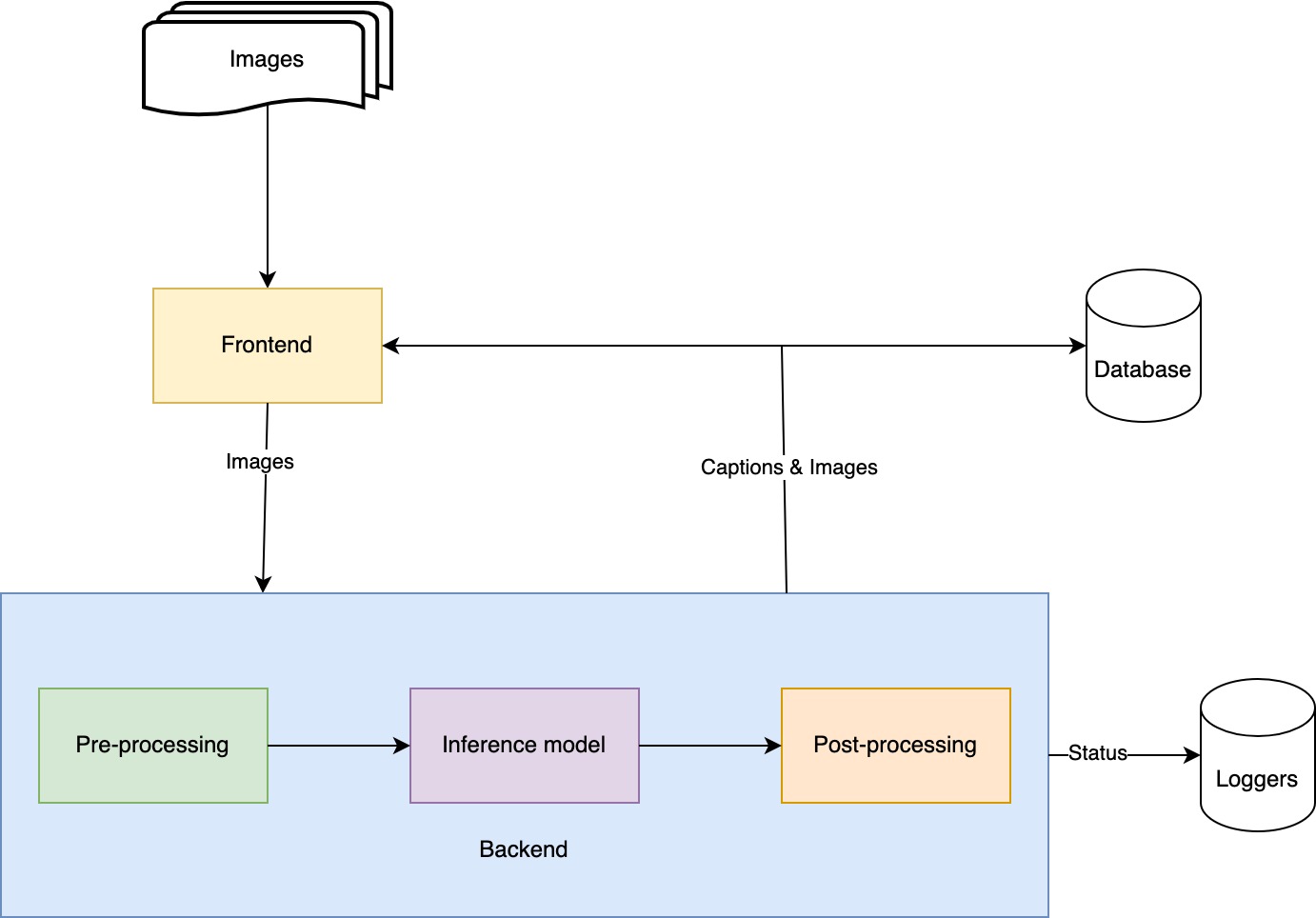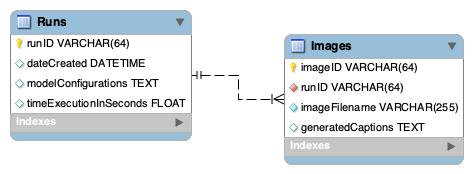Bootstrapping Language-Image Pre-training (BLIP) model, a powerful tool for unified vision-language understanding and generation. This model utilizes a combination of pre-training techniques, including bootstrapping and self-supervised learning, to bridge the gap between image and language processing. With its ability to understand and generate both visual and textual data, the BLIP model has achieved state-of-the-art performance on many vision-language tasks.
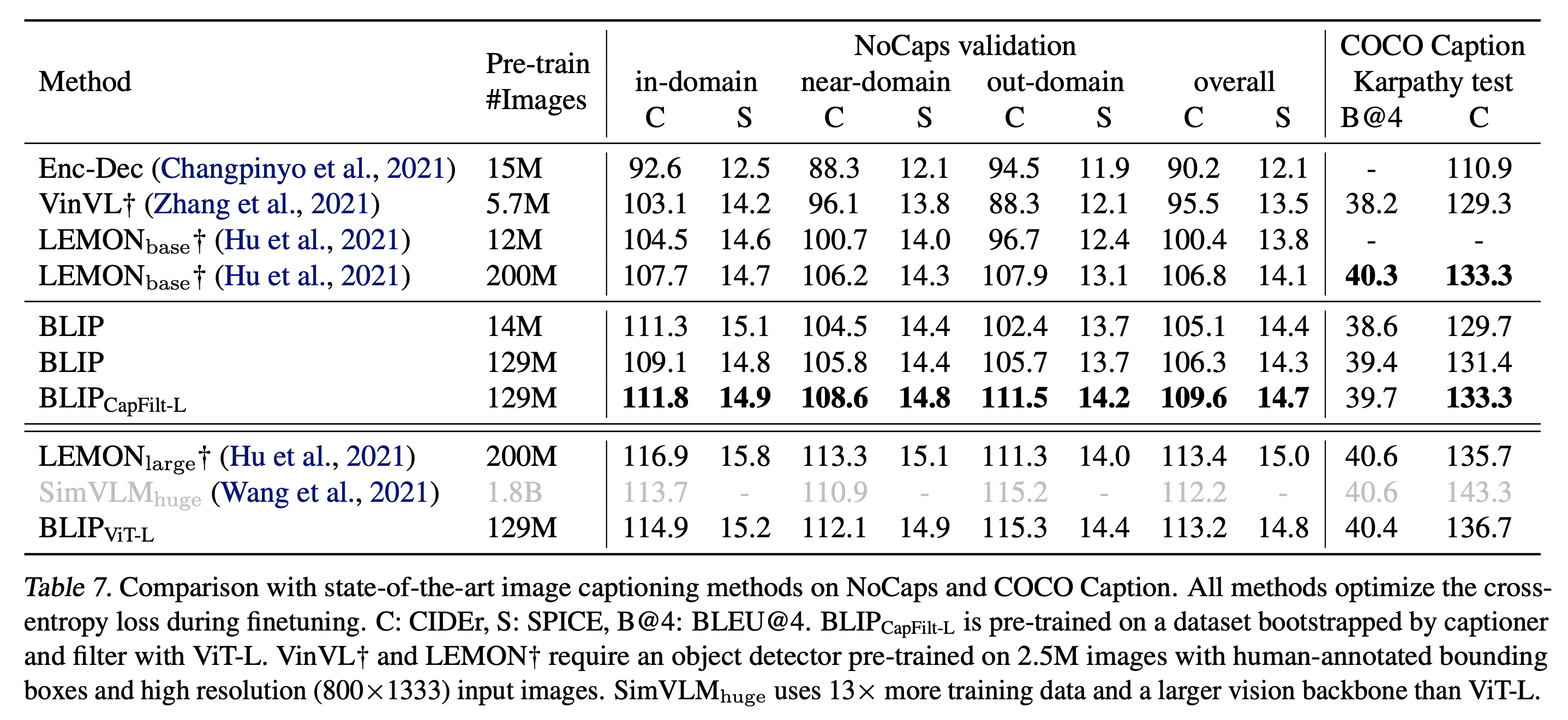
- User will upload images using frontend. From here, images will be sent to backend API to generate captions.
- Streamlit is used to design the interface. Also, images will be size limited 10MB for each file and only images file type are allowed (
.png,.jpg,.jpeg).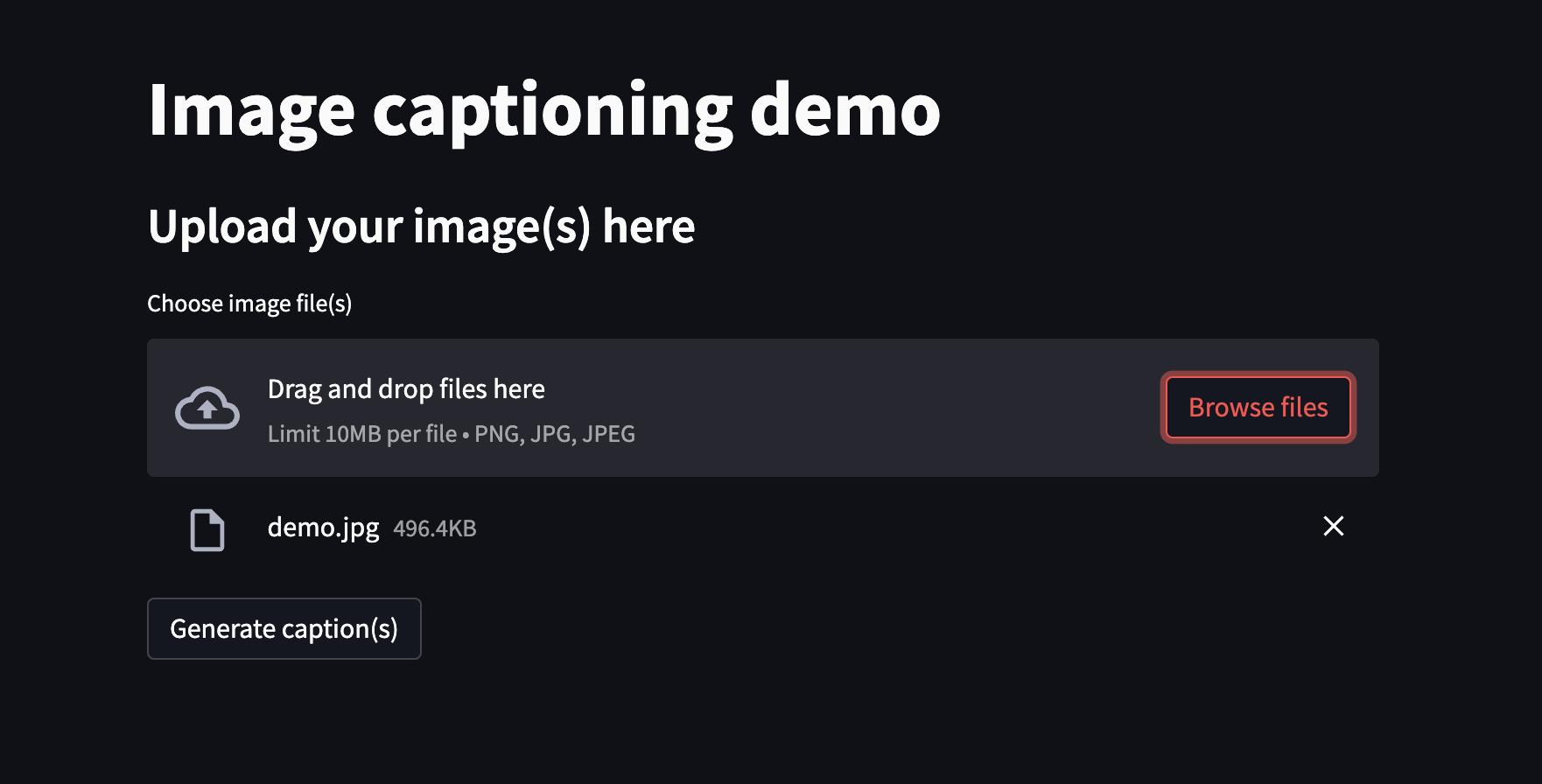
-
API info.
- Method: POST
- URL:
http://{api_hostname}:{api_port}/api/{api_version}/generate_captions - Content Type:
multipart/form-data - Response Type:
text/json - Body structure:
Parameters Datatypes Mandatory Description filenames List[string] True List of image filenames images List[BinaryFile] True List of images (binary) -
Description: After receiving filenames and images from frontend, it will create an images dict. Then a Torch dataloader will be created for the inference model. Model will take this dataloader and then produce corresponding captions. Filenames and captions will be packed in a dict that has the below structure.
[ { "filename": filename1, "caption": caption1, }, ... ]
This database will store images and their metadata, captions after processing by the model. There are two tables: Runs and Images. Table Runs will store each run information (date create, model configurations, time execution) for further analysis. Table Images will store information about the corresponding images (filename, generated captions, etc.)
Following the above system design, codebase is organized based on the function of each module.
Look through .env file to change anything if you need before setting up things
- Python 3.9
- Docker Compose 2.12
cd database/
docker compose --env-file ../.env up -d --force-recreate
Install required Python libraries
pip install -r requirements.txt
Running the API server, currently, API is running at port 8082
cd api/
sh run_server.sh
Running the client server, currently, client is running at port 8080
cd client/
sh run_client.sh
- All of enviroment variables are stored in
.envfile. - Model configuration is saved in
api/configs/custom_BLIP_captioning.yml