A high performance marker clustering library for Huawei Map.
Clustering folder is the library.
Have a look at SingleCluster & MultipleCluster folders for easy cluster implementation.
Article for SingleCluster: https://medium.com/@heydjbaby/100k-clustered-markers-with-huawei-map-ffcba4168727
Article for MultipleCluster: https://medium.com/@heydjbaby/multiple-clusters-on-huawei-map-%EF%B8%8F-76237fc4469d
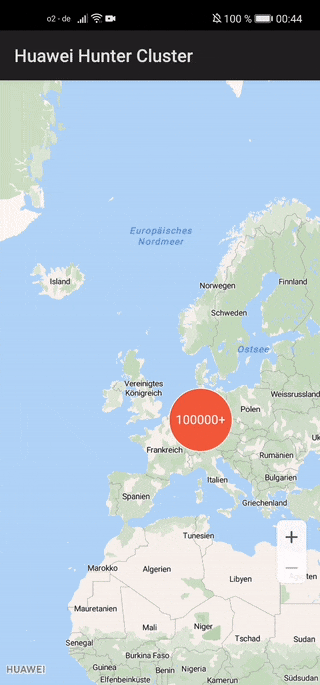 |
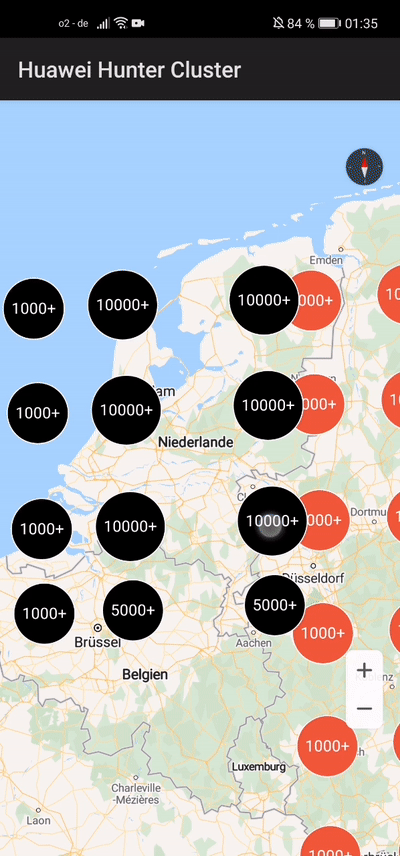 |
|---|---|
| 100K Clustered Markers | 2 x 100k Clustered Markers |
Why not use Huawei built in .clusterable(true)? Because it's very slow for >100 markers, which causes ANRs. But this library can easily handle thousands of markers (the video above demonstrates the sample application with 100 000 markers running on Huawei P40 Lite).
- Implement
ClusterItemto represent a marker on the map. The cluster item returns the position of the marker and an optional title or snippet:
class MyItem implements ClusterItem {
private final LatLng location;
MyItem(@NonNull LatLng location) {
this.location = location;
}
@Override
public double getLatitude() {
return location.latitude;
}
@Override
public double getLongitude() {
return location.longitude;
}
@Nullable
@Override
public String getTitle() {
return null;
}
@Nullable
@Override
public String getSnippet() {
return null;
}
}- Create an instance of ClusterManager and set it as a camera idle listener using
HuaweiMap.setOnCameraIdleListener(...):
ClusterManager<MyItem> clusterManager = new ClusterManager<>(context, huaweiMap);
huaweiMap.setOnCameraIdleListener(clusterManager);- Populate ClusterManager with items using
ClusterManager.addItems(...):
List<MyItem> clusterItems = generateSampleClusterItems();
clusterManager.addItems(clusterItems);- To add a callback that's invoked when a cluster or a cluster item is clicked, use
ClusterManager.setCallbacks(...):
clusterManager.setCallbacks(new ClusterManager.Callbacks<MyItem>() {
@Override
public boolean onClusterClick(@NonNull Cluster<MyItem> cluster) {
Log.d(TAG, "onClusterClick");
return false;
}
@Override
public boolean onClusterItemClick(@NonNull MyItem clusterItem) {
Log.d(TAG, "onClusterItemClick");
return false;
}
});- To customize the icons create an instance of
IconGeneratorand set it usingClusterManager.setIconGenerator(...). You can also use the default implementationDefaultIconGeneratorand customize the style of icons usingDefaultIconGenerator.setIconStyle(...). Refer to CustomIconGenerator where I changed the cluster color viaCustomIconGenerator.createClusterBackground(...)
This project is completely open source, feel free to make a pull request or report an issue.
Give a ⭐️ if this project helped you!
Copyright 2020-2021 Han Tek Foo
Licensed under the Apache License, Version 2.0 (the "License");
you may not use this file except in compliance with the License.
You may obtain a copy of the License at
http://www.apache.org/licenses/LICENSE-2.0
Unless required by applicable law or agreed to in writing, software
distributed under the License is distributed on an "AS IS" BASIS,
WITHOUT WARRANTIES OR CONDITIONS OF ANY KIND, either express or implied.
See the License for the specific language governing permissions and
limitations under the License.