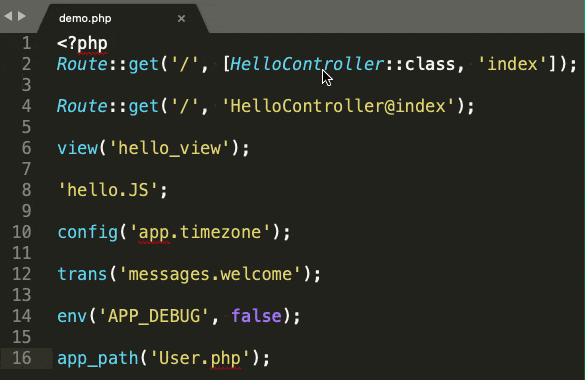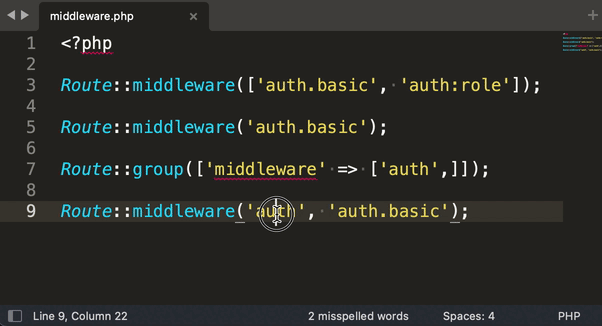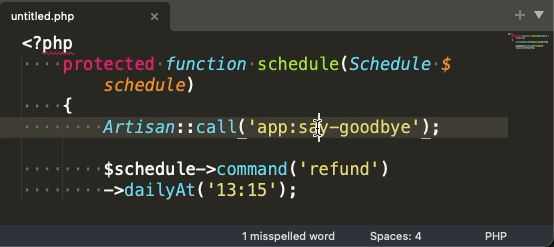Goto various Laravel files
Go to blade template files.
view('hello_view', ['name' => 'James']);
Route::view('/', 'pages.public.index');
@includeIf('view.name', ['status' => 'complete'])
@each('view.name', $jobs, 'job', 'view.empty')
@extends('layouts.app')Go to blade Component files.
<x-alert:hello />Go to controllers and highlight method.
Route::get('/', 'HelloController@index');
Route::resource('photo', 'HelloController', ['only' => [
'index', 'show'
]]);Go to config files and highlight option.
Config::get('app.timezone');
Config::set('app.timezone', 'UTC');Go to filesystem config file and highlight option.
Storage::disk('local')->put('example.txt', 'Contents');Go to language files and highlight option.
__('messages.welcome');
@lang('messages.welcome');
trans('messages.welcome');
trans_choice('messages.apples', 10);env('APP_DEBUG', false);
Route::inertia('/about', 'About/AboutComponent');
Inertia::render('MyComponent');
inertia('About/AboutComponent');@livewire('nav.show-post')
<livewire:nav.show-post />app_path('User.php');
base_path('vendor');
config_path('app.php');
database_path('UserFactory.php');
public_path('css/app.css');
resource_path('sass/app.scss');
storage_path('logs/laravel.log');$file = 'js/hello.js';Default supported static file extensions:
- js
- ts
- jsx
- vue
- css
- scss
- sass
- less
- styl
- htm
- html
- xhtml
- xml
- log
Ctrl+Shift+Pthen selectPackage Control: Install Package- Type
Laravel Goto
-
MacOS
git clone https://github.com/absszero/LaravelGoto.git ~/Library/Application\ Support/Sublime\ Text\ 3/Packages/LaravelGoto
-
Linux
git clone https://github.com/absszero/LaravelGoto.git ~/.config/sublime-text-3/Packages/LaravelGoto -
Windows
git clone https://github.com/absszero/LaravelGoto.git %APPDATA%\Sublime Text 3\Packages\LaravelGoto
- Select a text,
Right-Clickto open content menu, PressLaravel Gotoor useAlt + ;.
You can add other file extensions throught Preferences > Package Settings > LaravelGoto > Settings, and add this option static_extensions
"static_extensions": [
"your_extension_here"
]