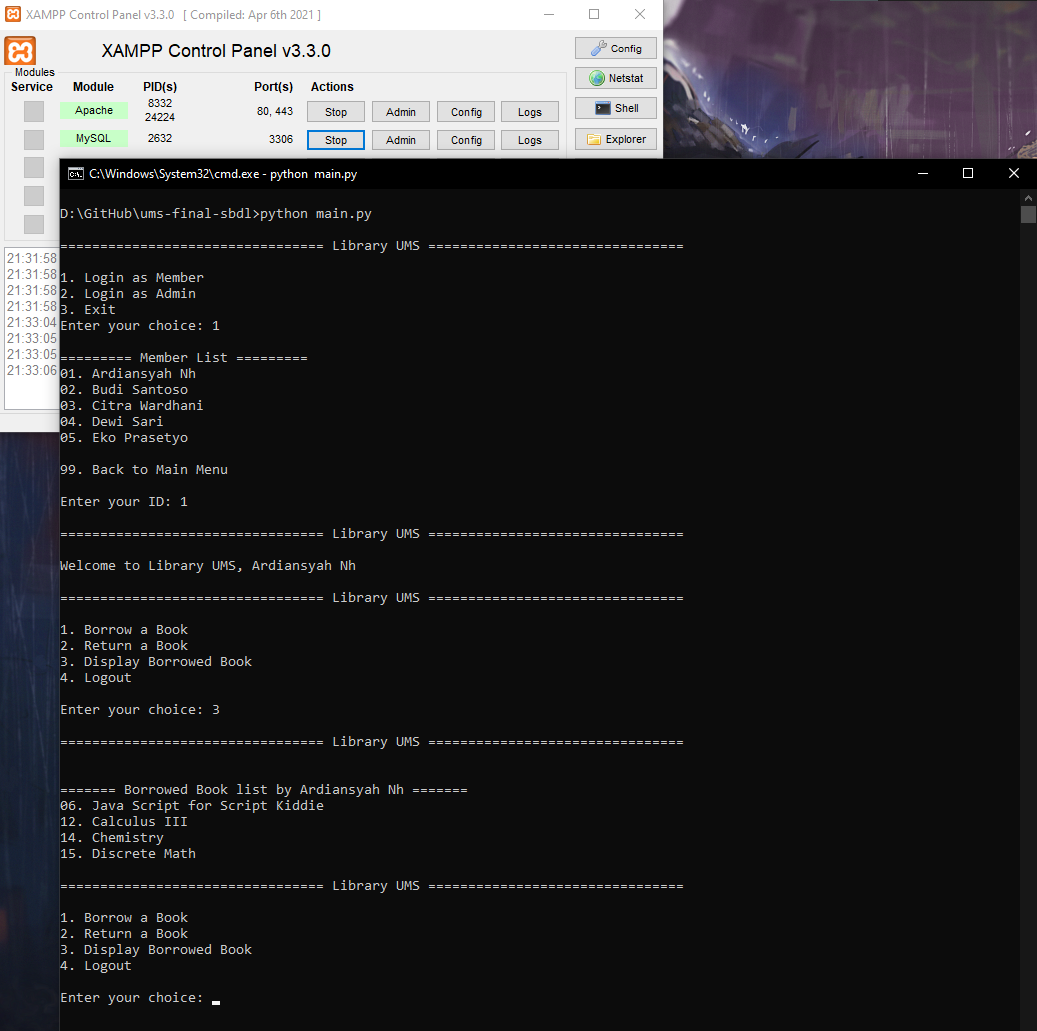📌 Library UMS is a command-line interface (CLI) application that provides functionality for managing books and user accounts in a library.
- Borrow a Book: Allows a library member to borrow a book.
- Return a Book: Allows a library member to return a borrowed book.
- Display Borrowed Book: Displays the list of books currently borrowed by the member.
- Logout: Logs out the library member.
- Add a Book: Enables an administrator to add a new book to the library.
- Remove a Book: Allows an administrator to remove a book from the library.
- Display Book List: Displays the list of all available books in the library.
- Logout: Logs out the administrator.
- Borrow Book Menu: Provides options for borrowing a book, going back to the member menu, or logging out.
- Return Book Menu: Provides options for returning a book, going back to the member menu, or logging out.
- Display Borrowed Book Menu: Provides options for displaying borrowed books, going back to the member menu, or exiting.
- Add Book Menu: Provides options for adding a book, going back to the admin menu, or logging out.
- Remove Book Menu: Provides options for removing a book, going back to the admin menu, or logging out.
- Display Book List Menu: Provides options for displaying the book list, going back to the admin menu, or exiting.
- Clone this repository to your local machine or download the source code.
- import the library_team database to your local, name the database exacly same with the sql file (library_team) or you can change the source code.
- Open a terminal/command prompt and navigate to the project directory.
- make sure you already run apache and mysql in XAMPP.
- Run the following command to start the application:
python main.py
- Follow the on-screen instructions to navigate through the menu and use the available options.
Enjoy managing books and user accounts in a library with ease using this interactive CLI application, Library UMS!
- Python 3.11 (mine)
- Additional libraries: mysql-connector-python
Contributions to this project are welcome. If you find any issues or have suggestions for improvement, please open an issue or submit a pull request.
The Library UMS CLI application is developed by letdummy. Special thanks to Ichisnn for their valuable contributions.