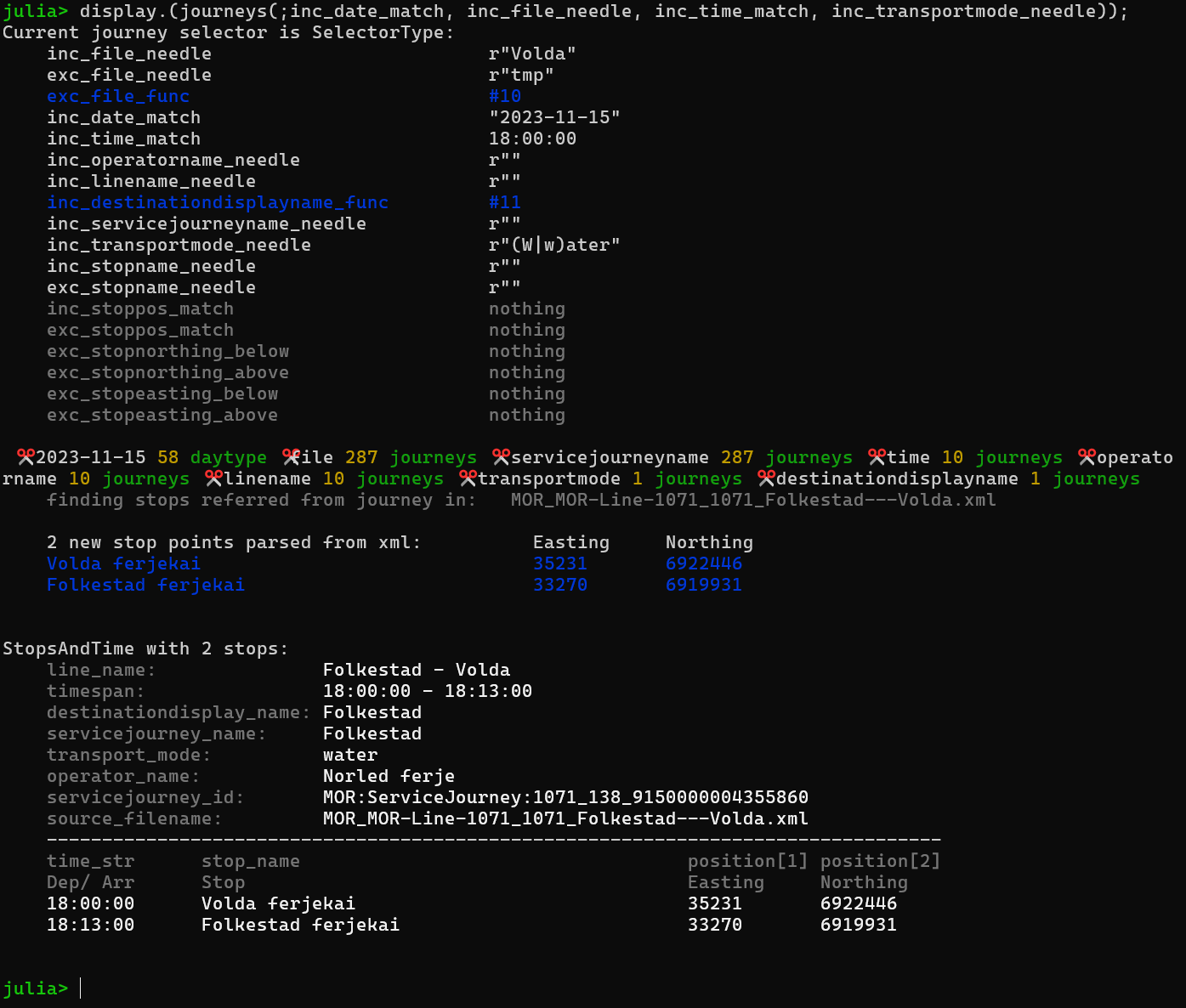Download public transport data from https://developer.entur.org/stops-and-timetable-data.
Call journey(keywords..) to filter and structure to a Vector{StopsAndTime}.
Download .xml files.
Install and call journeys() (#Example)[#Example]. An .ini file is generated when you first call journeys(). You can adapt it to your location by editing.
Move the downloaded .xml files to the file locations (re)defined in the .ini file.
Stopplace / destination lookups are potentially slow, especially for out-of-county journeys. After xml data is parsed once in a session, they are quicker. Do take care to reduce the amount of data by filtering early in the pipeline! Feedback from the pipeline is printed to stdout. For searches in other counties, adapting the search file order (in the .ini file) is advised but not necessary.
The journey function uses default filters and selectors defined in 'DEFAULT_SELECTORS'. You override such filters
by keyword arguments, e.g.: journey(; inc_file_needle = r"(E|e)kspress").
The return type is a vector of StopsAndTime. Geographical coordinates are given in UTM33 (easting, northing) coordinates, where one unit is very close to 1 meter.
(@v1.9) pkg> registry add https://github.com/hustf/M8
(@v1.9) pkg> add StopsAndTimeTables
julia> using StopsAndTimetables, Dates
julia> begin
inc_date_match = "2023-11-15"
inc_time_match = Time("18:00")
inc_file_needle = r"Volda"
inc_transportmode_needle = r"(W|w)ater"
end;
julia> # The following takes ~8 seconds on first run.
julia> display.(journeys(;inc_date_match, inc_file_needle, inc_time_match, inc_transportmode_needle));
We have implemented a way of going from a date to a StopsAndTime, but not the other way around.
Manually inspecting xml files is easy on a case by case basis, though. Generally followed rules are harder to find. Lacking .xsd-files, we made this little tool for inspecting the structure of .xml docs: resources/explore_timetable.jl.
For inspection, we suggest using the xpath syntax. A starting point from /src:
function ServiceJourney(daytype_string; kw...)
rs = roots(;kw...)
xp = """//x:ServiceJourney/x:dayTypes/x:DayTypeRef[@ref = \"$daytype_string\"]/../.."""
v = Vector{EzXML.Node}()
for r in rs
v_a = findall(xp, r, NS)
if ! isempty(v_a)
append!(v, v_a)
end
end
v
end
If you choose to traverse the xml trees instead, find examples in EzXML.jl.