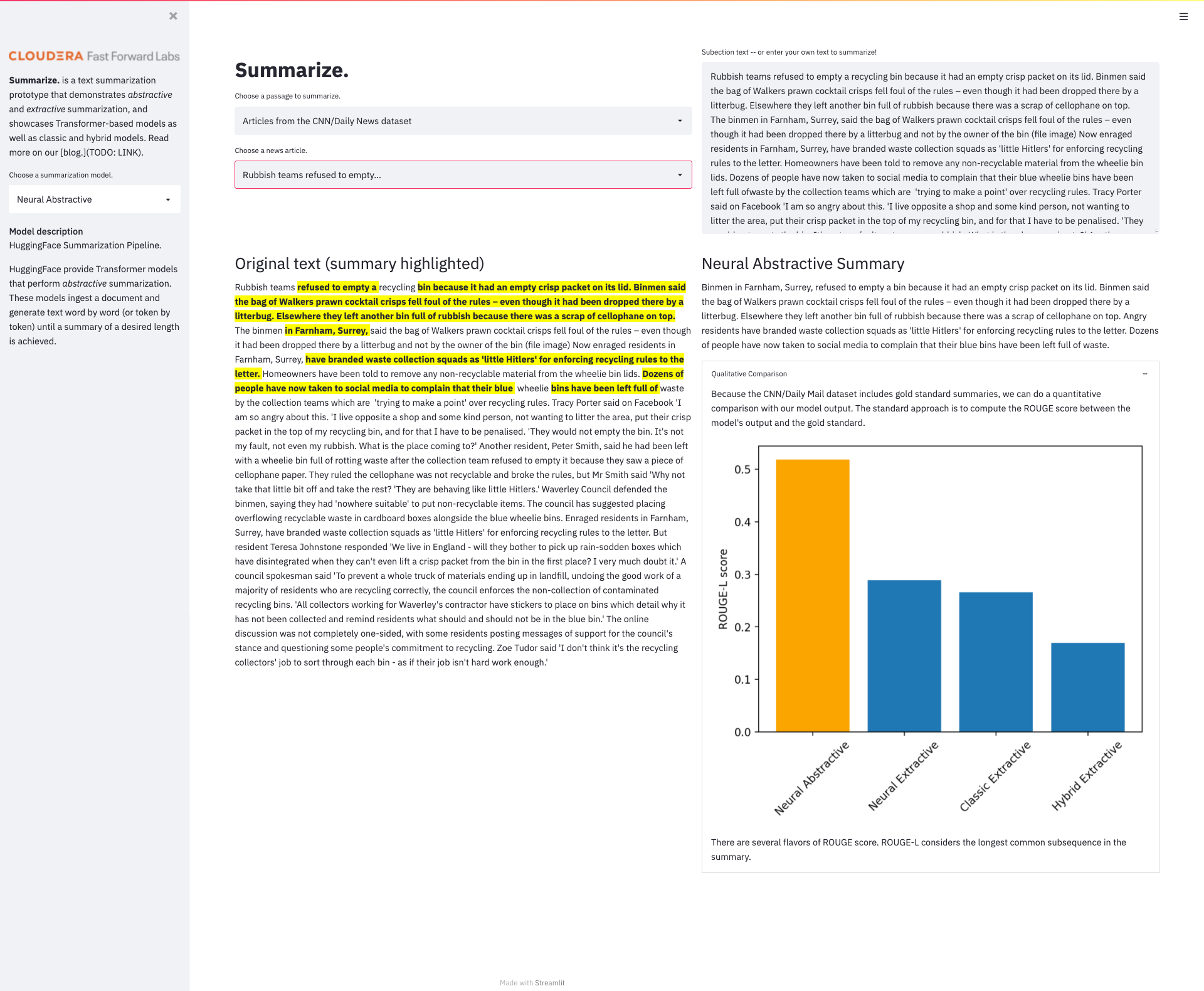The primary output of this repository is the Summarize. application, a prototype user interface for automatic text summarization. It includes the ability to apply both abstractive and extractive summarization models on various types of documents, from excerpts of Wikipedia to news articles. Users can also input their own text to summarize.
Instructions are given both for general use (on a laptop, say), and for Cloudera CML and CDSW. We'll first describe what's here, then go through how to run everything.
.
├── apps # Small Streamlit application.
├── cml # This folder contains scripts that facilitate the project launch on CML.
├── data # This folder contains starter data.
├── models # This folder contains a serialized neural extractive summarization model.
└── summa # A small library of useful functions.
There are also images and tests directories that can be ignored. Let's examine each of the important folders in turn.
The application accompanying this project comes with a launcher script to assist launching an Application with CDSW/CML. To launch the application in another environment, see instructions below. This directory also includes st_model_wrapper.py, a file that provides functionality expressly to streamline the usage of four different summarization models in the Summarize. application.
This script facilitates the automated project setup on CML and is triggered by the declarative pipeline as defined in the .project-metadata.yaml file found in the project's root directory.
summa
├── models
│ ├── classic_extractive.py
│ ├── neural_abstractive.py
│ └── neural_extractive.py
├── highlighting.py
└── utils.py
This small library includes functionality to support the Summarize. application. The bulk of the library is in the models subdirectory, wherein we support four types of summarization models. The details on these models can be found in this related blog post. The classic_extractive.py file supports both the classic TextRank method, as well as a hybrid Transformers+TextRank model.
The code and applications within were developed against Python 3.8.0., and are likely also to function with more recent versions of Python.
To install dependencies, first create and activate a new virtual environment through your preferred means, then pip install from the requirements file. We recommend:
python -m venv .venv
source .venv/bin/activate
pip install -r requirements.txt
python -m spacy download en_core_web_sm
In CML or CDSW, no virtual env is necessary. Instead, inside a Python 3 session (with at least 2 vCPU / 4 GiB Memory), simply run
!pip3 install -r requirements.txt # notice `pip3`, not `pip`
After installation, the Summarize. application can be launched locally by running
streamlit run apps/summarize-app.py
The application can also be launched programatically as an Application in Cloudera CDSW/CML via the launch script mentioned above.
There are three ways to launch this project on CML:
- From Prototype Catalog - Navigate to the Prototype Catalog on a CML workspace, select the "Summarize." tile, click "Launch as Project", click "Configure Project"
- As ML Prototype - In a CML workspace, click "New Project", add a Project Name, select "AMPs" as the Initial Setup option, copy in the repo URL, click "Create Project", click "Configure Project"
- Manual Setup - In a CML workspace, click "New Project", add a Project Name, select "Git" as the Initial Setup option, copy in the repo URL, click "Create Project". Then, follow the installation instructions above.