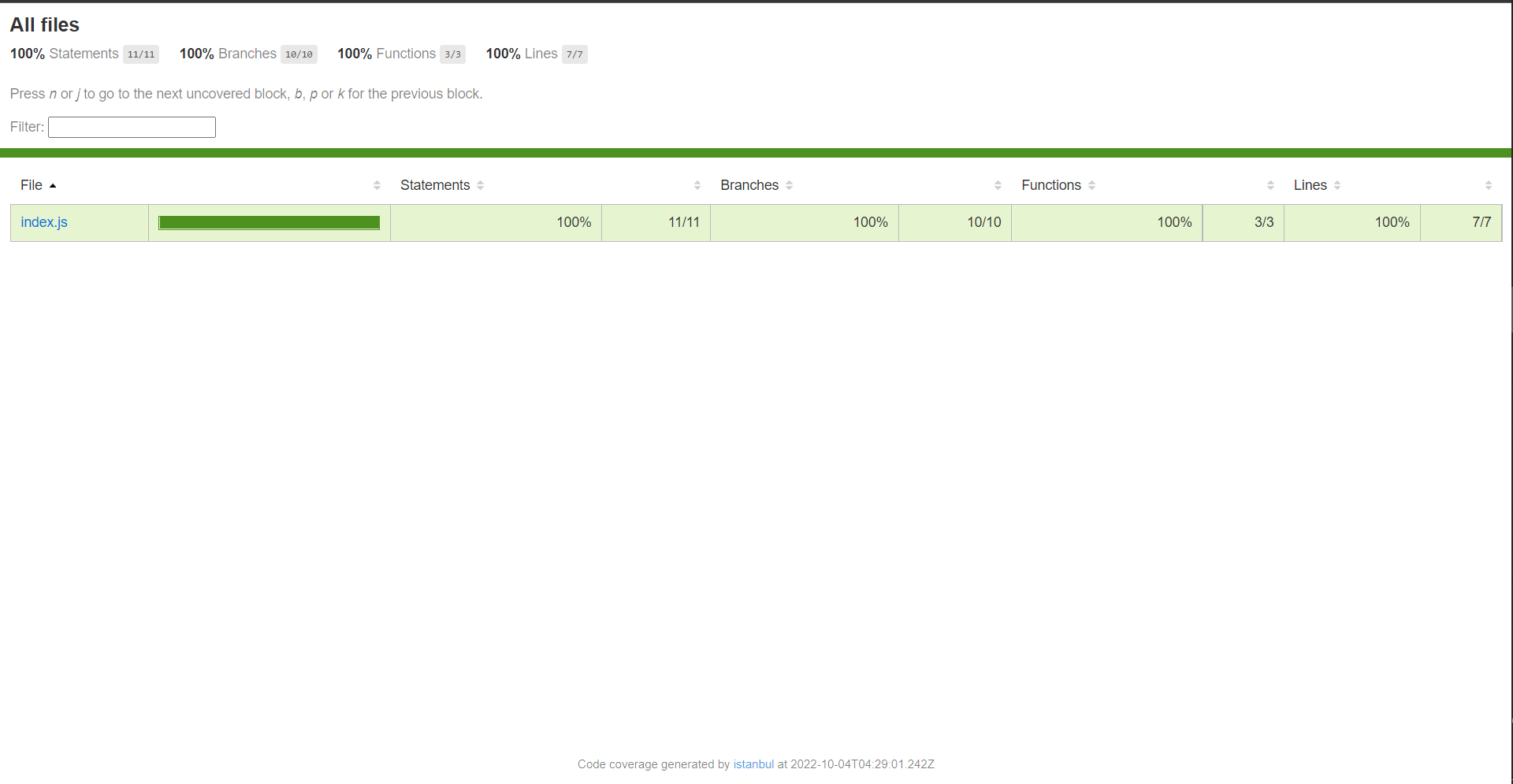You can read docs here
-
You can install extension VSCode for code
Jestto support for coding: -
Then, you create folder:
npm initand setting folder -
Then, you add package:
// install package
`yarn add -D jest` // use to install jest to run
`yarn add -D babel-jest @babel/core @babel/preset-env` // use to support syntax for ES6 module, new version
// example: use import/export instead of use `module.exports`
`create file `babel.config.js` and write code file here`
module.exports = {
presets: [['@babel/preset-env', {targets: {node: 'current'}}]],
};- You can add
"test": "jest --coverage"
// package.json
"scripts": {
"test": "jest --coverage"
},You can read structure file of Jest by docs.
beforeAll(() => console.log('1 - beforeAll'))
afterAll(() => console.log('1 - afterAll'))
beforeEach(() => console.log('1 - beforeEach'))
afterEach(() => console.log('1 - afterEach'))
test('', () => console.log('1 - test'))
describe('Scoped / Nested block', () => {
beforeAll(() => console.log('2 - beforeAll'))
afterAll(() => console.log('2 - afterAll'))
beforeEach(() => console.log('2 - beforeEach'))
afterEach(() => console.log('2 - afterEach'))
test('', () => console.log('2 - test'))
})
// 1 - beforeAll
// 1 - beforeEach
// 1 - test
// 1 - afterEach
// 2 - beforeAll
// 1 - beforeEach
// 2 - beforeEach
// 2 - test
// 2 - afterEach
// 1 - afterEach
// 2 - afterAll
// 1 - afterAllYou can read more here about common matcher in Jest.
- Examples:
// the simplest way to test value
test('two plus two is four', () => {
expect(2 + 2).toBe(4)
})toBe use
Object.is()to test equality.
You want to check type
object, you can usetoEqual(), it check each field(key) of an object or array.
test('object assignment', () => {
const data = { one: 1 }
data['two'] = 2
expect(data).toEqual({ one: 1, two: 2 })
})- describe is group of all
testcase that we specify it, and write all test case of function or other. - describe have lot of
test, only 1testnot pass test case then this describe also not pass test case.
describe('classifyStudent() - description here...', () => {
test('should return Invalid mark! when pass invalid number', () => {
expect(classifyStudent('abc')).toBe('Invalid mark')
})
test('should return Excellence! when mark > 8', () => {
expect(classifyStudent(8.5)).toBe('Excellence')
})
test('should return Good! when mark >= 7', () => {
expect(classifyStudent(7.5)).toBe('Good')
})
test('should return Not Good! when mark >= 4', () => {
expect(classifyStudent(6)).toBe('Not Good')
})
test('should return Bad! when mark < 4', () => {
expect(classifyStudent(3)).toBe('Bad')
})
})- test have lot of
expect, only 1expectnot pass test case then this test also not pass test case.
describe('classifyStudent() - description here...', () => {
test('should return Invalid mark! when pass invalid number', () => {
expect(classifyStudent(5)).toBe('Not Good')
expect(classifyStudent(6)).toBe('Not Good')
expect(classifyStudent(6.5)).toBe('Not Good')
})
})You can use code JS to do it fast. 😆😆😆
describe('classifyStudent() - description here...', () => {
test('should return Invalid mark! when pass invalid number', () => {
;[5, 6, 6.5].forEach((mark) => {
expect(classifyStudent(mark)).toBe('Not Good')
})
})
})
// it is refactor code, right! 😍😍- You can
yarn run testand go to foldercoverage > icov-report > index.htmllive server to check function has checked all test case?
- You can read more here about
Truthiness,Numbers,Strings,Arrays and iterables,Exceptions, ...