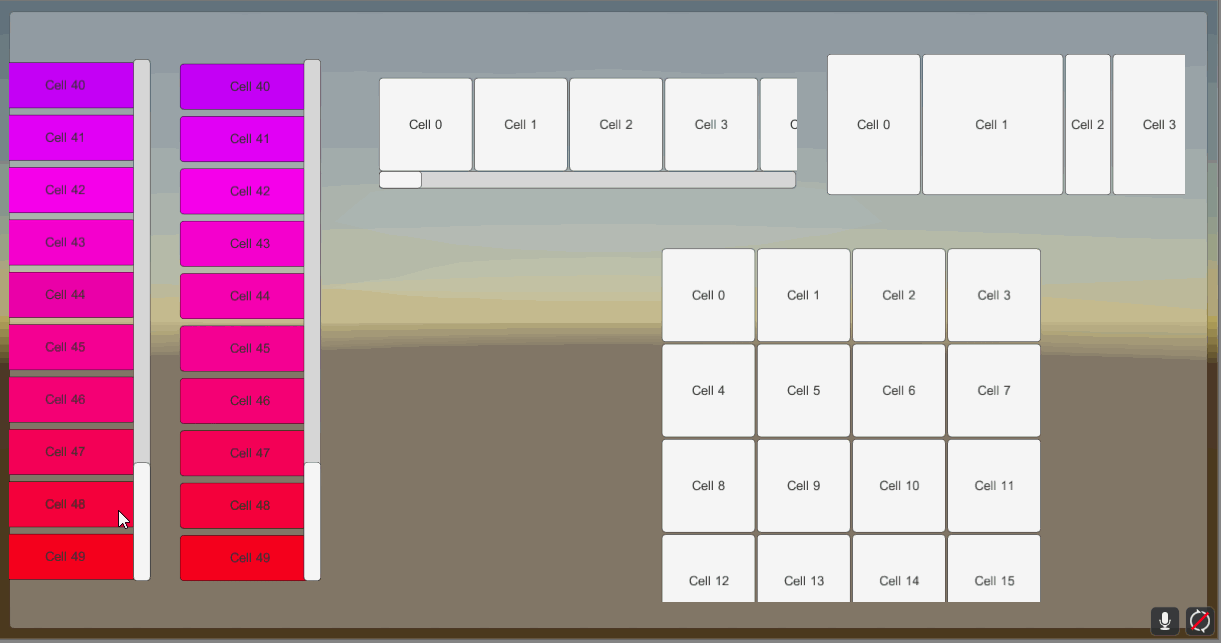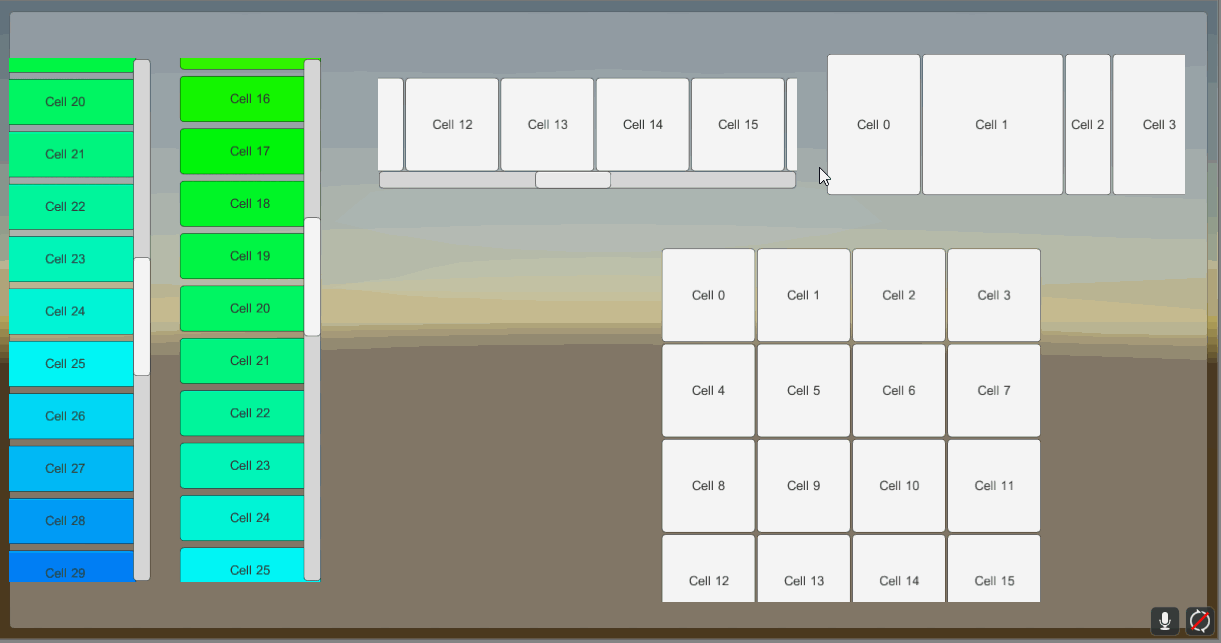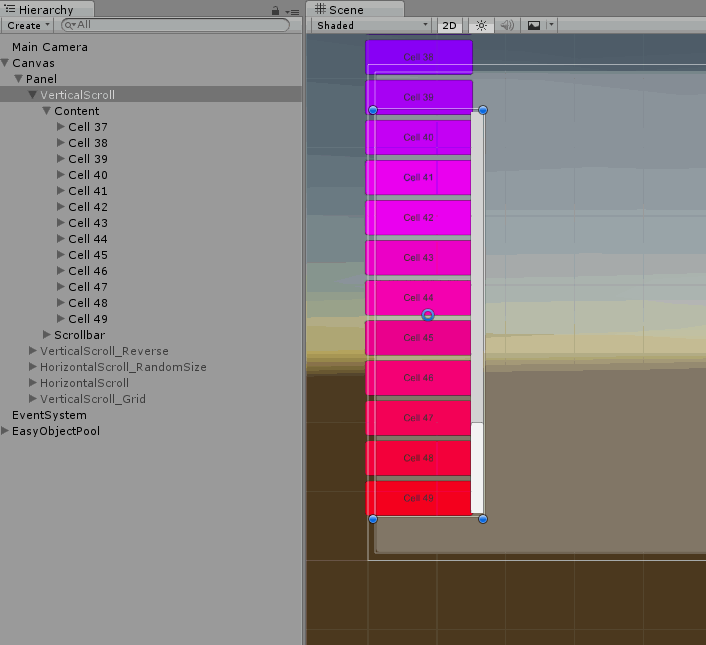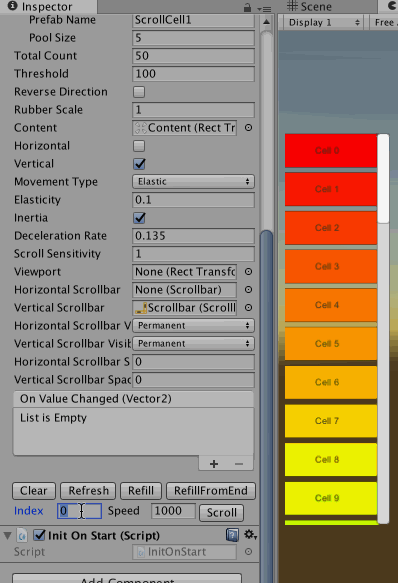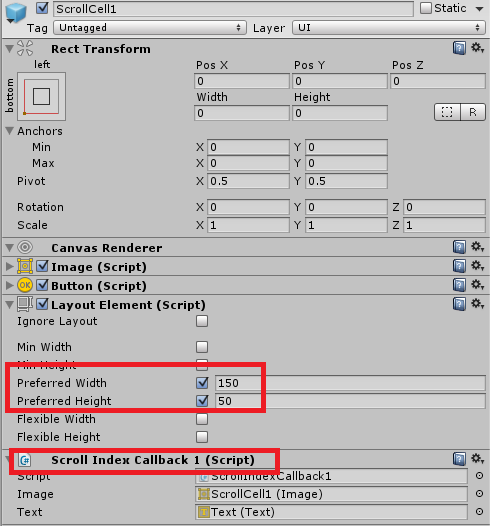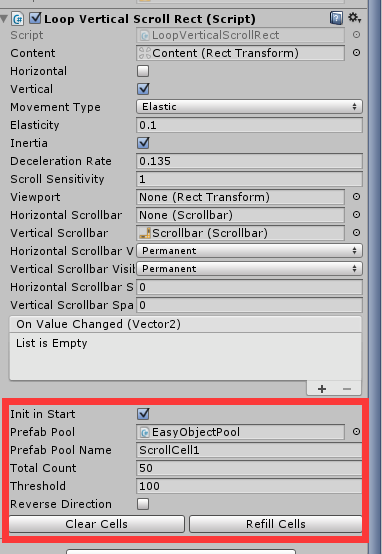-
You can now add a gameobject as data source instead of using the name of clone objects.
-
Each cell will receive two messages to determine index and datasource object when being assigned. E.g: To assign an array of objects:
void YourFunction(){ var objects = ...; loopScrollRect.objectsToFill = objects; loopScrollRect.totalCount = objects.Lenght; loopScrollRect.RefillCellsFromEnd(objects.Lenght); loopScrollRect.RefreshCells(); }
When a cell is displayed/reused, these two functions will be called:
void ScrollCellContent(YourClass object)
{
Debug.Log(object);
}
void ScrollCellIndex(int idx)
{
Debug.Log(idx);
}
This project works for Unity 5.2 or newer. I havn't tested older versions and any Pull Requests are welcomed.
These scripts help make your ScrollRect Reusable, because it will only build cells when needed. If you have a large number of cells in a scroll rect, you absolutely need it! It will save a lot of time loading and draw call, along with memory in use, while still working smoothly.
http://qiankanglai.me/2015/08/15/LoopScrollRect/
Demo for Loop Scroll Rect. Each cell knows its own index, and it is able to modify its content/size/color easily.
Also ScrollBar is supported now! It supports both vertical & horizontal directions, back and forth.
Demo without mask. As you can see, the cells are only instantiated when needed and recycled.
New: Scroll to Index
The original idea comes from @ivomarel's InfinityScroll. After serveral refactorisations, I almost rewrite all the codes:
- Avoid using
sizeDeltadirectly since it doesn't always mean size - Support GridLayout
- Avoid blocking when dragging back
- Take advantage of pool rather than instantiate/destroy every time
- Improve some other details for performance
- Supports reverse direction
- Supports ScrollBar (this doesn't work in Infinite mode, and may behavior strange for cells with different size)
Also, I modified Easy Object Pool for recycling the cells.
My scripts copies ScrollRect from UGUI rather than inherit ScrollRect like InfinityScroll. I need to modify some private variants to make dragging smooth. All my codes is wrapped with comments like ==========LoopScrollRect==========, making maintaining a little easier.
If you need scroll infinitely, you can simply set totalCount to a negative number.
I've implemented a simple version with Coroutine. You can use the following API:
public void SrollToCell(int index, float speed)
Here is a corner case unsolved yet: You can't jump to the last cells which cannot be pulled to the start.
These steps may be confusing, so you can just open the demo scene and copy & paste :D
You can also remove EasyObjPool and use your pool instead.
- Prepare cell prefabs
- The cell needs
Layout Elementattached and preferred width/height - You should add a script receiving message
void ScrollCellIndex (int idx)
- The cell needs
- Right click in Hierarchy and click UI/Loop Horizontal Scroll Rect or UI/Loop Vertical Scroll Rect. It is the same for these two in the Component Menu.
- Init in Start: call Refill cells automatically when Start
- Prefab Pool: the EasyObjPool gameObject
- Prefab Pool Name: the corresponding pool in step 1
- Total Count: How many cells are available (index: 0 ~ TotalCount-1)
- Threshold: How many additional pixels of content should be prepared before start or after end?
- ReverseDirection: If you want scroll from bottom or right, you should toggle this
- Clear Cells: remove existing cells and keep uninitialized
- Refill Cells: initialize and fill up cells
If you need scroll from top or left, setting content's pivot to 1 and disable ReverseDirection. Otherwise, you should set 0 to pivot and enable ReverseDirection (I have made VerticalScroll_Reverse in the demo scene as reference).
I highly suggests you trying these parameters by hand. More details can be found in the demo scene.