A self-hosted, cross-platform service to sign iOS apps using any CI as a builder
There are many reasons to install apps outside the App Store. Unfortunately, this process is severely hindered by Apple and unrealistic for the average user. You need a better way to get things done.
Introducing ios-signer-service - a self-hosted, cross-platform service to sign iOS apps and install them on your device, all without a computer.
The setup consists of two parts:
- This web service, which runs on a server with any operating system/architecture, and exposes a website where you can upload apps for signing. The website is the only place a user interacts with.
- A macOS builder server, which the web service uses to perform the actual signing. The builder requirements are minimal, so any API-enabled Continuous Integration (CI) service, such as GitHub, can be used.
More information can be found in the installation section.
This project is self-hosted; there is no public service. It does not provide any alternative catalog of apps. It does not give you free signing certificates, or circumvent any protective measures - you must have a valid signing certificate and provisioning profile. This project does not provide, promote, or support any form of piracy. This project is aimed solely at people who want to install homebrew apps on their device, much like the popular AltStore.
- No jailbreak required
- All iOS versions supported
- No computer required (apart from server to host the service)
- Works with any CI provider, even for free
- Minimalistic, mobile-friendly web interface
- Upload unsigned apps, download signed apps
- Install signed apps from the website straight to your iOS device via OTA
- Choose from multiple signing profiles
- Configure various properties of the signing process
- Periodic old file cleanup
| Mobile | Desktop |
|---|---|
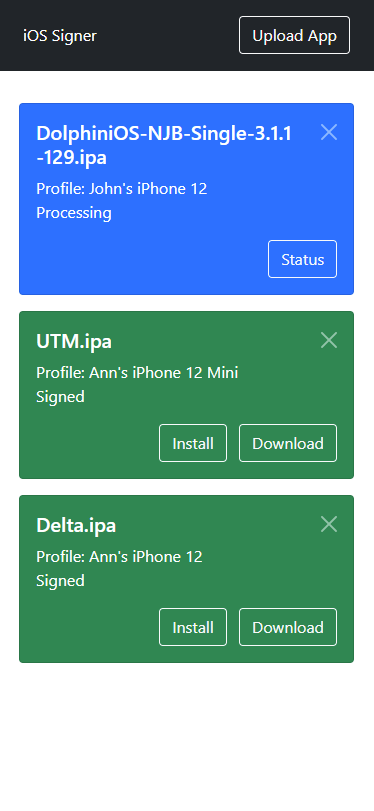
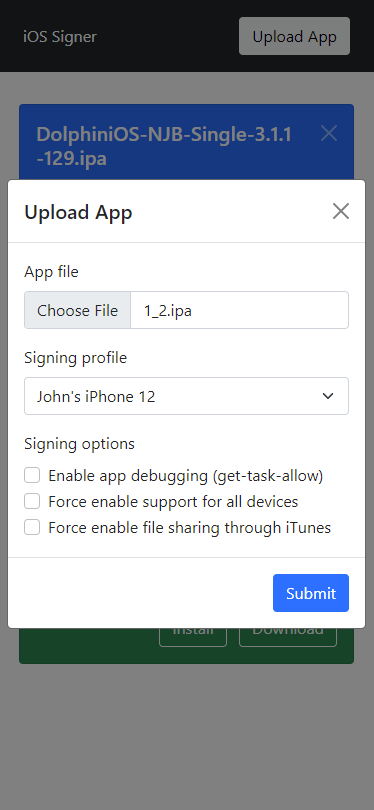
|
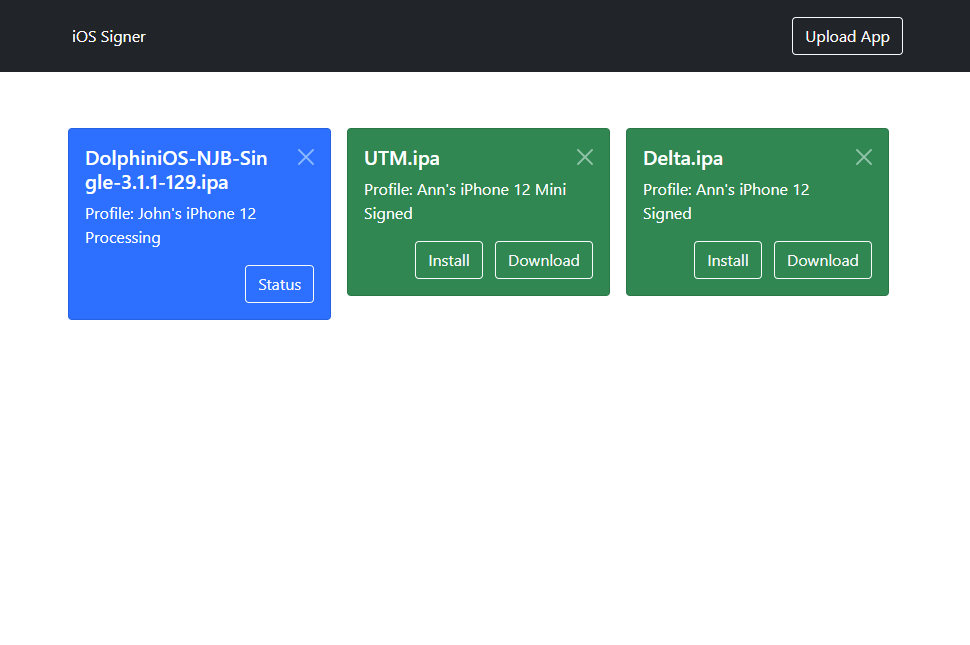
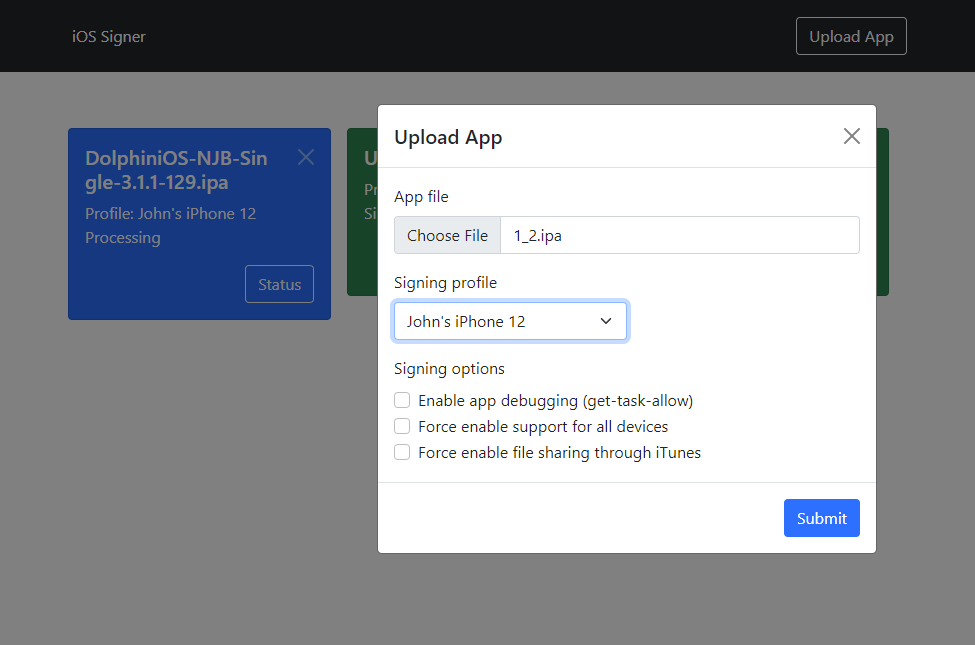
|
-
Any server with:
- Publicly accessible HTTPS (port 443)
- Reverse proxy, such as nginx, with valid HTTPS. Self-signed certificates will NOT work with OTA installation
Every major operating system and architecture are supported. Even a Raspberry Pi has been tested and works.
-
Builder system, such as a CI, that:
- Runs macOS
- Supports workflow triggers via API
-
Valid code signing profile:
- Certificate (
.p12file) and password - Provisioning profile (
.mobileprovisionfile)
- Certificate (
ios-signer-service (this project) is a web service that you install on any server. The service exposes a web interface which allows the user to upload unsigned app files and have them signed using any of the configured signing profiles. The service offloads the signing process to a dedicate macOS builder, more on which in the next section.
The easiest way to install the service is using the Docker image. All major architectures are supported. When you run the program for the first time, it will exit immediately and generate a configuration file. Make sure you set it appropriately. For the workflow settings, refer to the Examples section below.
Inside the save_dir directory ("data" by default), you need to add at least one code signing profile. The structure is as follows:
data
|____profiles
| |____PROFILE_ID # any unique string that you want
| | |____cert.p12 # the signing certificate
| | |____pass.txt # the signing certificate's password
| | |____name.txt # a name to show in the web interface
| | |____prov.mobileprovision # the signing provisioning profile
| |____OTHER_PROFILE_ID
| | |____...
By default, ios-signer-service does not offer encryption (HTTPS) or global authentication. This is a huge security issue, and OTA installations will not work! Instead, you need to run a reverse-proxy like nginx, which wraps the service with HTTPS and authentication. You must leave a few endpoints non-authenticated, since they are used by OTA and the builder. Don't worry, they are secured by long ids and/or the workflow key:
/apps/:id/
/jobs
/jobs/:id
(where :id is a wildcard parameter)
When an app is uploaded to the service for signing, a signing job is generated and stored in memory. The service then triggers the builder using the configured workflow trigger API. The builder will query the available jobs from the service using the /jobs endpoint from above, and download the most recent job's data. The data is a simple TAR file which contains all the necessary signing files. When the builder is finished, it will upload the signed file to the service using a "return id" found within the archive.
As mentioned before, ios-signer-service offloads the signing process to a dedicated macOS builder. This process is necessary because signing is only officially supported on a macOS system. While third-party cross-platform alternatives exist, they are not as stable or quick to update as the official solution.
A free and simple implementation of a builder can be found in ios-signer-ci. It demonstrates how to use popular CI services for signing. To host your own, simply fork the repo and follow its README.
As mentioned before, here are example configurations for the workflow settings in ios-signer-service:
workflow:
trigger:
url: https://api.github.com/repos/YOUR_PROFILE/ios-signer-ci/actions/workflows/sign.yml/dispatches
body: '{"ref":"master"}'
headers:
Authorization: Token YOUR_TOKEN
Content-Type: application/json
attempt_http2: true
status_url: https://github.com/YOUR_PROFILE/ios-signer-ci/actions/workflows/sign.ymlworkflow:
trigger:
url: https://YOUR_PROFILE.semaphoreci.com/api/v1alpha/plumber-workflows
body: project_id=YOUR_PROJECT_ID&reference=refs/heads/master
headers:
Authorization: Token YOUR_TOKEN
Content-Type: application/x-www-form-urlencoded
attempt_http2: false
status_url: https://YOUR_PROFILE.semaphoreci.com/projects/ios-signer-ci