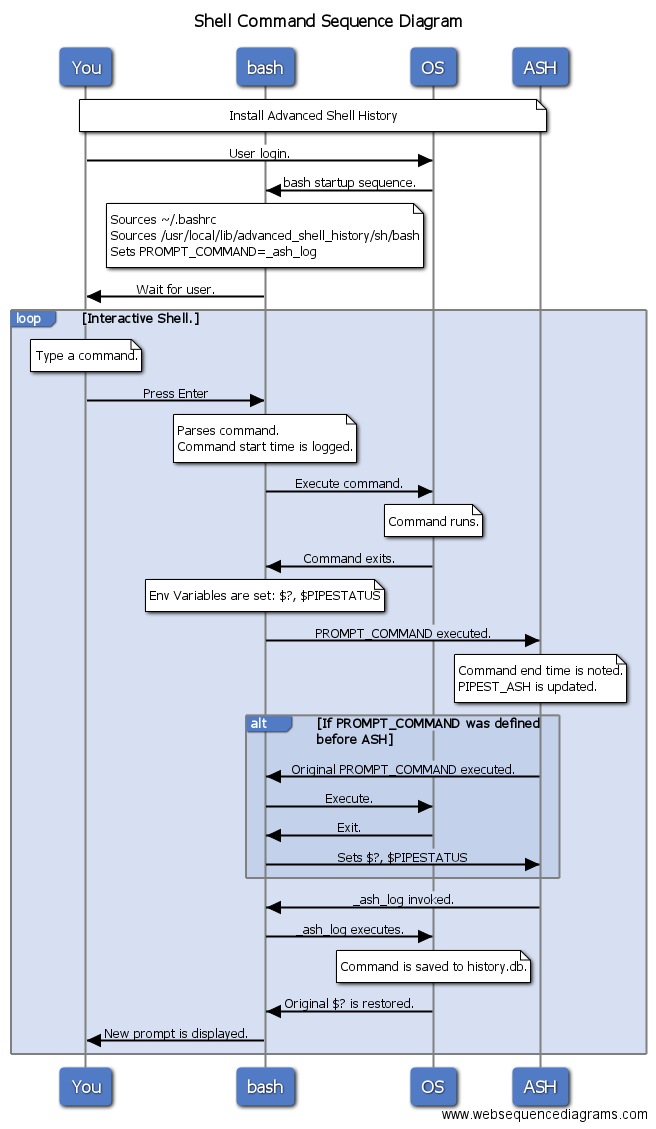Save your command line history in a sqlite3 DB!
- Retains extra command details:
- exit code
- start and stop times (and command duration)
- current working directory of the command
- session details such as tty, pid, ppid, ssh connection details
- works with multiple shells (zsh and bash)
- saves history into a sqlite3 database
- provides a convenient tool to query the history database.
make build_c # Builds the C++ version
make build_python # Builds the Python version
make build # Builds both versions
- A full build of the code from source depends on the following commands
or utilities existing on your build system:
- awk
- bash
- curl
- flex (optional: only needed if rebuilding
queries.cppfromqueries.l) - g++ and gcc
- make
- sed
- tar
- unzip
- Also recommended is
sqlite3for interacting with thehistory.db. - In OSX, you will need to install xcode to compile the C++ version: http://developer.apple.com/xcode/
make install_c # Installs the C++ version
make install_python # Installs the Python version
make install # Installs both versions
make uninstall
This program operates on the assumption that your shell gives you the ability to execute a custom operation before a prompt is redrawn on your terminal.
Bash provides the PROMPT_COMMAND environment variable while zsh gives us the
precmd environment function. Both are repurposed by this program to log the
previous command into a local database before each new prompt is displayed.
Many people have never heard of this feature or found a great use for it. However, if you currently DO use this feature, you can still use this program. The code renames your existing hook and invokes it after saving the previous command.
- this is not meant to be a security auditing tool - it's for user convenience and meant to enhance shell builtin history.
- for bash users, this overrides your
PROMPT_COMMANDand changes the default options of your builtin history. Hopefully both are an improvement. - for zsh users, this overrides your
precmdfunction. The shell script attempts to rename your previousprecmdfunction and continue to hook into it. - all users will notice that the
PIPESTATUS/pipestatusvariables have been renamed toPIPEST_ASH/pipest_ash. Because these variables are transient and logged, they cannot be easily restored. Instead they are copied. - when you build this, the Makefile may download a version of sqlite3 (if it's not already included in the tarball or the svn repo).
- this potentially changes your normal shell history settings to enable options necessary for the magic to work.
- The C++ version does not compile in OSX because the CLOCK_MONOTONIC symbol is undefined.
- Use the python version for now.
- Doesn't capture exec'ed commands: example:
exec rm /tmp/foo # is lost - The python version is about 10x slower than the C++ version.
carl.anderson@gmail.com (Carl Anderson)
2017-03-16