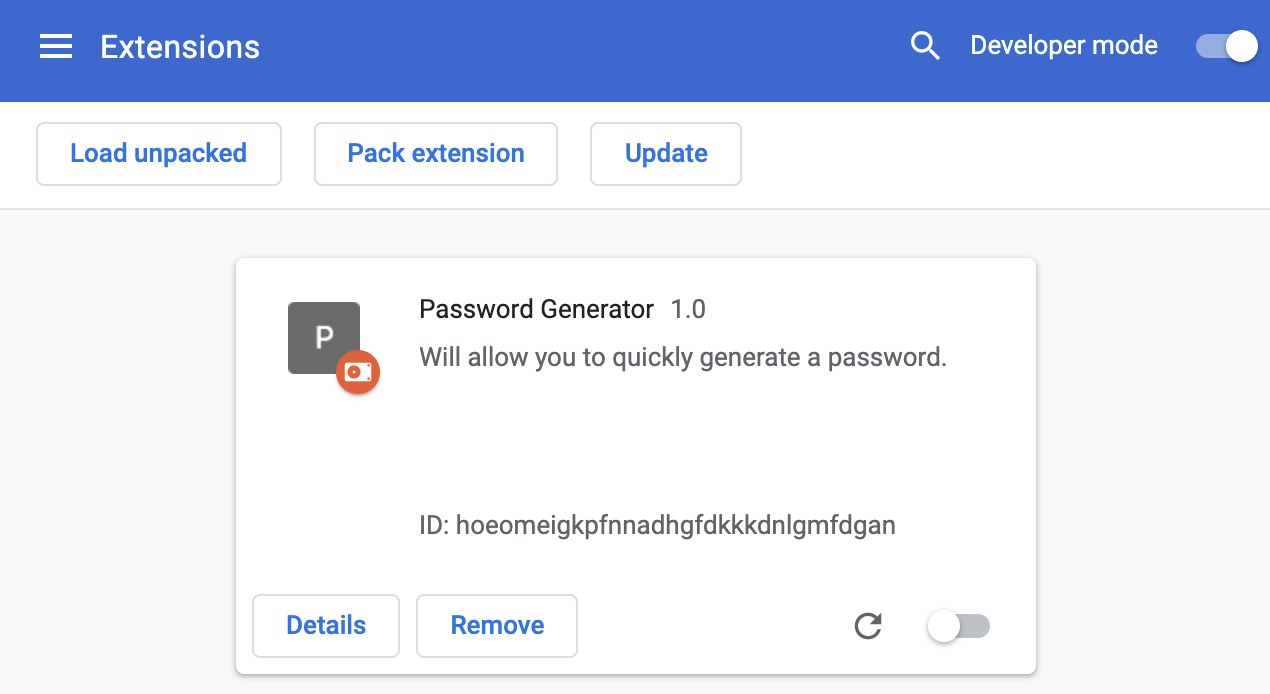- Download the
Source code (zip)file from here. - Open the Extension Management page by navigating to
chrome://extensions.- Or, you can click on the Extensions menu button, then select Manage Extensions at the bottom of the menu.
- Or, you can click on the Chrome menu, then hover over More Tools, then select Extensions.
- Enable Developer Mode by clicking the toggle switch labelled
Developer Modein the top right of the window (after clicking it, it should appear as per the below image). - Click the Load unpacked button, then select the folder containing the code for the extension.
- After that, the extension should appear!
- (You might also need to click
Update)
- (You might also need to click