{
"addonPlugin": [
{
"modName": "ModLoader DoL ImageLoaderHook",
"addonName": "ImageLoaderAddon",
"modVersion": "^2.3.0",
"params": [
]
}
],
"dependenceInfo": [
{
"modName": "ModLoader",
"version": "^1.2.2"
},
{
"modName": "ModLoader DoL ImageLoaderHook",
"version": "^2.3.0"
}
]
}如果遇到图片没有按预期加载,可以在游戏中看到形如下图形式的错误:
If images are not loading as expected and you see an error resembling the image below in the game:
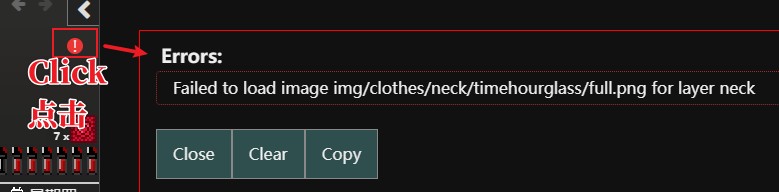 可以按照以下步骤定位问题:
可以按照以下步骤定位问题:
- 检查
boot.json,是否imgFileList中包含了那个文件。 - 检查
boot.json,是否addonPlugin中包含了ImageLoaderAddon的内容(参考上面的json)。 - 检查
boot.json,是否dependenceInfo中包含了ModLoader DoL ImageLoaderHook的部分(参考上面的json)。 - 检查 Mod 的 zip 文件,里面是否包含了对应的 png,且在与图中错误的相同路径上。
Follow these steps to troubleshoot the issue:
- Check
boot.jsonto see ifimgFileListcontains the file in question. - Check
boot.jsonto see ifaddonPluginincludes the content ofImageLoaderAddon(refer to the above json for reference). - Check
boot.jsonto see ifdependenceInfocontains theModLoader DoL ImageLoaderHooksection (refer to the above json for reference). - Examine the zip file of the Mod to see if it contains the corresponding png and whether it is located on the same path as the error image.