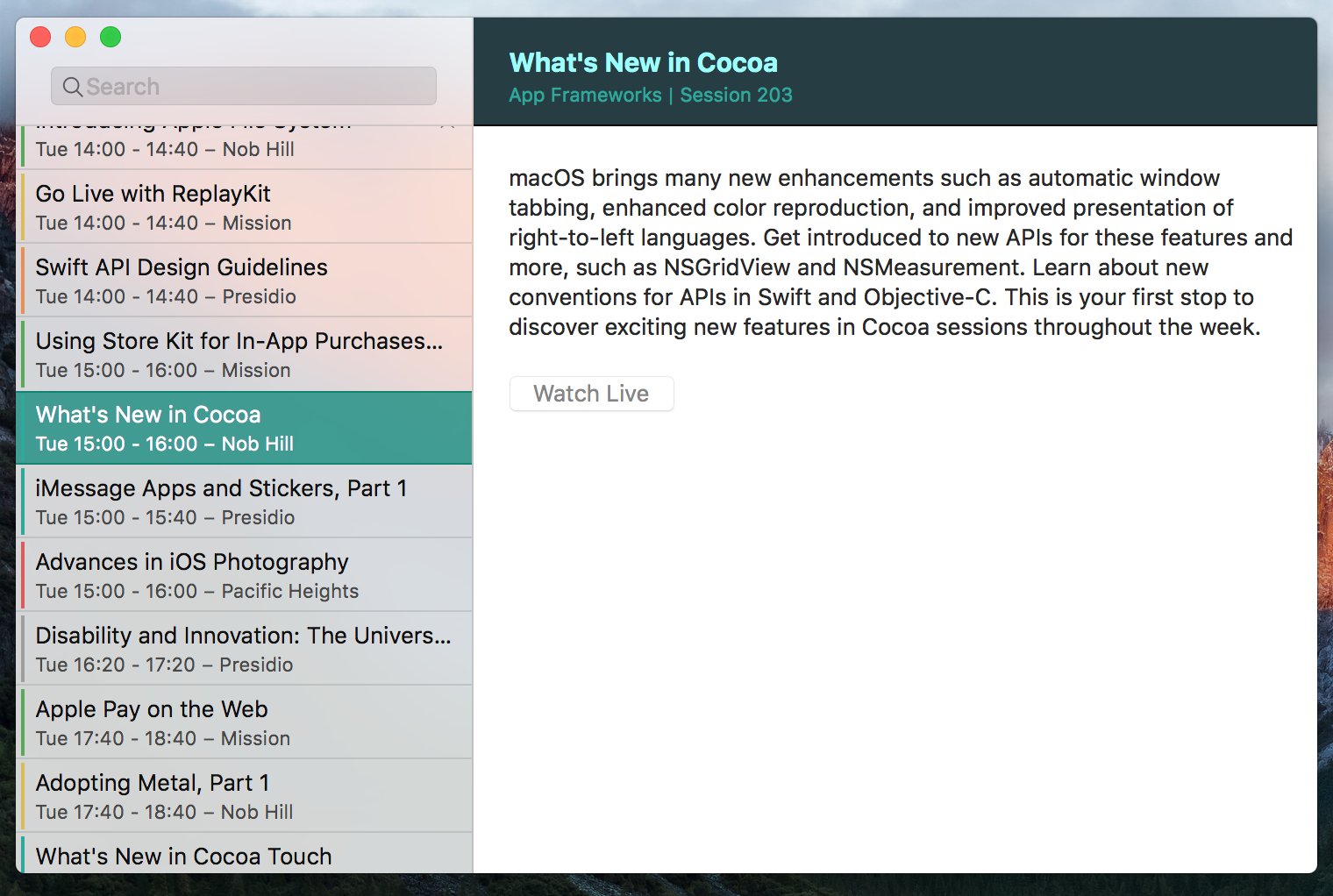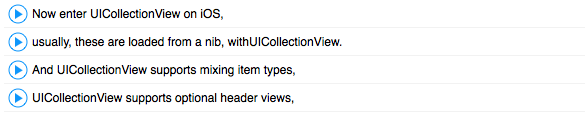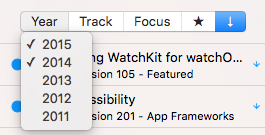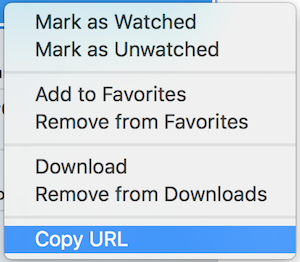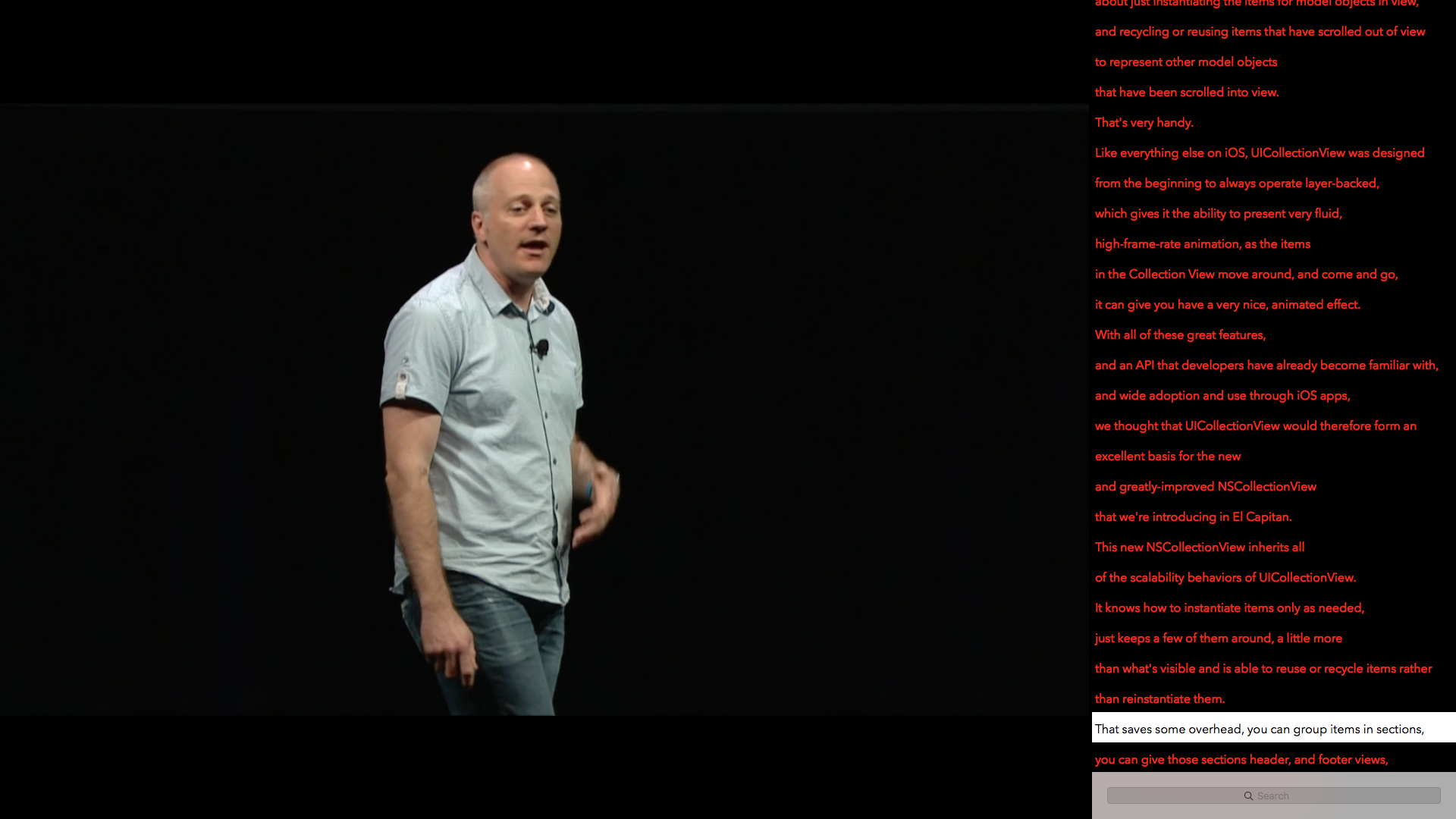If you want to support my open source projects financially, you can do so by purchasing a copy of BrowserFreedom 😁
If you want to be a part of this project, read the contribution guidelines.
This is the unofficial WWDC app for macOS.
Use this app to watch WWDC sessions on your Mac and do much more. Keep reading...
⬇️ Click here to download the latest release ⬇️
The app still works on Yosemite, but it is not officially supported anymore.
The app shows the schedule for the current WWDC and videos for the past events.
Please note that since this app is focused on videos, the schedule only shows sessions which will be live streamed, not labs and other events.
When sessions are live, a "live" indicator appears on the list and a "Watch Live" button becomes available:
You can cycle through playback speeds by pressing ⌘⇧R or by option-clicking on the skip forward arrows when the video is playing.
The app has a powerful search feature. When you first launch the app, it indexes the videos database and downloads transcripts from ASCIIWWDC, so when you search, not only will you get search results from session titles and descriptions, but also from what the presenter said in the sessions.
The app even shows a list of phrases matching your search so you can jump right to the point in the session where your searched word/phrase appears.
With the handy filter bar you can filter sessions by year, track and focus, and also filter to show only favorited or downloaded sessions.
You can share direct links to specific session videos. Just select the session on the list and ⌘C to copy it's URL, or use the right-click menu.
WWDC for macOS is integrated with ASCIIWWDC, so you can see and search through transcripts of the sessions while watching the videos.
Pre-requisites:
- OS X 10.11.*
- Xcode 7.3.*
- CocoaPods
NOTICE: Building on macOS is not supported yet.
Clone the repository:
$ git clone --recursive https://github.com/insidegui/WWDC.git
Install dependencies:
$ pod install
You can also install using Homebrew Cask:
$ brew cask install wwdc