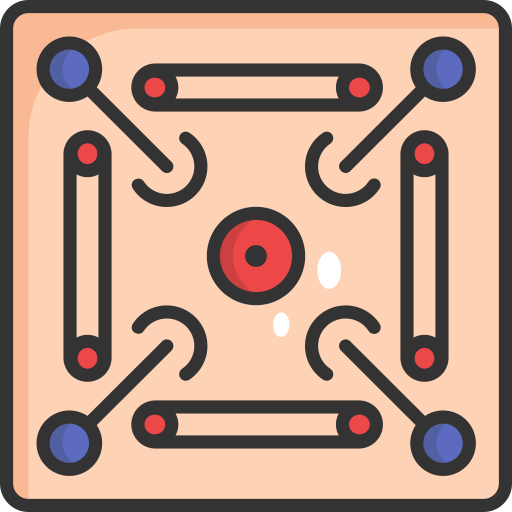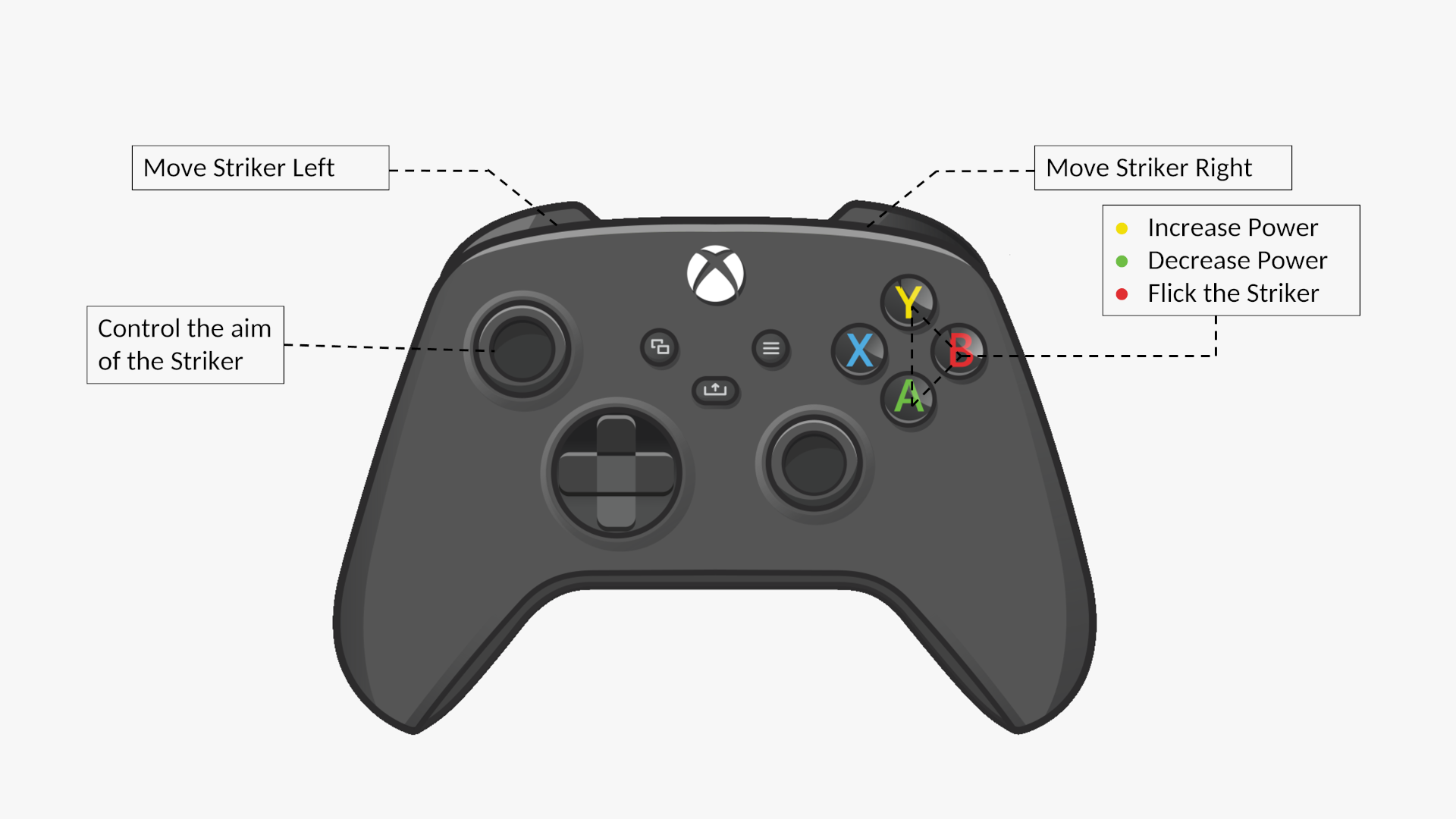- Multiplayer modes: Engage in matches with friends and family in both two-player and four-player modes.
- Intuitive controls: Flick the striker with precision using user-friendly controls.
- Controller support: Play the game using either a game controller or the keyboard for a personalized gaming experience.
- Smooth graphics: Immerse yourself in the game's smooth visuals powered by OpenGL.
- Realistic collisions: Experience the dynamic interactions between pieces and the board.
- Real-time score tracking: The score board provides a dynamic and real-time display of the current scores for each player or team throughout the game.
- Turn indicator: An indicator highlights the active player or team, ensuring understanding of the game progression and whose turn it is at any given moment.
- Choose your preferred game mode: single-player, two-player, or four-player (accessible via the right-click menu in the game interface). The default mode is set to two-player.
- Each player takes turns flicking the striker to pocket their assigned color coins into the corner pockets.
- The player who skillfully pockets the coins into the corner pots earns points.
- The game continues until a maximum score of 50 points is reached.
- The team with the highest score at the end of the game wins.
| Control | Keyboard | Controller |
|---|---|---|
| Aim Striker | Left | LS |
| Aim Striker | Right | LS |
| Increase Power | Up | Y |
| Decrease Power | Down | A |
| Flick Striker | Space Bar | B |
| Shift Striker Left | A | LB |
| Shift Striker Right | D | RB |
Note: The controls have been specifically tested on an Xbox 360 controller. The functionality and compatibility with other controllers are not guaranteed.
Pre-built binaries for Linux and Windows are provided in the releases section.
- Clone the repository:
git clone https://github.com/hyPnOtICDo0g/Carrom2D.git
- Install the required dependencies and build the game:
chmod +x scripts/build.sh
./scripts/build.shNote: The script assumes that
gccandgoldare installed and available onPATH.
pwsh .\scripts\build.ps1- Run the executable:
make run
- Repo logo designed by SBTS2018 / Flaticon
- Xbox Series X/S controller illustration by Atharva Jumde