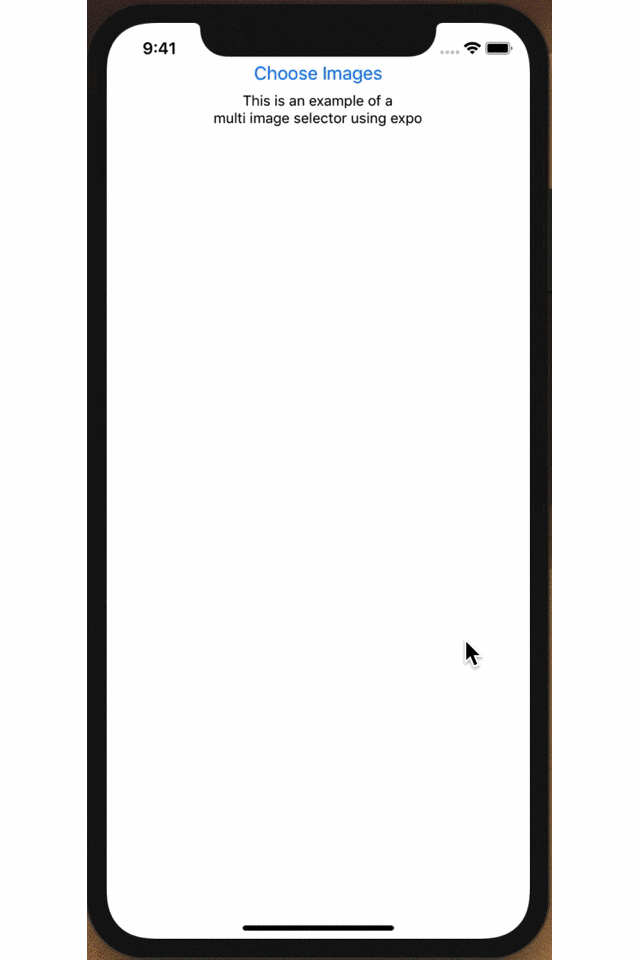Multiple image selecting package for React Native using Expo MediaLibrary.
- Pick multiple images
- Displays the selected image counter on picking images
- Get Asset Information when after pick images.
- Install the repository
or
$ npm install --save expo-multiple-media-imagepicker
$ yarn add expo-multiple-media-imagepicker
- Add an import to the top of your file
import { ImageBrowser } from 'expo-multiple-media-imagepicker';
- Declare the component in the render method.
<ImageBrowser max={101} // Maximum number of pickable image. default is None headerCloseText={'キャンセル'} // Close button text on header. default is 'Close'. headerDoneText={' 完了'} // Done button text on header. default is 'Done'. headerButtonColor={'#E31676'} // Button color on header. headerSelectText={'枚の画像を選択中'} // Word when picking. default is 'n selected'. mediaSubtype={'screenshot'} // Only iOS, Filter by MediaSubtype. default is display all. badgeColor={'#E31676'} // Badge color when picking. emptyText={'選択できる画像がありません'} // Empty Text callback={this.imageBrowserCallback} // Callback functinon on press Done or Cancel Button. Argument is Asset Infomartion of the picked images wrapping by the Promise. />