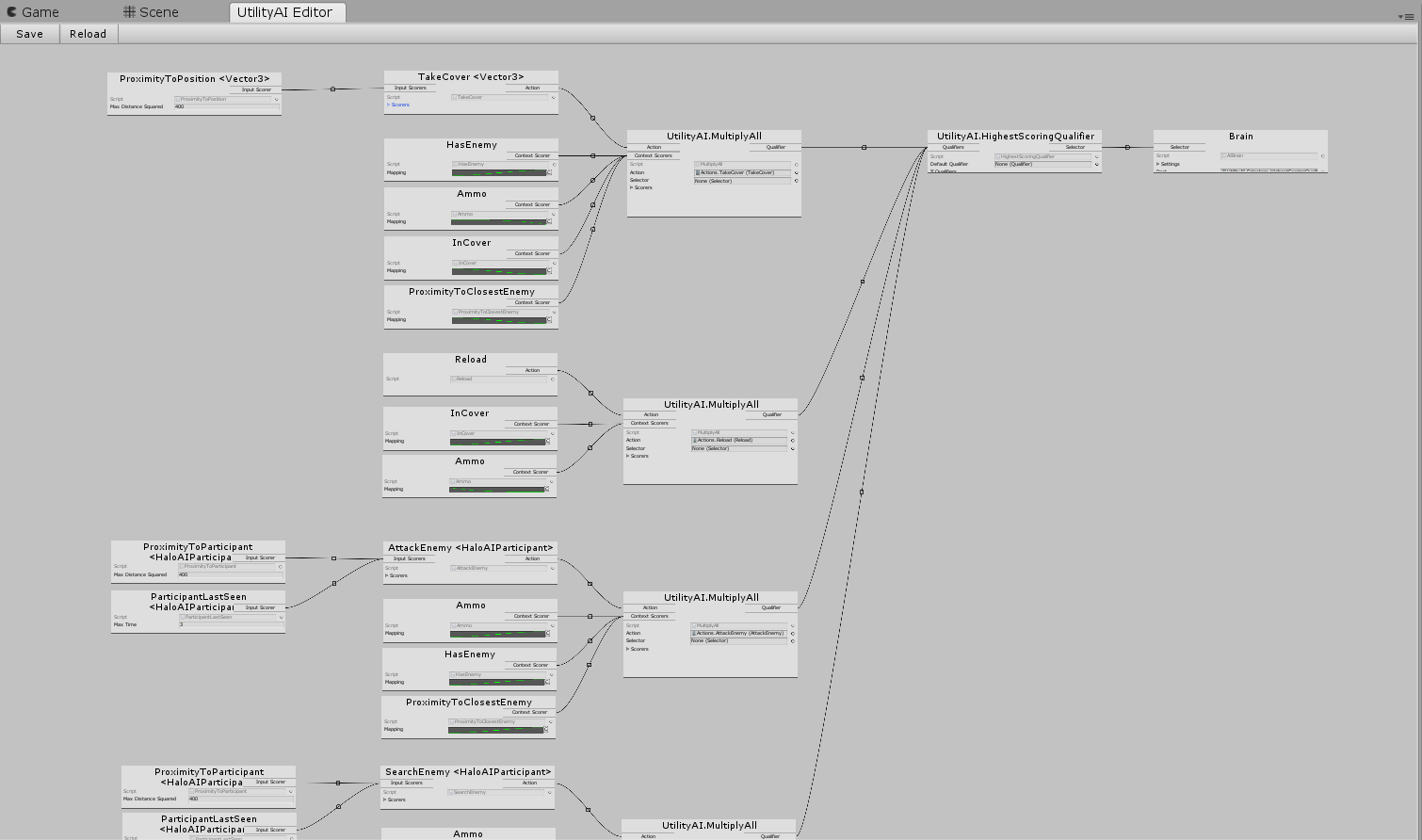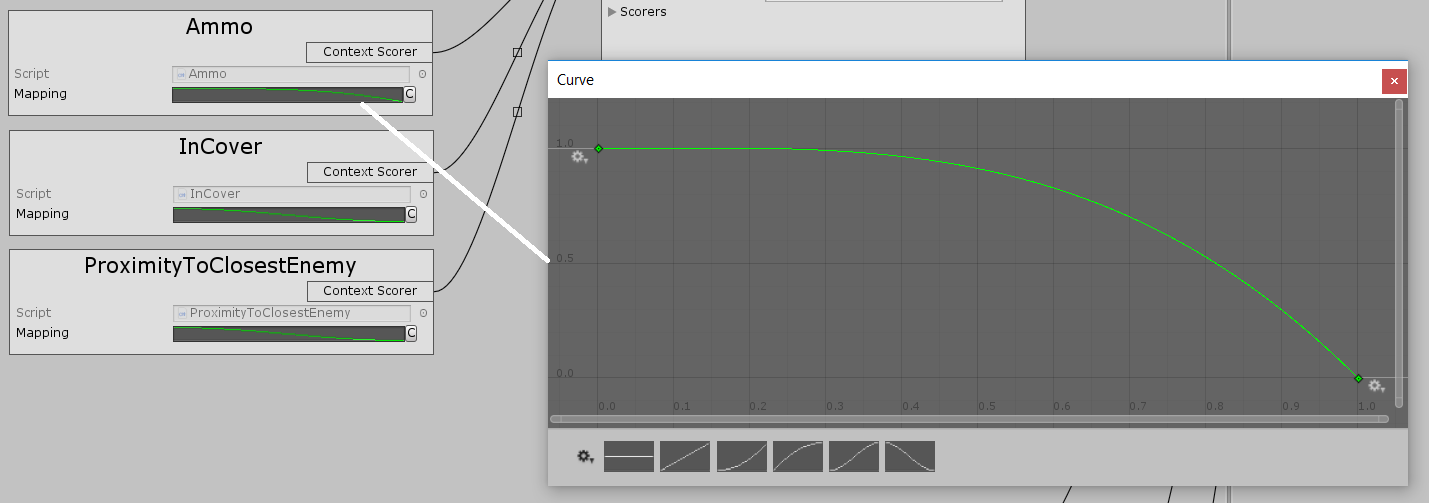Bare-bones utility ai implementation for Unity3d. All pull requests and feedback are welcome.
Features:
- One "brain" asset per agent type shared by all agents
- Very fast
- Simple to expand and maintain
- This library is small and simple and can be a basis for your own implementation
Unzip the repository to your Unity /Assets oder any subfolder. Create a new Brain asset by right clicking in the project explorer, click Create/UnityAI/Brain. Double-click the Brain. The editor will open.
By default, there won't be any Actions, ContextualScorers, InputScorers, ..., so you need to add some in code. Here is a short and senseless example to show you the general structure.
⚠️ Because Actions, ContextualScorers, InputScorers, ... are ScriptableObjects they need to be in their own .cs files with the same name. So in the example put JumpAction into JumpAction.cs, HasSomePositions into HasSomePositions.cs and so on.
using System;
using System.Collections.Generic;
using UtilityAI;
// Per agent instance; Shared piece of memory between the AI character and the Brain
[Serializable]
public class TestContext : IAIContext {
public TestAgent agent;
// Add things the Brain needs to know here, like a list of known enemies or potential cover positions
public List<Vector3> somePositions;
}
// Add this component to the AI character
public class TestAgent : MonoBehaviour, IAIContextProvider {
public Brain brain; // Assign this in the editor; One Brain is a "type" of agent, so shared by multiple agents
AI ai; // Instance connecting the TestAgent with its Brain (contains the actual AI state)
TestContext context;
void Start() {
context = new TestContext() {
agent = this
};
ai = new AI(brain);
#if UNITY_EDITOR
// Add hook so the debugger show the agents state when you select it
var debuggerHook = gameObject.AddComponent<AIDebuggingHook>();
debuggerHook.ai = ai;
debuggerHook.contextProvider = this;
#endif
}
void Update() {
// In real code you would update this every N milliseconds
UpdateContext();
ai.Process(this);
}
public void UpdateContext() {
// In real code you would scan for enemies here (Physics.OverlapSphere) or compute cover positions via raycasts
context.somePositions.Clear();
if (Random.Range(0f, 1f) > 0.5f)
return;
context.somePositions.Add(transform.position + Vector3.left);
context.somePositions.Add(transform.position + Vector3.right);
}
public IAIContext GetContext() {
return context;
}
// Callbacks for the Actions
public void Jump() {
transform.position += Vector3.up;
}
public void SetPosition(Vector3 pos) {
transform.position = pos;
}
}
public class JumpAction : Action<TestContext> {
public override void Execute(TestContext context) {
context.agent.Jump();
}
public override void Stop(TestContext context) {
}
}
public class SetPositionAction : ActionWithInputs<TestContext, Vector3> {
public override void Execute(TestContext context) {
var pos = GetBest(context, context.somePositions); // Evaluate the best input using the InputScorers attached to the Action
context.agent.SetPosition(pos);
}
public override void Stop(TestContext context) {
}
}
// All scorers must return a value between 0 and 1, 0 meaning worst or none, 1 meaning best or all
public class HasSomePositions : ContextualScorer<TestContext> {
protected override float RawScore(TestContext context) {
return context.somePositions.Count > 0 ? 1 : 0;
}
}
public class RandomInput : InputScorer<Vector3> {
public override float Score(IAIContext context, Vector3 position) {
return Random.Range(0f, 1f);
}
}The Agent class itself usually contains a state machine with the states None, Move, Animate. That usually covers all AI does in games. The Actions then set these states to move and animate the character. For more info on this (first few pages): Three States and a Plan: The A.I. of F.E.A.R
Recent Unity version (2017.4.26f1 or later).
This project is licensed under the MIT License. You cannot sell this software on the Unity Asset Store or any other platform that sells software tools for developers. You may use this software in a commercial game.