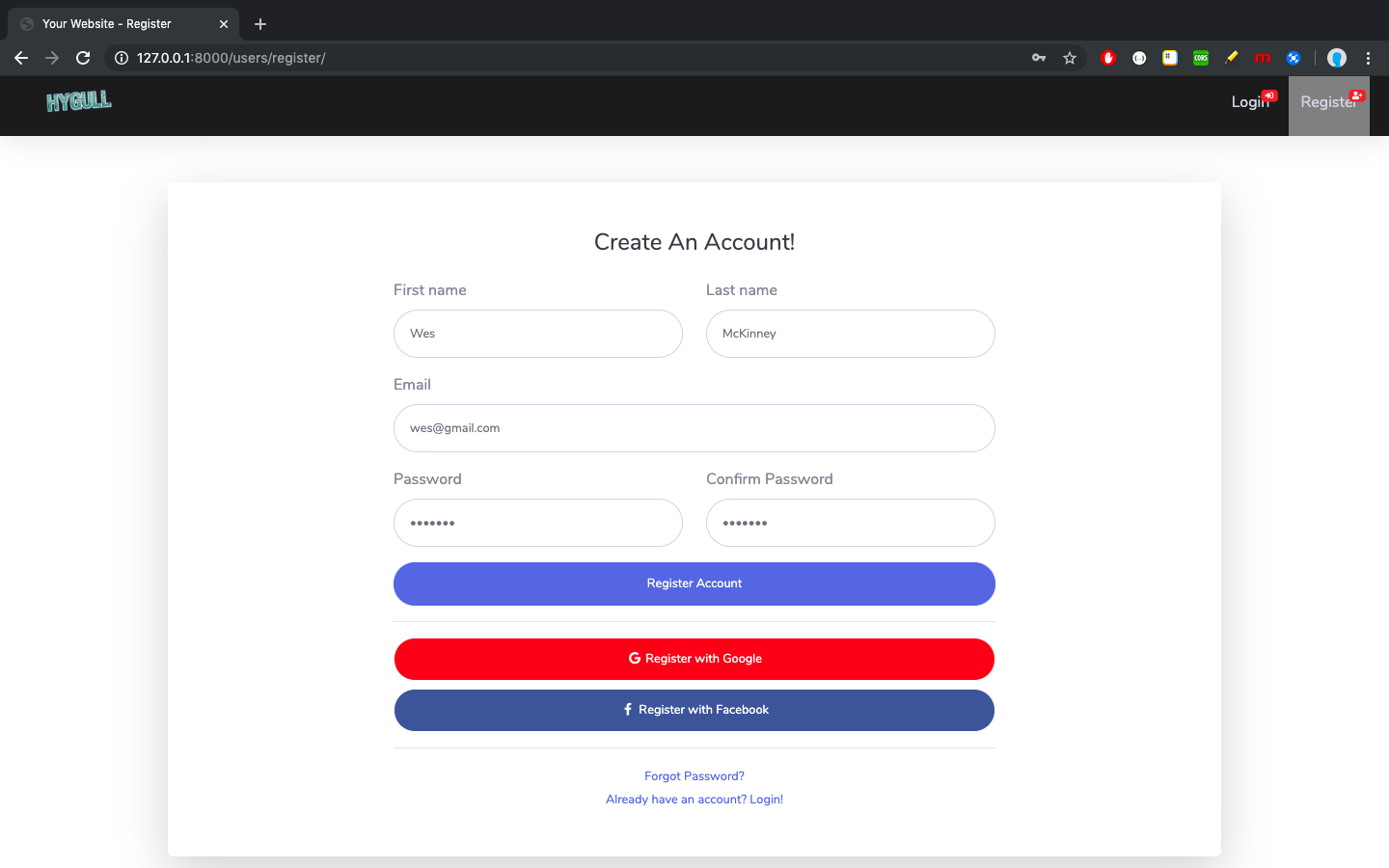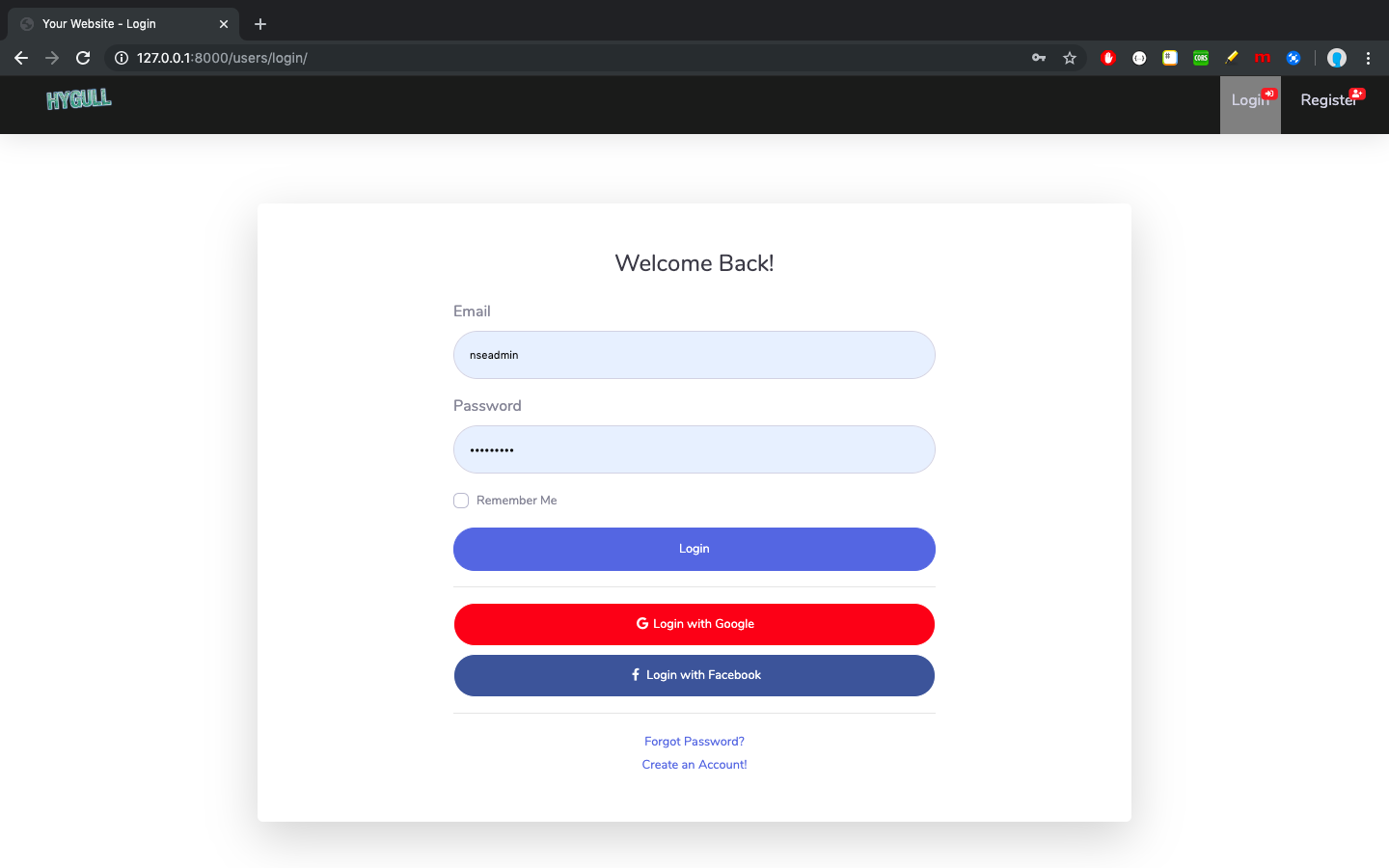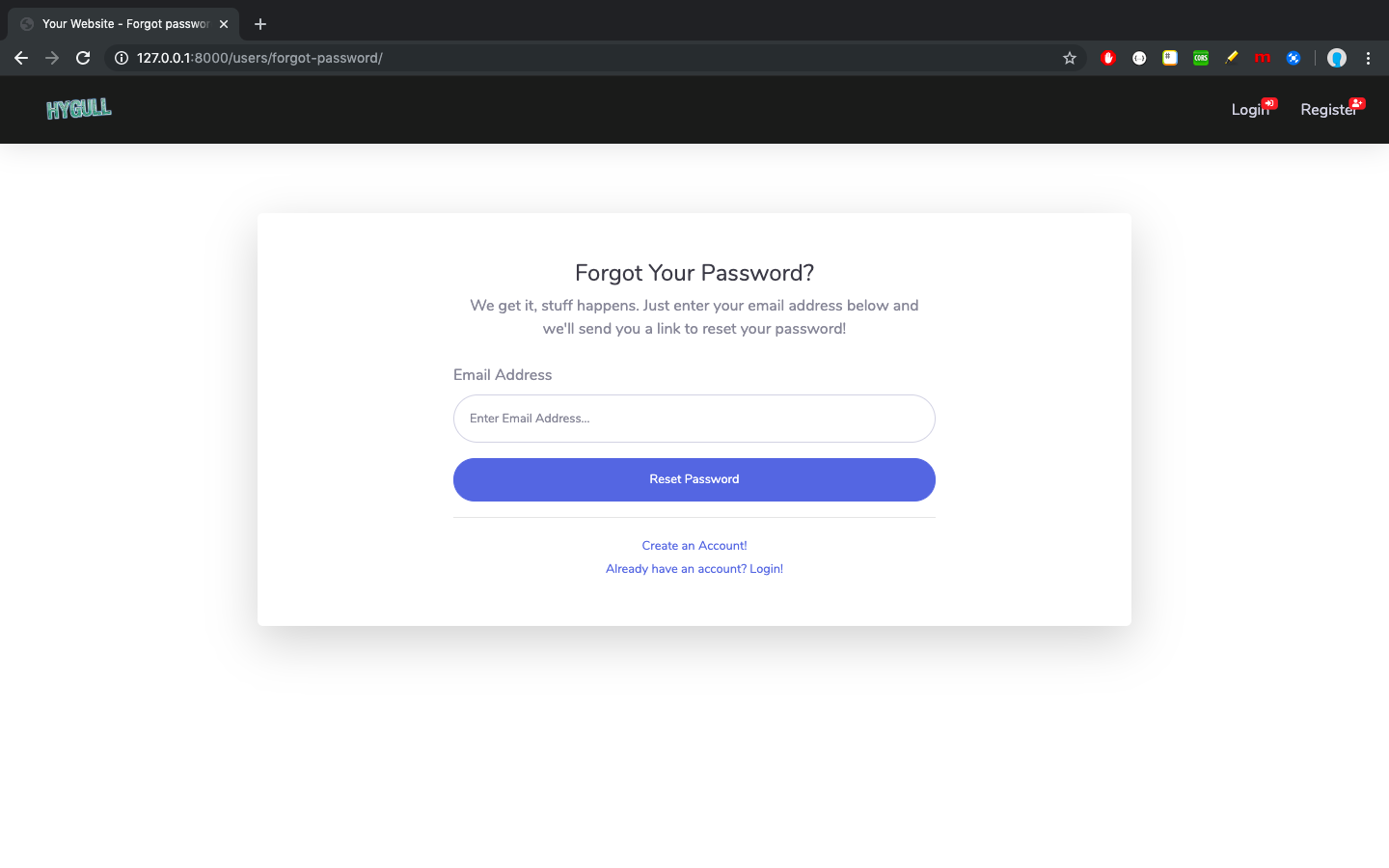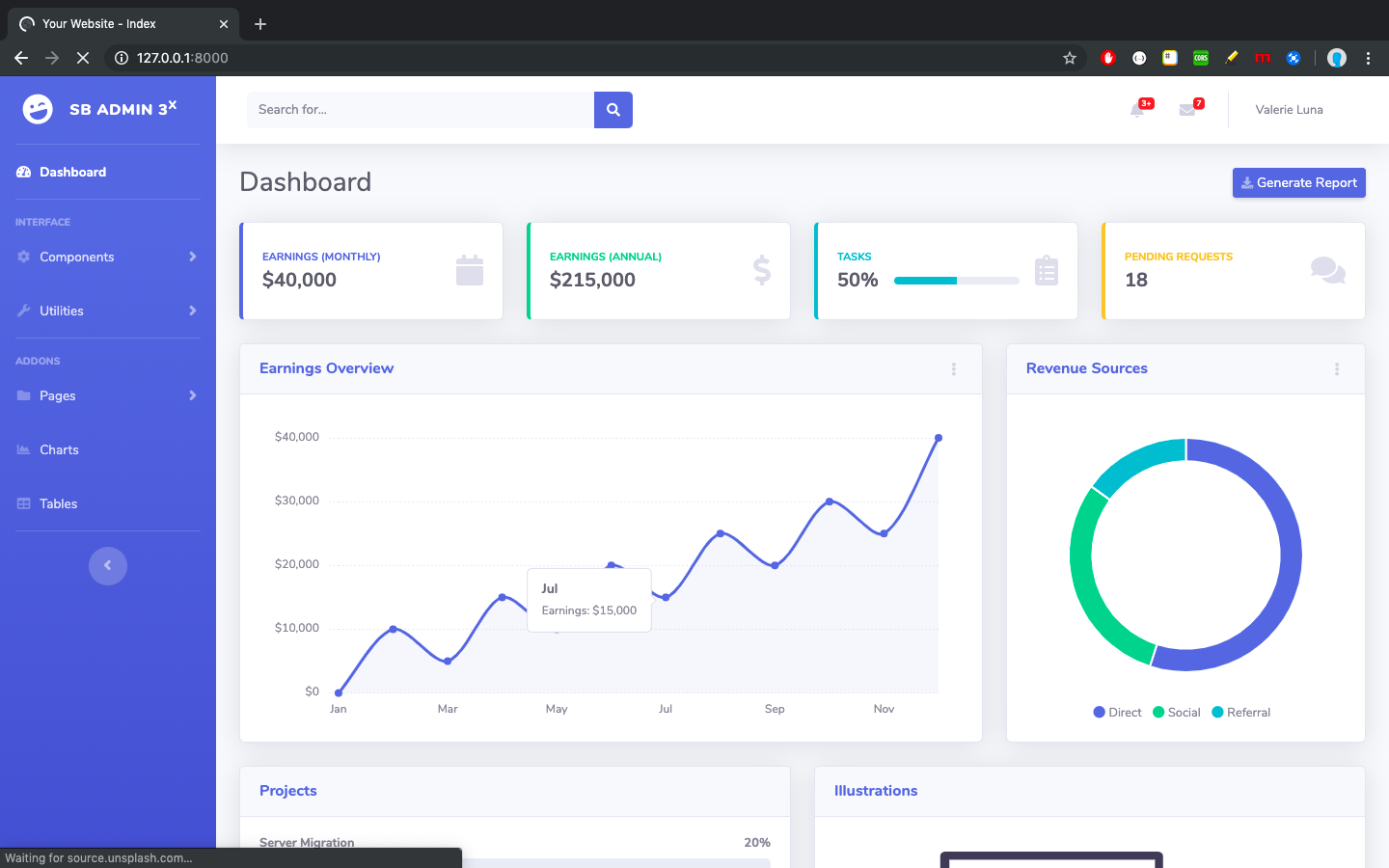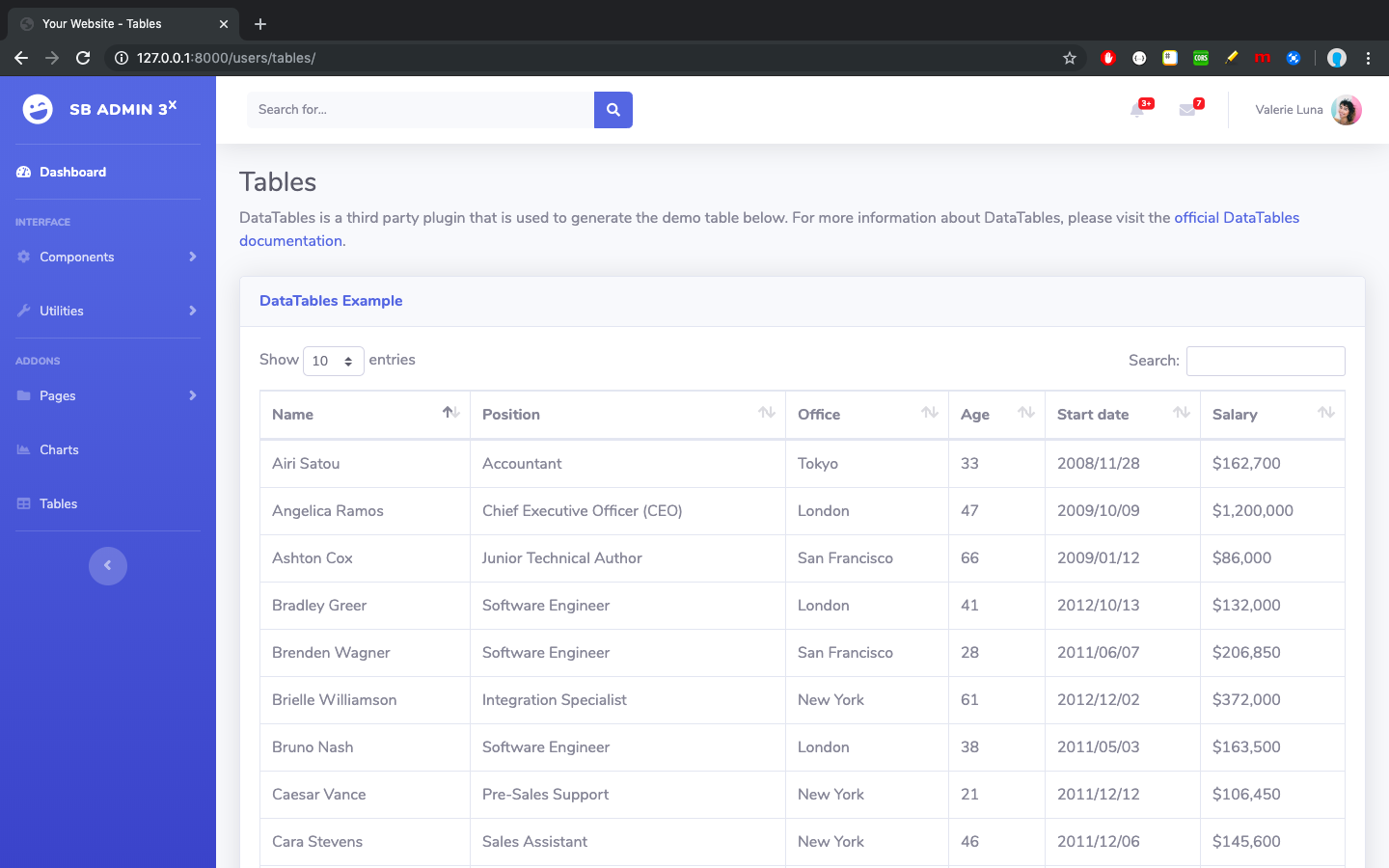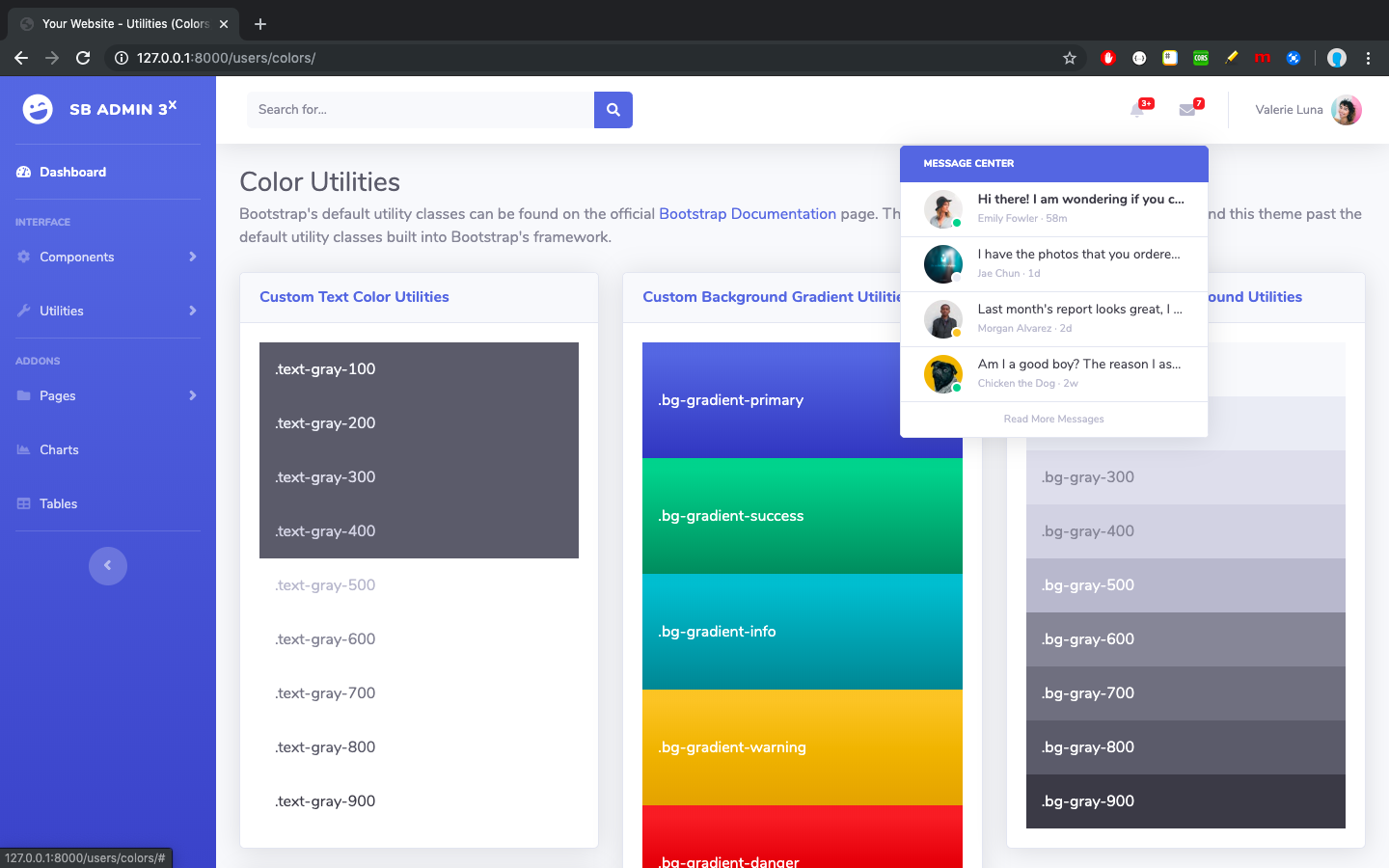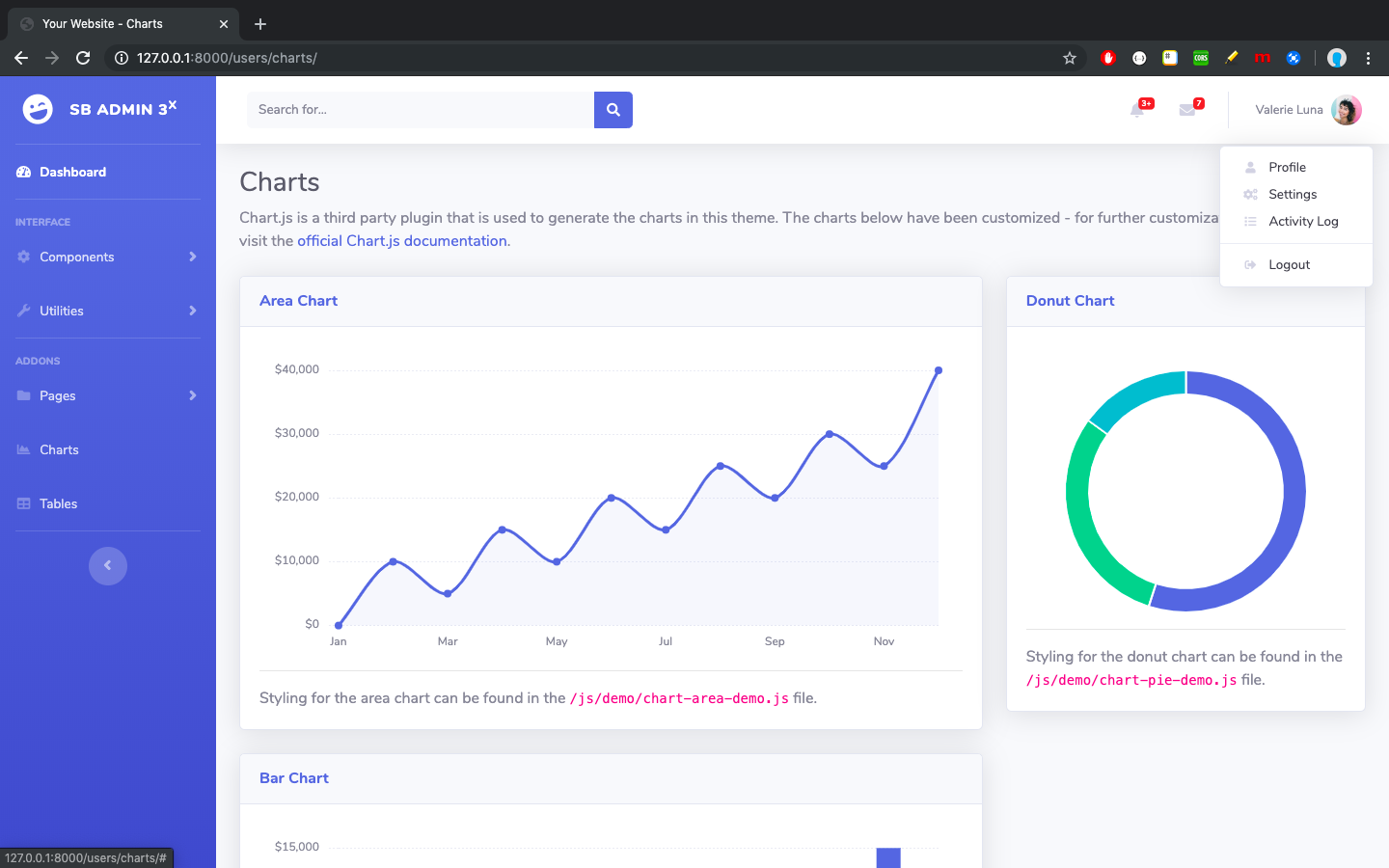Any of the following best fits to describe this project.
-
A Django project with full integration of free Admin template named Sb Admin 2.
-
A Django powered fully functional responsive bootstrapped template integration for Admin.
-
A full integration of free Admin template available at https://startbootstrap.com/themes/sb-admin-2/ and named as Sb Amdin 2.
| Language/Framework | Version | End |
|---|---|---|
| Python | 3.6.7 | Backend |
| Django | 2.2.6 | Backend, Python's high level web framework |
| Bootstrap | 4 | Frontend, CSS framework |
- Django templating langauge (DTL) is used for template code re-structuring.
- Redundant code has been removed from Sb Admin 2 template pages.
- UI code is completely separate from backend code i.e. in src/ui.
- Urls defined in all pages are fully dynamic so changing url in urls.py will not force you to make change in templates. Just one change is enough.
- Almost all urls can be found at src/users/urls.py which starts with
/users/. - Only the urls related to Django admin site (starts with
/admin/) and Index page (/) is defined at src/sbadmin/urls.py. - Views are defined at src/users/views.py , src/sbadmin/views.py.
- Theme related code is separate from user implemented code. Also user can add his own template & static files separately.
- Navbar has been for login/register/forgot_passord pages (These 3 extends the same base_x.html).
-
Templates (HTML files) are under src/ui/templates.
-
All static files (JS, css, scss, images etc.) are under src/ui/static/files, which is further sub divided in 2 directories.
- theme which is src/ui/static/files/theme holds all static files related to Sb Admin 2 theme.
- app/resource which is src/ui/static/files/app/resource holds all static files created by developer. Under this, you can manage your files under css, js, img, logos directories.
Note: Here the main intention of creating resource inside app directory is to get rid of conflicts when Django searchs for static files after looking into STATICFILES_DIRS setting variable's values (i.e. paths which points to directories where Django looks for static files) in order & there are 2 files with same name in 2 different js/css/img etc. directories.
Make sure you have
- Python3+ installed in your system
- virtualenv Python package is installed (It will allow you to run virtualenv command to create virtual environment)
Now, just follow the below steps to run this project.
git clone https://github.com/hygull/sbadmin.gitvirtualenv venvORpython3 -m virtualenv venvORpython3.6 -m virtualenv venvetc.source venv/bin/activateon Linux/MAC OS X,.\venv\Scripts\activateon Windowscd sbadminpip install -r requirements.txtcd srcpython manage.py migratepython manage.py runserver
Now, visit http://127.0.0.1:8000 and play. Later, you can write your own views and implement the functionality.
Here are few scrennshots related to the integrated theme.
Thanks for going through the documentation.