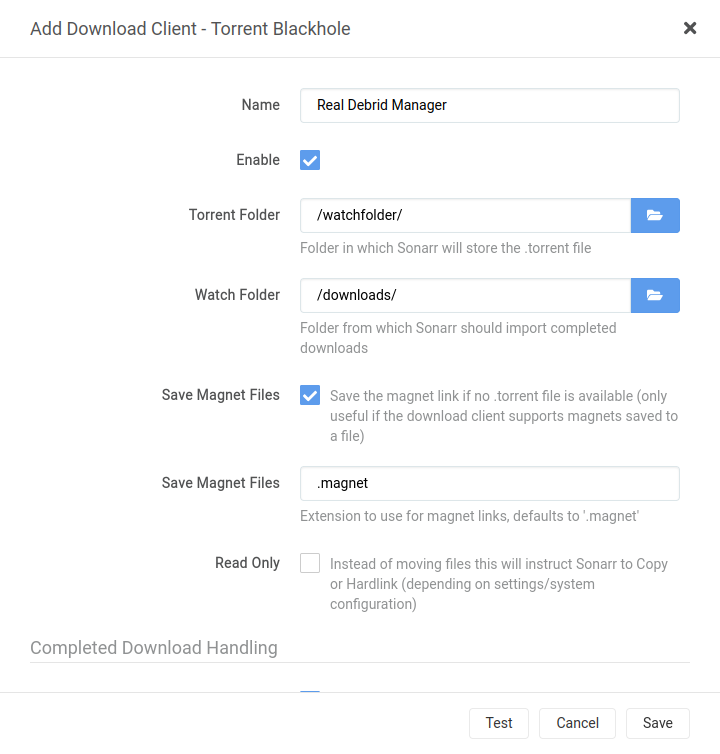Docker Repo : https://hub.docker.com/r/hyperbunny77/realdebridmanager
This project aims to automate many functions of the Real Debrid Service. It is intended to slot into your existing workflows.
This project is an alternative to the great solution "rdt-client". It is lightweight and uses less resources so is great for a small low powered NAS.
- Detect torrent file in watched folder.
- Submit to Real Debrid for action.
- Watch/manage Real Debrid until file is ready for download.
- Get Real Debrid link to file in torrent.
- Send to local download client (Aria2).
- Move Torrent file to completed/errored Folders
Before deploying the Real Debrid Manager docker container ensure you have a working aria2 client. Real Debrid Manager uses this for downloading of the retrieved files.
I recommend using p3terx/aria2-pro.
Deploy the application via the use of docker. Please use the below docker compose as a template :
realdebridmanager:
image: hyperbunny77/realdebridmanager:2022.06.04 #Change to the latest release
container_name: realdebridmanager
environment:
- rdmport=5000 # WebUI Port
ports:
- 5000:5000/tcp #Change second value if changed above
volumes:
- torrent_folder_to_watch:/watch
- path_for_config_storage:/config
restart: unless-stopped
- Navigate to your devices IP address with the port of "5000" (yourIP:5000)
- The system will ask you to fill out the settings page.
- Please follow the prompts under each setting clearly.
- The application will not function without Aria2 details and Realdebrid API Key
- Once Setup you will be taken to the main page. Please see "How to Use" section below for more details.
This application fits great into your workflow with Sonarr/Radarr. The use of Real Debrid Manager will mean sonarr/radarr can utilize Real Debrid as a source for downloading new files. This allows you to benefit from the many advantages that the Real Debrid service provides.
Simply add the "Torrent Blackhole" option as a download client and fill out the following:
- Name - "Real Debrid Manager"
- Enable - Yes
- Torrent Folder - This should be the watch folder
- Watch Folder - This is where ARIA2 saves downloaded files
- Save Magnet Files - Yes (This is supported)
- Save Magnet Files - ".magnet"
- Read Only - User Preference
Sonarr/Radarr will now save torrent information in the specified folder which Real Debrid Manager will then pick up and action.
Once the application is set up you will be taken to the main page.
This is where you can see the progress of all tasks sent to the application.
There are several UI elements to be aware of :
- Delete Completed - Removes all downloads from list which have been sent to Aria2.
- Delete All - Removes all downloads from list.
- Info - Shows each stage that the application has processed for a particular task
- Delete - Deletes the particular task.
The application use itself should be fairly self-explanatory!
Feel free to open an issue or comment if you have a feature request or can optimize my code :-)