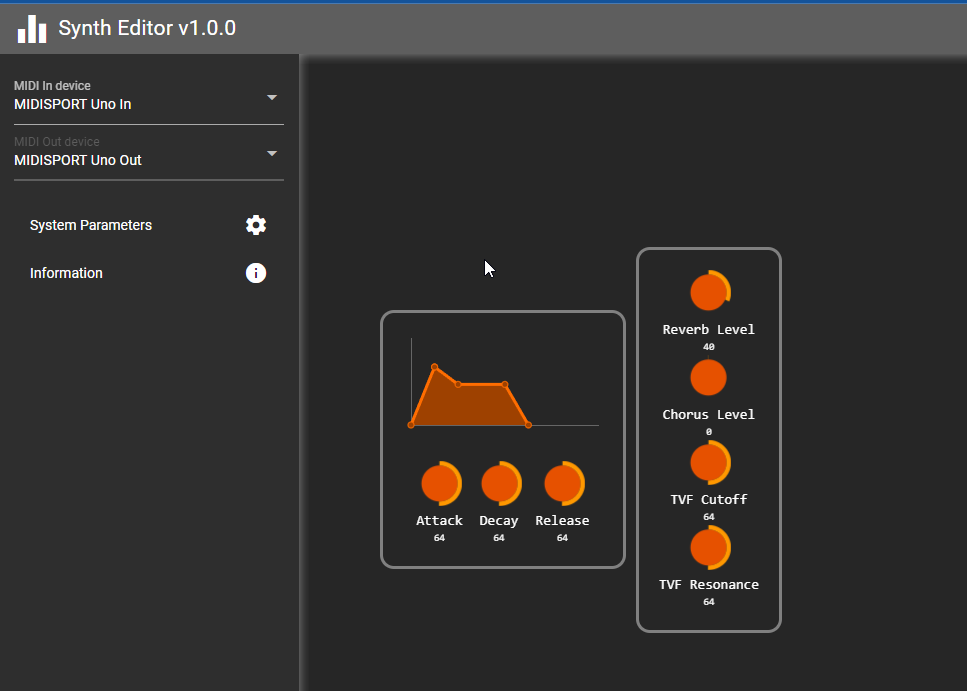Topics covered:
- How to parse various audio file formats.
- How to build a simple synthesizer in Java.
- How to make a native tool to convert an entire MIDI synthesizer into SFZ presets
- How to parse proprietary SysEx MIDI messages, especially the Roland ones
- How to build a MIDI Editor for any Synthesizer using Quasar/VueJS and SpringBoot 3
- Midi Sequencer with various clock implementations
- Various Memory maps are provided: Boss DS-330 (= Sound Canvas), Roland D-70
- SysEx are not finished yet: various devices need to be analyzed, especially AKAI MPK-261
Record and Play audio from/to WAV files.
Support audio channel assignation
Supported PCM convertions
| From [0,1] float | To [0,1] float | |
|---|---|---|
| Signed 32 bit Little Endian | ✔️ | |
| Signed 24 bit Little Endian | ✔️ | ✔️ |
| Signed 16 bit Little Endian | ✔️ | ✔️ |
| Signed 8 bit Little Endian | ✔️ | ✔️ |
| Signed 32 bit Big Endian | ✔️ | |
| Signed 32 bit Big Endian | ✔️ | |
| Signed 24 bit Big Endian | ✔️ | |
| Signed 16 bit Big Endian | ✔️ | |
| Signed 8 bit Big Endian | ✔️ | |
| Unsigned 32 bit Little Endian | ✔️ | |
| Unsigned 24 bit Little Endian | ✔️ | |
| Unsigned 16 bit Little Endian | ✔️ | |
| Unsigned 8 bit Little Endian | ✔️ | |
| Unsigned 32 bit Big Endian | ✔️ | |
| Unsigned 32 bit Big Endian | ✔️ | |
| Unsigned 24 bit Big Endian | ✔️ | |
| Unsigned 16 bit Big Endian | ✔️ | |
| Unsigned 8 bit Big Endian | ✔️ |
Supported file formats:
| Format | PARSER | READ | WRITE | Comment |
|---|---|---|---|---|
| WAV | ✔️ | ✔️ | ✔️ | Parse many proprietary chunks |
| ACID | ✔️ | ✔️ | ||
| AIFF | ✔️ | ✔️ | ||
| AIFC | ✔️ | Compressed AIFF | ||
| FLAC | ✔️ | With metadata like Vorbis comment and ID3 picture | ||
| ID3 | ✔️ | In RIFF, Text frames only | ||
| Gigastudio | ✔️ | ✔️ | Is an extension of DSL2 | |
| DSL2 | ✔️ | ✔️ |
- Filters are not implemented yet
- ADSR envelopes are still in early stages.
- The documentation does not cover all the code yet.
Anyway, the VCOs are working and they respond to MIDI. The java synth is working.
This tool allow you to edit your synthesizer (typically Roland Sound Canvas) using SysEx MIDI messages
- It is in early stage
- The frontend (Quasar+VueJs) communicate with backend with WebSocket and REST.
- Components can update the hardware memory in real-time
This little CLI will help you to convert any MIDI synthesizer to SFZ presets which can be played in any sampler supporting this open format. For instance, it works nicely with TX16Wx.
- Everything is automatised: program changes, note changes, velocities
- See YAML configuration files as example
⚠️ It is not finished yet, need loop detection and trim start and end samples
This tool requires 3 device interfaces:
- It send MIDI notes to a MIDI OUT device, towards your synthetizer
- It record samples from an AUDIO IN device, from your synthetizer
- it monitor the record to an AUDIO OUT device, in order to ear what's going on
You can compile it into native executable using GraalVM and Visual studio build tools 2022
build-analysis.cmd: run the tool in order to prepare the native compilationbuild-native.cmd: run the compilation ofsynth-ripper.exe
Usage:
>synth-ripper.exe info
_______ __ __ __ _ _______ _ _ ______ _____ _____ _____ _______ ______
|______ \_/ | \ | | |_____| |_____/ | |_____] |_____] |______ |_____/
______| | | \_| | | | | \_ __|__ | | |______ | \_
synth-ripper 1.0.0
Powered by Spring Boot 3.2.4
Available devices:
MIDI OUT : Microsoft MIDI Mapper
MIDI OUT : Microsoft GS Wavetable Synth
MIDI OUT : ToDAW
MIDI OUT : FromDAW
MIDI OUT : MidiClock
MIDI OUT : 4- MIDISPORT Uno Out
AUDIO IN : Pilote de capture audio principal
AUDIO IN : Microphone (Realtek High Definition Audio)
AUDIO IN : VoiceMeeter Output (VB-Audio VoiceMeeter VAIO)
AUDIO IN : VoiceMeeter Aux Output (VB-Audio VoiceMeeter AUX VAIO)
AUDIO IN : Mixage stéréo (Realtek High Definition Audio)
AUDIO IN : VoiceMeeter VAIO3 Output (VB-Audio VoiceMeeter VAIO3)
AUDIO OUT: Périphérique audio principal
AUDIO OUT: Haut-parleurs (Realtek High Definition Audio)
AUDIO OUT: VoiceMeeter Input (VB-Audio VoiceMeeter VAIO)
AUDIO OUT: VoiceMeeter VAIO3 Input (VB-Audio VoiceMeeter VAIO3)
AUDIO OUT: VoiceMeeter Aux Input (VB-Audio VoiceMeeter AUX VAIO)
AUDIO OUT: Realtek Digital Output (Realtek High Definition Audio)
Then edit your YAML configuration file to use the right devices: config/config.yml
devices:
inputAudioDevice: "Microphone (Realtek High Definition Audio)"
outputAudioDevice: "Périphérique audio principal"
outputMidiDevice: "4- MIDISPORT Uno Out"Then start the rip:
>synth-ripper.exe rip -c config/config.yml
SFZ presets will be generated in outputfolder
Most workshops are made for Java developers knowing zero about MIDI and Audio, except the Synth Editor and Synth Ripper which is more advanced.
We are targeting Windows OS but things should works on OSX in the same way.
Go to the website.