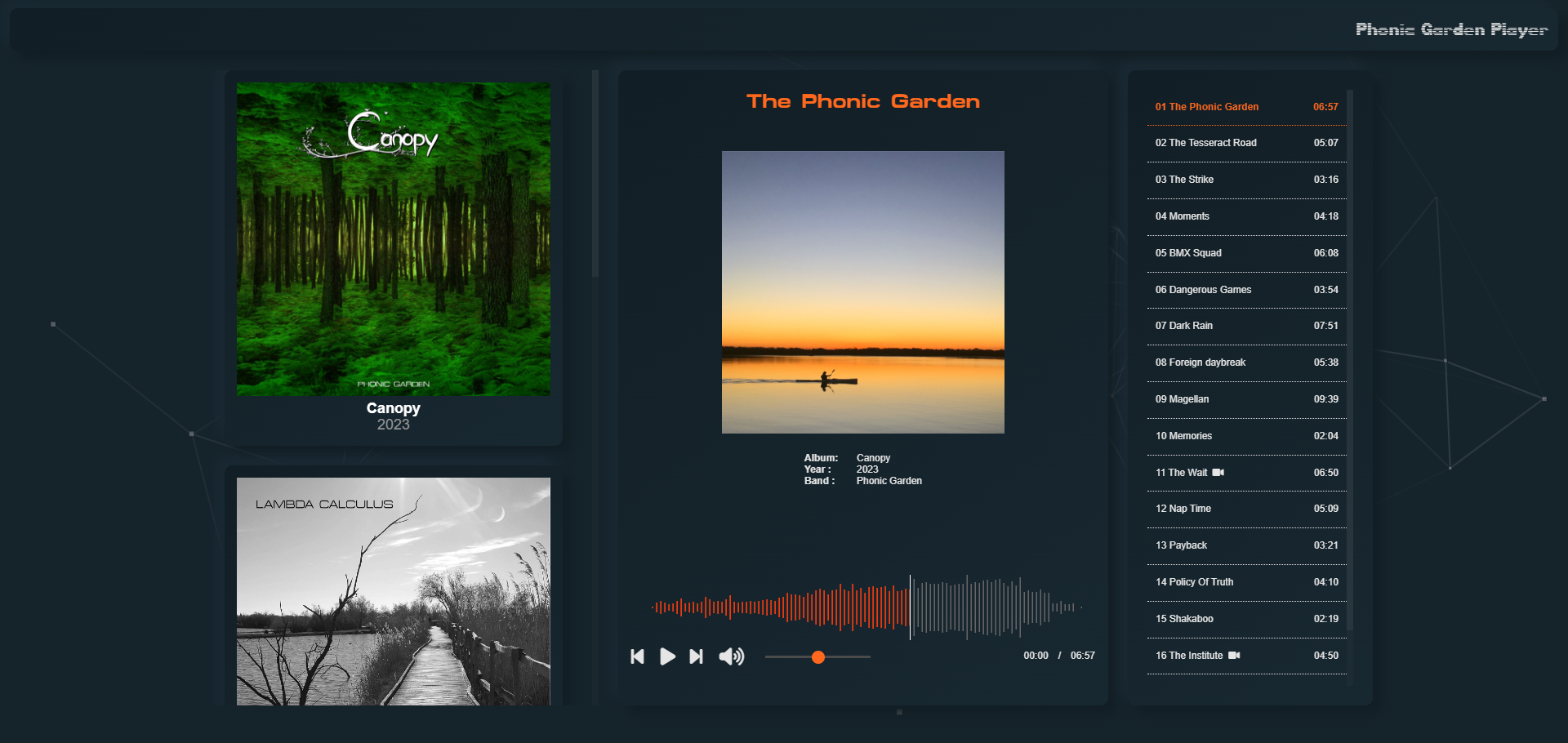Phonic Garden Player (PG-Player)
A simple static site generator to play your albums and video clips.
- Extract all artworks and other metadata from your MP3/FLAC
- Responsive, respond to touch events on mobile (Pan Left/Right)
- Each tracks have its own URL so you can share it with your friends
Prepare your albums
Put your albums in the folder dist/albums.
- The folder for each album must follow the format
"<year> <title>" - Each track must follow the format
"<track id> <title>".mp3(.flacis also supported. Limitations comes from audiowaveform) - You can also put any video clip in MP4 with the same name of a track.
"<track id> <title>".mp4 ⚠️ ID3 metadata must be properly set (artworks are optionals). Use the freeware mp3tag for that.
dist
albums
2001 Album 1
folder.jpg <=========== artwork for the album
01 Title.mp3
02 Title.mp3
03 Title.mp3
04 Title.mp3
05 Title.mp3
05 Title.mp4 <============ optional video clip
06 Title.mp3
2002 Album 2
folder.jpg
01 Title.mp3
02 Title.mp3
03 Title.mp3
04 Title.mp3
05 Title.mp3
06 Title.mp3
First step
Install NodeJs from here then type:
npm installGenerate meta-data
npm run peaksYour albums folders will contains everything required for the static site to run properly:
dist
albums
index.json
2001 Album 1
folder.jpg
01 Title.mp3
01 Title.json <======= ID3 data with waveform peaks
01 Title.jpg <======== artwork found in ID3 data
02 Title.mp3
02 Title.json
03 Title.mp3
03 Title.json
...
2002 Album 2
folder.jpg
01 Title.mp3
01 Title.json
02 Title.mp3
02 Title.json
03 Title.mp3
03 Title.json
...
To regenerate the .json simply delete the file.
Generate the static site
Edit the file config.json to set the URL prefix used for your public website: here it is https://your-host/player/
{
"title": "Phonic Garden Player",
"baseUrl": "/player"
}Then generate the site in the folder dist:
>npm run buildThe generator add a hash to do cache busting:
css/albums.css => css/albums.13426DAB.css
css/main.css => css/main.5EADF0AD.css
css/player.css => css/player.0B22FE95.css
css/playlist.css => css/playlist.C2AA4439.css
css/track-info.css => css/track-info.5644AF8A.css
css/video.css => css/video.7360E377.css
src/app.js => src/app.4A4A4FC1.js
src/dom.js => src/dom.0FF554CF.js
src/gesture.js => src/gesture.13EAAA58.js
src/player.js => src/player.B3CF0169.js
Test locally
💡 Locally, the baseUrl in config.jsonis ignored for convenience.
npm run peaks; npm run build; npm startConnect to http://localhost:10092/
Upload
Put the content of the dist folder anywhere you want.
baseUrl in config.json was properly set during the build.
Track URL
Depending on your server, you have to create a redirect to the right page. With apache you have to create a .htaccess like this:
ErrorDocument 404 /player/404.html
A track URL looks like this:
http://hostname/<album title>/<track title>
http://localhost:10092/Lambda%20Calculus/Terraforming
It has to be redirected to the page 404.html which will go to the following URL:
http://localhost:10092/?play=Lambda%20Calculus/Terraforming
This URL will be handled by the player to jump to the right track. As soon as the track is displayed, the URL will be rewritten to the initial one:
http://localhost:10092/Lambda%20Calculus/Terraforming
About the code
Overview
This project try to be as simple as possible:
- No Webpack
- No popular frameworks (ReactJs, VueJS,...)
- No jQuery
Dependencies
- Wavesufer.js (for the player)
- Font Awesome (for the icons)
- Plyr (for video clips)
- Particles.js (for the background)
- Audiowaveform (to generate waveform data in JSON)
Final note
Phonic Garden is my band name. I made this project to share musical ideas, privately, with friends.