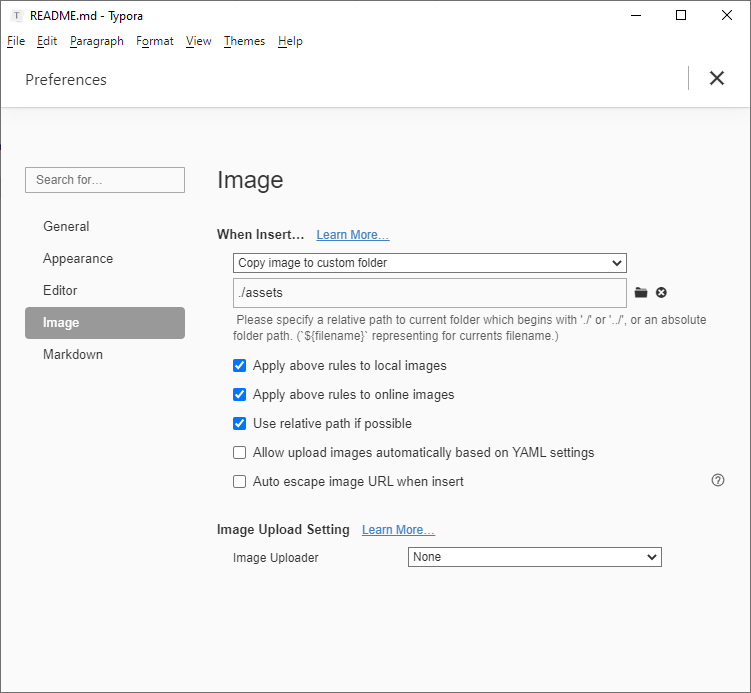Table of content
1 latexMarkdown2Markdown in Java 11
1.1 About
1.2 Usage
2 Technical notes
2.1 Files.Walk() alternative
2.2 Dependencies
3 Use Typora
3.1 How to configure
3.1.1 Store images in the right folder
3.1.2 A Css template for chapter numbering
3.2 Typical workflow
This little tool produces a nice README.md for your Github repository given a README.tex.md
- All LaTeX sections are converted to SVG and placed in an
./assetsfolder. - Optionally, a table of content can be added, with chapter numbering.
>java -jar latexMarkdown2Markdown-1.0-SNAPSHOT.jar
The following option is required: [-dir]
Usage: <main class> [options]
Options:
-background
Force the background color in hexa #rrggbb instead of a transparent
background
* -dir
directory where *.tex.md files are
-tab
same has -toc but tabulate the table of content
Default: false
-toc
generate a table of content and add numbers to chapters
Default: false
/**
*
* Files.walk() is mostly unusable. Here is a better version, single threaded and
* lazy evaluated. In this implementation elements are ordered (files first).
*
* see:
* https://stackoverflow.com/questions/22867286/files-walk-calculate-total-size/22868706
*
* Note: there is no way to avoid the filter in the constructor if you plan to
* use lazy evaluation. this is due to the way Stream.iterate() is made.
*
*/
public class FilesWalker {
private static Logger logger = Logger.getLogger(FilesWalker.class.getName());
private static class HiddenState {
private Stack<File> stack = new Stack<File>();
private Predicate<File> filter;
public HiddenState(Predicate<File> filter) {
this.filter = filter;
}
public boolean hasNext(File current) {
try {
if (current.isDirectory()) {
File[] children = current.listFiles();
//
// visit the file first, then the folders
//
Arrays.sort(children, (f1, f2) -> {
Boolean b1 = f1.isDirectory();
Boolean b2 = f2.isDirectory();
int cmp = b2.compareTo(b1);
return cmp == 0 ? f2.getName()
.compareTo(f1.getName()) : cmp;
});
Arrays.stream(children)
.filter(filter)
.forEach(f -> stack.push(f));
}
} catch (Exception e) {
logger.log(Level.WARNING, "Unexpected error on folder " + current.getAbsolutePath(), e);
}
return !stack.isEmpty();
}
public File nextOf(File current) {
return stack.pop();
}
}
public static Stream<File> walk(Path folder, Predicate<File> filter) {
// We have an HiddenState for every call, so it is threadsafe.
HiddenState stat = new HiddenState(filter);
return Stream.iterate(folder.toFile(), stat::hasNext, stat::nextOf);
}
}This tool uses Apache Batik to generate an SVG file. The SVG content, generated from LaTeX, is performed by jlatexmath.
All of this in embeded in the final fat jar using maven-shade-plugin.
Typora is a wonderful markdown WYSIWYG editor supporting LaTeX sections.
Go in the settings and use the folder ./assets to store images.
Now every time you past an image into Typora, it will go directly to the assets folder, the very same location where latexMarkdown2Markdown will generate SVG files.
Here is how to enable chapter numbering:
Create C:\Users\admin\AppData\Roaming\Typora\themes\base.user.css with the following:
h1,h2,h3,h4,h5 {
font-family: 'Sitka';
}
/**************************************
* Header Counters in Outline
**************************************/
.sidebar-content {
counter-reset: h1
}
.outline-h1 {
counter-reset: h2
}
.outline-h2 {
counter-reset: h3
}
.outline-h3 {
counter-reset: h4
}
.outline-h4 {
counter-reset: h5
}
.outline-h5 {
counter-reset: h6
}
.outline-h1>.outline-item>.outline-label:before {
counter-increment: h1;
content: counter(h1) ". "
}
.outline-h2>.outline-item>.outline-label:before {
counter-increment: h2;
content: counter(h1) "." counter(h2) ". "
}
.outline-h3>.outline-item>.outline-label:before {
counter-increment: h3;
content: counter(h1) "." counter(h2) "." counter(h3) ". "
}
.outline-h4>.outline-item>.outline-label:before {
counter-increment: h4;
content: counter(h1) "." counter(h2) "." counter(h3) "." counter(h4) ". "
}
.outline-h5>.outline-item>.outline-label:before {
counter-increment: h5;
content: counter(h1) "." counter(h2) "." counter(h3) "." counter(h4) "." counter(h5) ". "
}
.outline-h6>.outline-item>.outline-label:before {
counter-increment: h6;
content: counter(h1) "." counter(h2) "." counter(h3) "." counter(h4) "." counter(h5) "." counter(h6) ". "
}
/**************************************
* Header Counters in TOC
**************************************/
/* No link underlines in TOC */
.md-toc-inner {
text-decoration: none;
}
.md-toc-content {
counter-reset: h1toc
}
.md-toc-h1 {
margin-left: 0;
font-size: 1.5rem;
counter-reset: h2toc
}
.md-toc-h2 {
font-size: 1.1rem;
margin-left: 2rem;
counter-reset: h3toc
}
.md-toc-h3 {
margin-left: 3rem;
font-size: .9rem;
counter-reset: h4toc
}
.md-toc-h4 {
margin-left: 4rem;
font-size: .85rem;
counter-reset: h5toc
}
.md-toc-h5 {
margin-left: 5rem;
font-size: .8rem;
counter-reset: h6toc
}
.md-toc-h6 {
margin-left: 6rem;
font-size: .75rem;
}
.md-toc-h1:before {
color: black;
counter-increment: h1toc;
content: counter(h1toc) ". "
}
.md-toc-h1 .md-toc-inner {
margin-left: 0;
}
.md-toc-h2:before {
color: black;
counter-increment: h2toc;
content: counter(h1toc) ". " counter(h2toc) ". "
}
.md-toc-h2 .md-toc-inner {
margin-left: 0;
}
.md-toc-h3:before {
color: black;
counter-increment: h3toc;
content: counter(h1toc) ". " counter(h2toc) ". " counter(h3toc) ". "
}
.md-toc-h3 .md-toc-inner {
margin-left: 0;
}
.md-toc-h4:before {
color: black;
counter-increment: h4toc;
content: counter(h1toc) ". " counter(h2toc) ". " counter(h3toc) ". " counter(h4toc) ". "
}
.md-toc-h4 .md-toc-inner {
margin-left: 0;
}
.md-toc-h5:before {
color: black;
counter-increment: h5toc;
content: counter(h1toc) ". " counter(h2toc) ". " counter(h3toc) ". " counter(h4toc) ". " counter(h5toc) ". "
}
.md-toc-h5 .md-toc-inner {
margin-left: 0;
}
.md-toc-h6:before {
color: black;
counter-increment: h6toc;
content: counter(h1toc) ". " counter(h2toc) ". " counter(h3toc) ". " counter(h4toc) ". " counter(h5toc) ". " counter(h6toc) ". "
}
.md-toc-h6 .md-toc-inner {
margin-left: 0;
}
/**************************************
* Header Counters in Content
**************************************/
/** initialize css counter */
#write {
counter-reset: h1
}
h1 {
counter-reset: h2
}
h2 {
counter-reset: h3
}
h3 {
counter-reset: h4
}
h4 {
counter-reset: h5
}
h5 {
counter-reset: h6
}
/** put counter result into headings */
#write h1:before {
counter-increment: h1;
content: counter(h1) ". "
}
#write h2:before {
counter-increment: h2;
content: counter(h1) "." counter(h2) ". "
}
#write h3:before, h3.md-focus.md-heading:before { /*override the default style for focused headings */
counter-increment: h3;
content: counter(h1) "." counter(h2) "." counter(h3) ". "
}
#write h4:before, h4.md-focus.md-heading:before {
counter-increment: h4;
content: counter(h1) "." counter(h2) "." counter(h3) "." counter(h4) ". "
}
#write h5:before, h5.md-focus.md-heading:before {
counter-increment: h5;
content: counter(h1) "." counter(h2) "." counter(h3) "." counter(h4) "." counter(h5) ". "
}
#write h6:before, h6.md-focus.md-heading:before {
counter-increment: h6;
content: counter(h1) "." counter(h2) "." counter(h3) "." counter(h4) "." counter(h5) "." counter(h6) ". "
}
/** override the default style for focused headings */
#write>h3.md-focus:before, #write>h4.md-focus:before, #write>h5.md-focus:before, #write>h6.md-focus:before, h3.md-focus:before, h4.md-focus:before, h5.md-focus:before, h6.md-focus:before {
color: inherit;
border: inherit;
border-radius: inherit;
position: inherit;
left: initial;
float: none;
top: initial;
font-size: inherit;
padding-left: inherit;
padding-right: inherit;
vertical-align: inherit;
font-weight: inherit;
line-height: inherit;
}You git clone in C:/my-repo-folder
Write C:/my-repo-folder/README.tex.md in Typora. LaTeX sections are separated by $$.
Run LatexMarkdown2Markdown on the folder like this:
java -jar latexMarkdown2Markdown-1.0-SNAPSHOT.jar -dir C:/my-repo-folder -toc
It will generate C:/my-repo-folder/README.md with a table of content and convert all LaTeX in SVG images in the folder C:/my-repo-folder/assets/.
INFO: Generate C:\my-repo-folder\README.md
INFO: latexMarkdown2Markdown in Java 11
INFO: 1.1 About
INFO: 1.2 Usage
INFO:
INFO: 2 Technical notes
INFO: 2.1 Files.Walk() alternative
INFO: 2.2 Dependencies
INFO:
INFO: 3 Use Typora
INFO: 3.1 How to configure
INFO: 3.1.1 Css template for chapter numbering
INFO: 3.1.2 Typical usage
Of course don't open the generated README.md in Typora, you will have two times the chapter numbering.
You can now push the repo on GitHub.