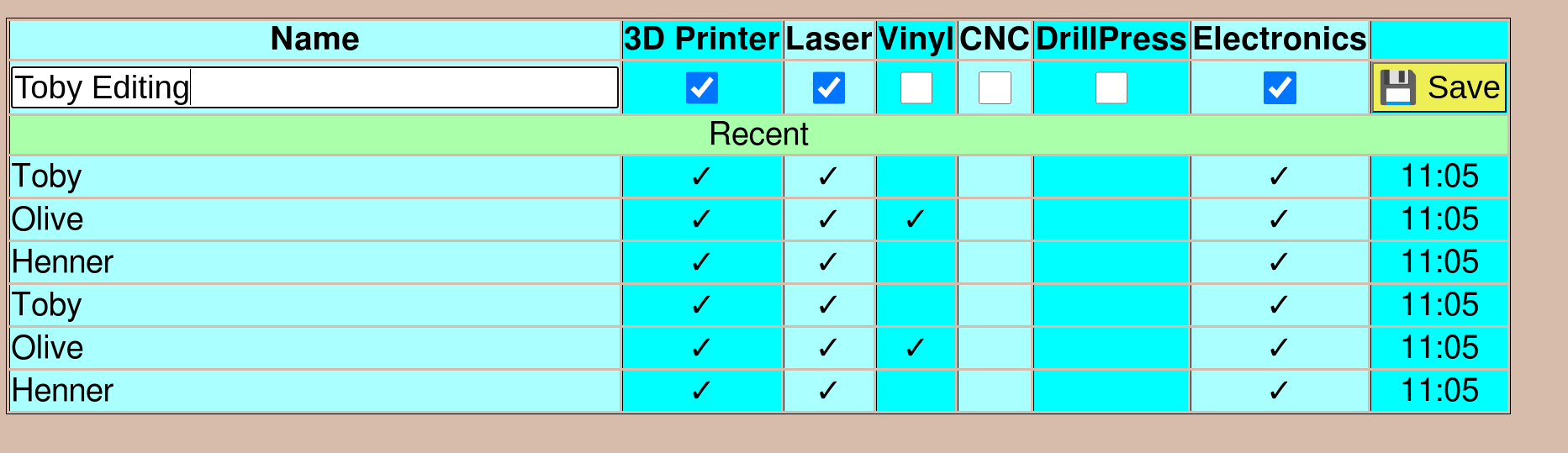Makerspace Tag
Super quick and incomplete hack. Nothing to see here. Move along.
Tagging in and out makerspace users. Stores the timestamp and RFID card serial in a log file.
In a second CSV file, RFID card serials associated with names and tool permissions are stored.
Usage of makerspace_tag:
-bind-address string
Port to serve from (default "localhost:2000")
-data string
Directory where user-data and tag-log is stored. (default "/home/pi")
-resources string
Base directory for html-template and jingle wavs. (default "/home/pi")
Files stored relative to --data
-
Logging directory
${data}/tag-log/. Tag-in events stores timestamp + RFID. One file per day with names likelog-2021-09-19.csv2021-09-22 23:49:05,28EA6F03000000000000 2021-09-22 23:49:27,5E437003000000000000 -
RFID to user name and permissions
${data}/tag-users.csv. Content Looks something like this5E437003000000000000,Henner,true,true,false,false,false,true 750B7003000000000000,Toby,true,true,false,false,false,true -
Changelog
${data}/changelog-user-updates.logrecords changes when user name or permissions are changed
Files expected relative to --resources
${resources}/tagsounds/accept.wav,${resources}/tagsounds/attention.wavSounds to be played with an registered vs. unregistered tag.${resources}/template/tagin.htmlHTML template
User interface
The user interface is provided in the browser; by default makerspace_tag
listens on http://localhost:2000/ (--bind-address flag) and consists of a
single page.
UI allows to edit last tagged user, including new users that
have been tagging in the first time and need a name associated with
the RFID. Each user has a set of tool permissions associated with it
that can easily be changed. Clicking on any of the form fields will show
the [
Below the latest users to tag in is a log of the last few people who tagged in.
Tag-In feedback
There is a sound played on each tag-in. Sound differs depending on if the card is registered already or not.
To show an feedback light, uses https://github.com/hzeller/microorb which is providing a http GET URL to change the color.
Building
To compile we need golang and libnfc
sudo aptitude install golang libnfc-dev
nfc version needs to be at least 1.8.0 https://github.com/nfc-tools/libnfc/releases
make
should do it.
Running
./makerspace-tag
Running on startup
This can be done by making them services started by systemd.
/etc/systemd/system/microorb.service
[Unit]
Description=Microorb
StartLimitIntervalSec=0
[Service]
Type=simple
Restart=always
RestartSec=1
User=pi
ExecStart=/usr/local/bin/microorb -P 9999
[Install]
WantedBy=multi-user.target/etc/systemd/system/makerspace_tag.service
[Unit]
Description=Makerspace Tag
StartLimitIntervalSec=0
[Service]
Type=simple
Restart=always
RestartSec=1
User=pi
ExecStart=/home/pi/bin/run-makerspace-tag.sh
[Install]
WantedBy=multi-user.targetWith run-makerspace-tag.sh
#!/bin/bash
cd /home/pi/src/tag-in-out/
./makerspace_tag
To make things complete, run chromium in full screen, connecting to the URL of the makertag.
Something like this ~/bin/kiosk.sh
#!/bin/bash
# Don't have screen power management kick in.
xset s noblank
xset s off
xset -dpms
/usr/bin/chromium-browser --noerrdialogs --disable-infobars --kiosk http://localhost:2000/ &Then, maybe put in some autostart, e.g.
/etc/xdg/autostart/kiosk.desktop
[Desktop Entry]
Exec=/home/pi/bin/kiosk.sh