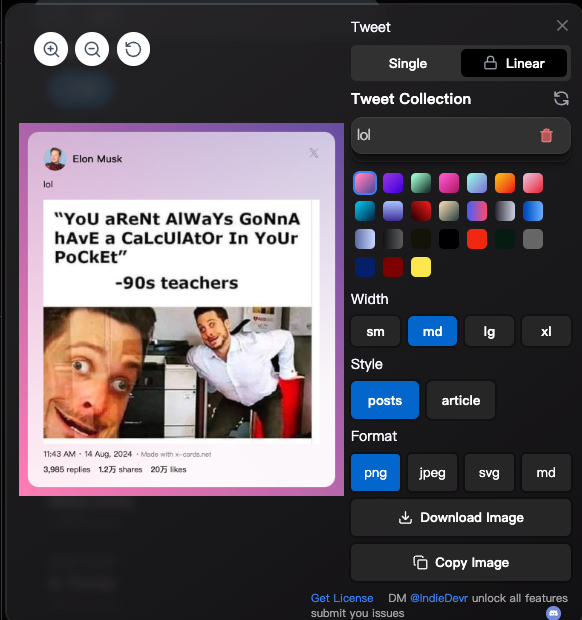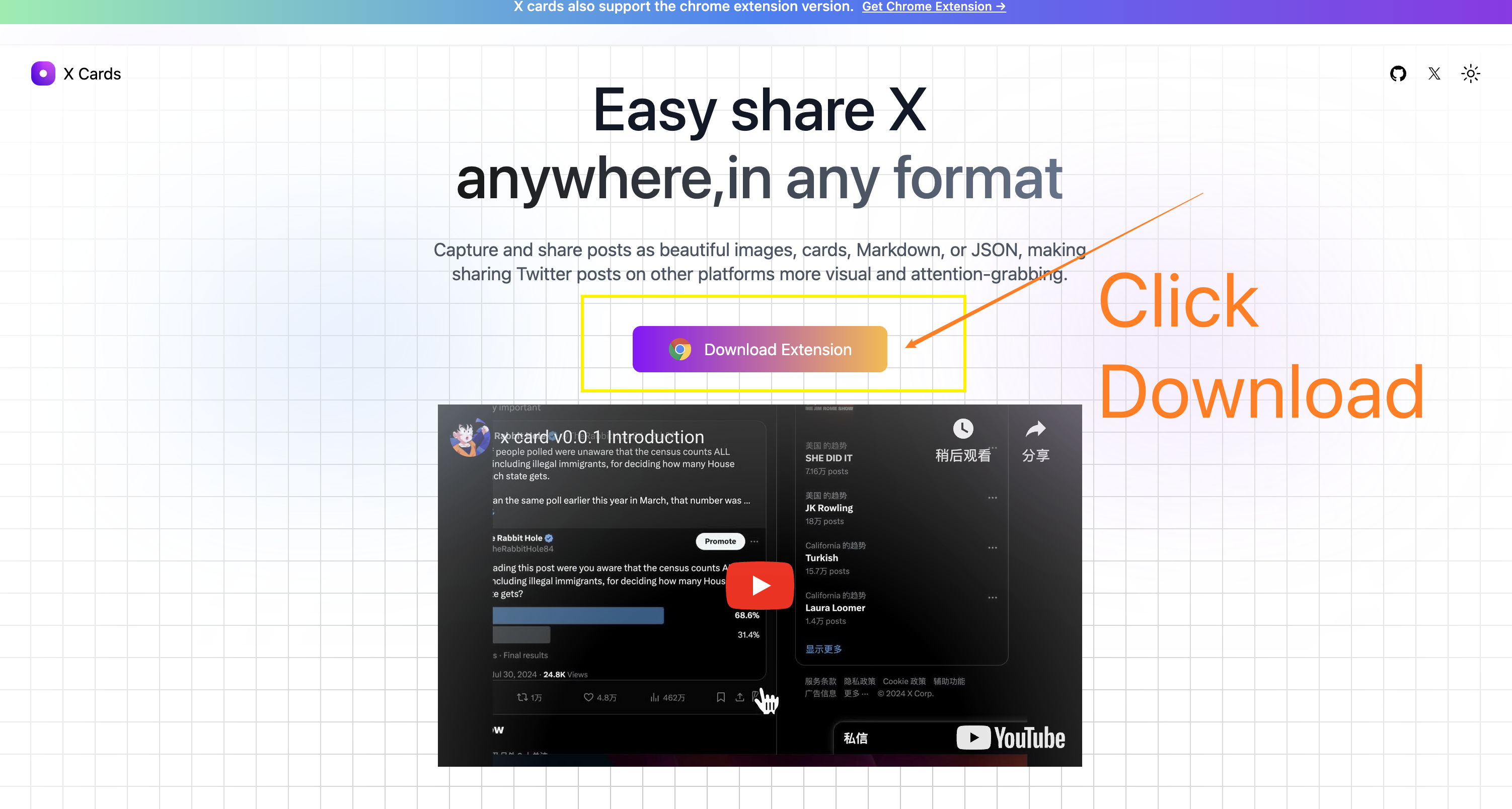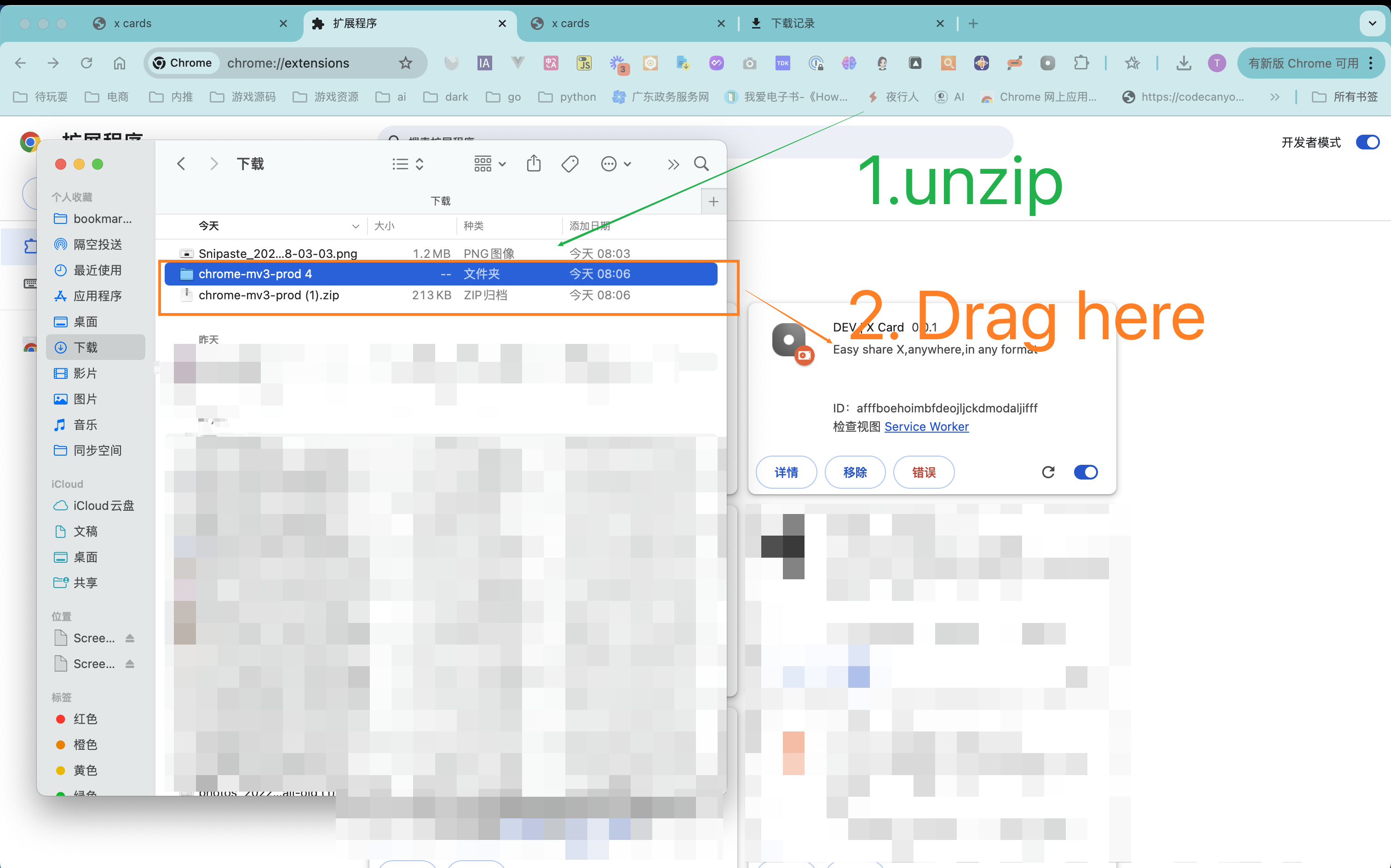⚡ X Cards Share Tweet anywhere ,any format,
X is a source of information for many platforms,So this project came into being
v0.0.3
- Performance Optimization: Utilized web workers for image generation, addressing issues with blank spaces on X.com after scrolling down.
- Enhanced Padding Settings: Added the ability to adjust padding within the card for better layout control.
- Image Quality Settings: Introduced options to set the quality of generated images for export.
- Markdown Export: Now supports exporting content in Markdown format for easy integration into documentation or blogs.
- Font Size Adjustment: Added support for modifying font sizes to improve readability and customization.
- Interaction Optimization: After installing the plugin or clicking the icon, redirect to the welcome page.
v0.0.2
-
Added real-time preview feature, now a toast in the upper right corner allows you to observe the generated card.
-
Introduced customization for card background color.
-
Customizable card width.
-
Improved: Now clicking defaults to copying the image, rather than downloading the image.
-
Fixed the issue of unable to fetch cover image for videos.
-
Added support for fetching continuous posts.
-
Enabled dynamic addition, deletion, dragging, and management of posts.
v0.0.1
- Easy to access, just a simple click away.
- Obtain videos, images, text, likes。
- Export in multiple formats, including JSON, Markdown, PNG, JPEG, and SVG.
-
Added real-time preview feature, now a toast in the upper right corner allows you to observe the generated card.
-
Introduced customization for card background color.
-
Customizable card width.
-
Improved: Now clicking defaults to copying the image, rather than downloading the image.
-
Fixed the issue of unable to fetch cover image for videos.
-
Added support for fetching continuous posts.
-
Enabled dynamic addition, deletion, dragging, and management of posts.
- Download Extension
-
url input:chrome://extensions/ in your chrome browser, and open the developer mode
-
unzip and Drag the extension file to the page
- open x.com and browse the post, you will find your card button in the bottom right corner
- The project uses the Plasmo framework for rapid Chrome extension development.
- Uses Next.js for frontend development.
- Tailwind CSS and Shadcn as CSS frameworks.
- Langchain for developing agents.
- Deployed on Vercel.
Local development:
pnpm install
# Run frontend
npm run dev:next
# Run plugin
npm run dev:plasmo