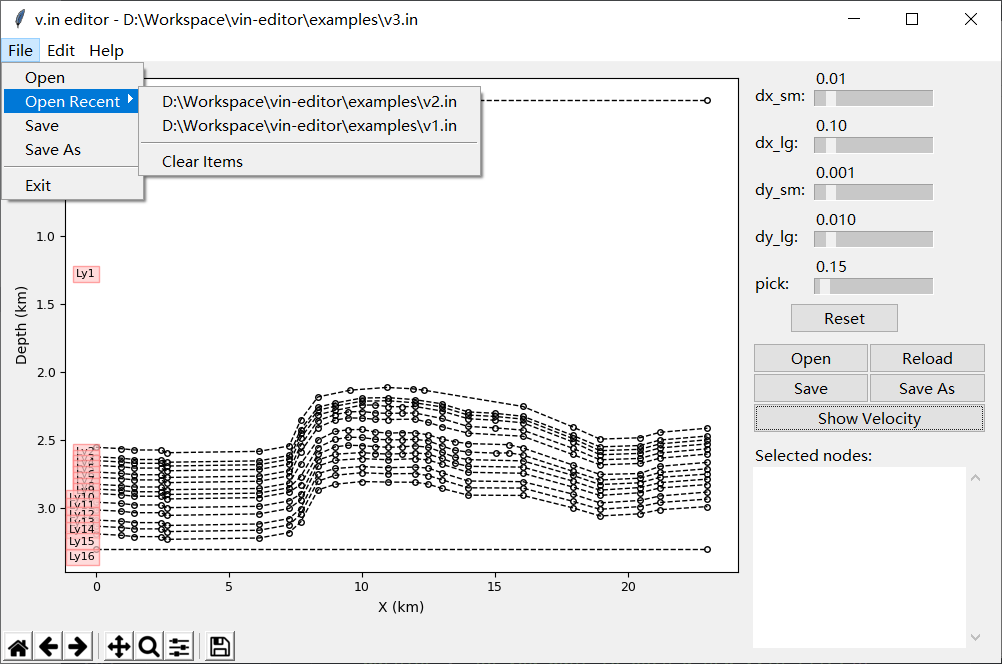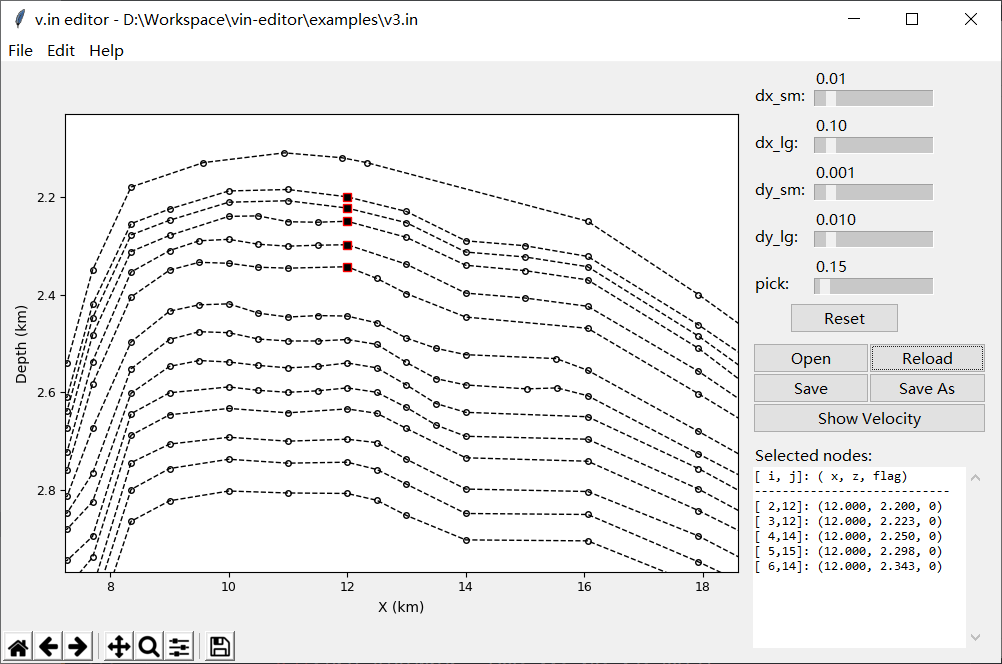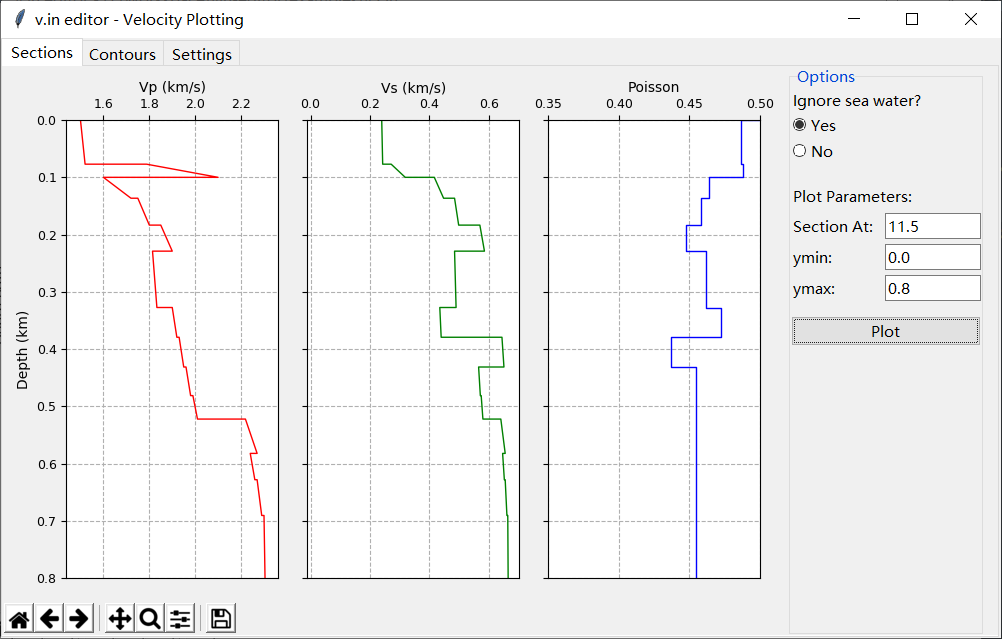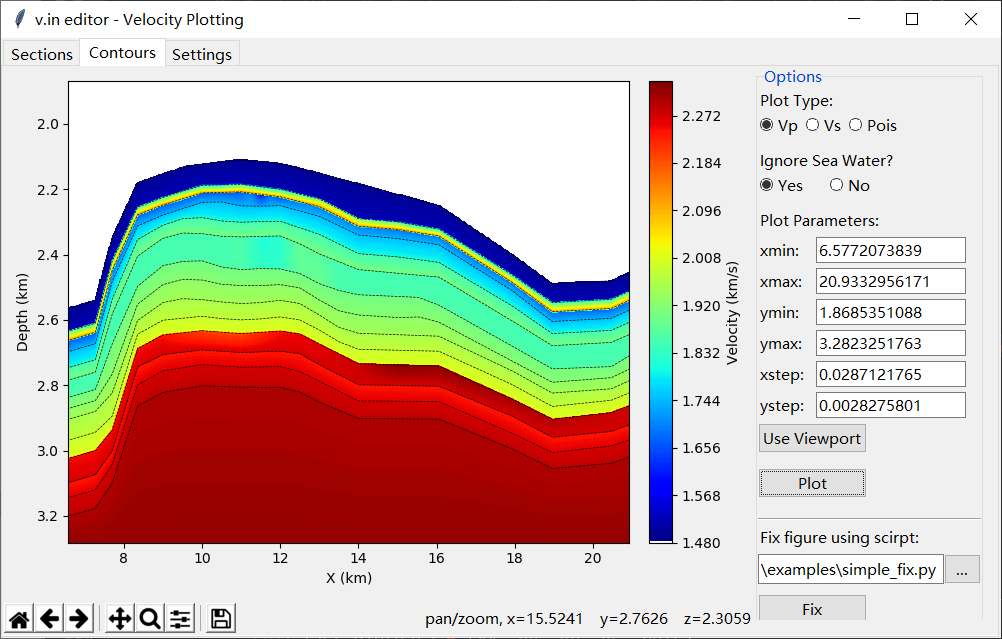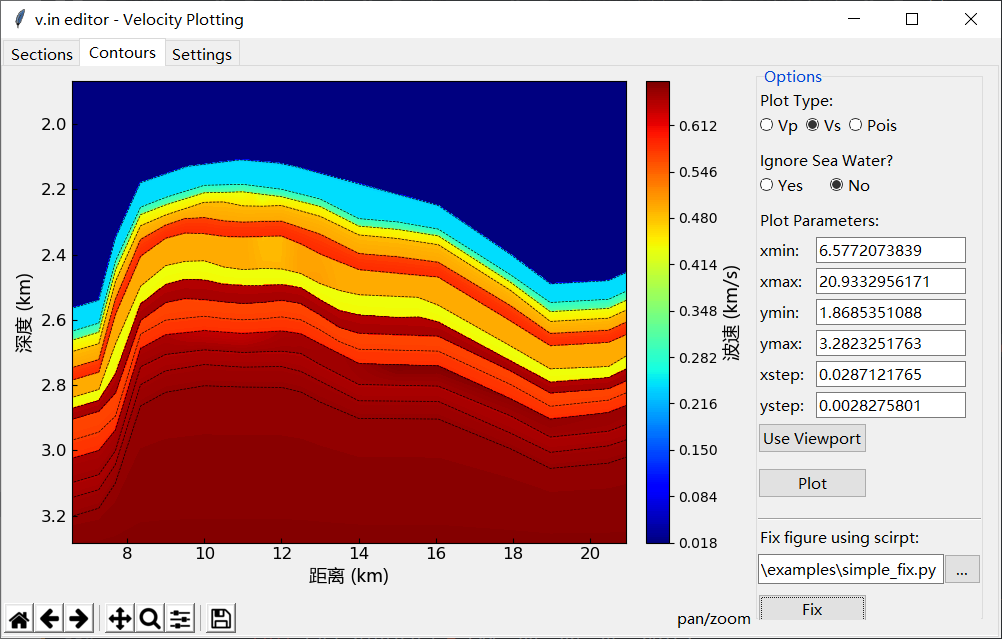一款简单易用的“地层模型编辑器”,使用 Python3 编写(借助 tkinter、matplotlib 等第三方库)。
如果你对这款编辑器没有兴趣,那么代码本身仍有参考价值,它将教你如何使用 matplotlib 创建复杂的交互式绘图,值得参考。
用于编辑一种称作 v.in 的文本文件,这种文件为 Zelt 和 Smith 于 1992 年开发的地层反演程序 Rayinvr 所使用的地层模型格式。
关于 Rayinvr 和 v.in 的更多详情可搜索文献“Zelt C A and Smith R B, 1992. Seismic traveltime inversion for 2-D crustal velocity structure. Geophysical Journal International, 108(1): 16-34”
一个简单的 v.in 文件示例如下:
1 0.00 25.00 50.00 75.00 100.00 125.0 150.00 175.00 200.00 225.00
1 0.40 0.20 -0.50 -1.50 0.20 0.60 1.50 0.30 1.00 0.70
0 0 0 0 0 0 0 0 0 0
1 250.00 275.00 300.00
0 0.00 0.50 0.50
0 0 0
1 0.00 150.00 300.00
0 4.90 4.90 4.90
1 1 1
1 0.00 150.00 300.00
0 5.40 5.40 5.40
1 1 1
2 300.00
0 10.00
0
2 300.00
0 0.00
0
2 0.00 150.00 300.00
0 5.70 5.70 5.70
1 1 1
3 300.00
0 40.00上述 v.in 文件描述了一个包含 3 层的地层模型。每一层都由 3 个部分组成:地层深度、地层顶部速度、地层底部速度。每个部分一般包含 3 行,但当该部分的长度超过 10 的时候也可折行,如上例中的第一层的地层深度部分,折行后,该部分的第二行行首的 0 应改为 1。每个部分开头的整数描述了该部分位于哪一层。
在调整地层模型时需要手动编辑 v.in 文件中的数字,非常的麻烦、不直观,且容易出错。这也就是编写 rayinvr v.in editor 这款工具的初衷。
# 下载项目
git clone https://github.com/hzhu212/rayinvr-v.in-editor.git vin-editor
cd vin-editor
# 安装依赖
pip install -r requirements.txt
# 启动
python main.py
# 或双击 vin-editor.bat (Windows) / vin-editor.sh (Linux)主界面:
编辑模型:
波速剖面图:
波速云图:
波速云图支持后期处理(通过 Python 脚本):