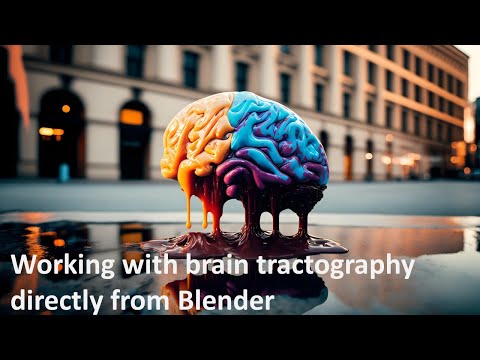The easiest way to work with brain tractography within Blender 3D is to either load them from .tck or .trk files (from DIPY or MRTRIX) or to compute them directly from Blender's Python console.
First, you need to make sure that Blender has access to the path where you will want to install some dependencies. To know what are the valid paths in your system type the following commands in Blender's python console:
import sys
print(sys.path)You should see something like this:
Next, execute the script install_libs.py which will install the required libraries. This might not work for all systems so, make sure that these dependencies are present in one of the paths (sys.path) to which Blender has access.
Then you need to load the streamlines and convert them into NURBS or anything that is Blender manageble.
See the full explanation in the video below
For ease of use we have included the script import_tractogram.py that adds the menu item Tractogram (.trk) to the File > Import menu.
To install it, import the script in Blender's text editor and execute it.