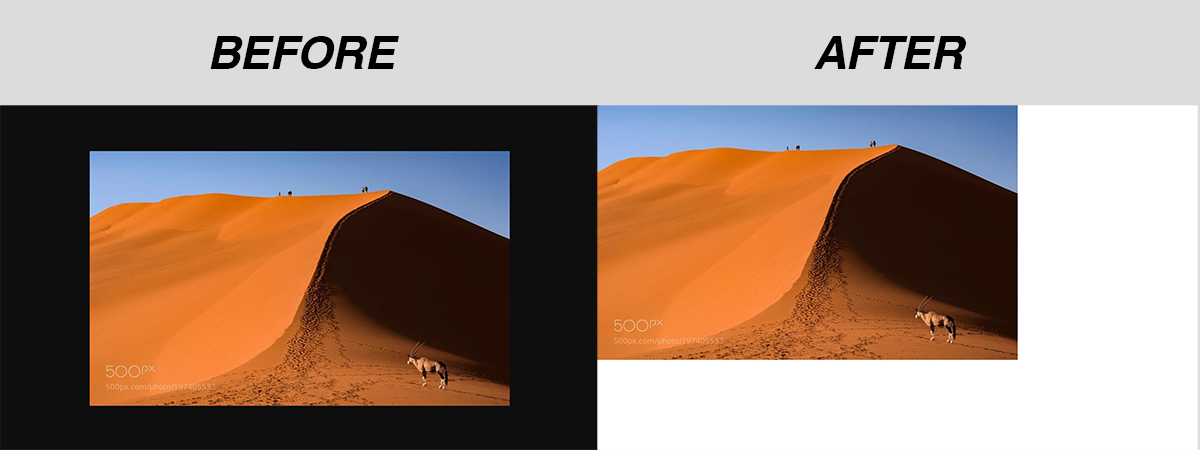This is a tiny Chrome extension that reverts Chrome's image viewer back to how it was before Chrome 56. See screenshot above.
Option 1: Just install from the Google Web Store!
Option 2 (more advanced): You can also install the latest, unpacked version directly from this GitHub repo. Clone or download-and-unzip this repository, then click "load unpacked extension" in Google Chrome, and select the chrome-image-uncenterer directory you just downloaded. That's it! See https://developer.chrome.com/extensions/getstarted#unpacked for step-by-step instructions on installing an unpacked extension, if you need them.
- This was developed on Chrome for Mac OSX El Capitan, and tested briefly on Windows 8. Compatibility with other OSs is not strictly guaranteed.
- I'll keep this updated indefinitely. I use Chrome for my job and I can't get used to the stupid centered-with-black-background image viewer.
- Feel free to contribute. If you're the kind of person who reads this stuff, you're probably the kind of person who will have good stuff to add.
- Special thanks to @jacobbaratta for contributing