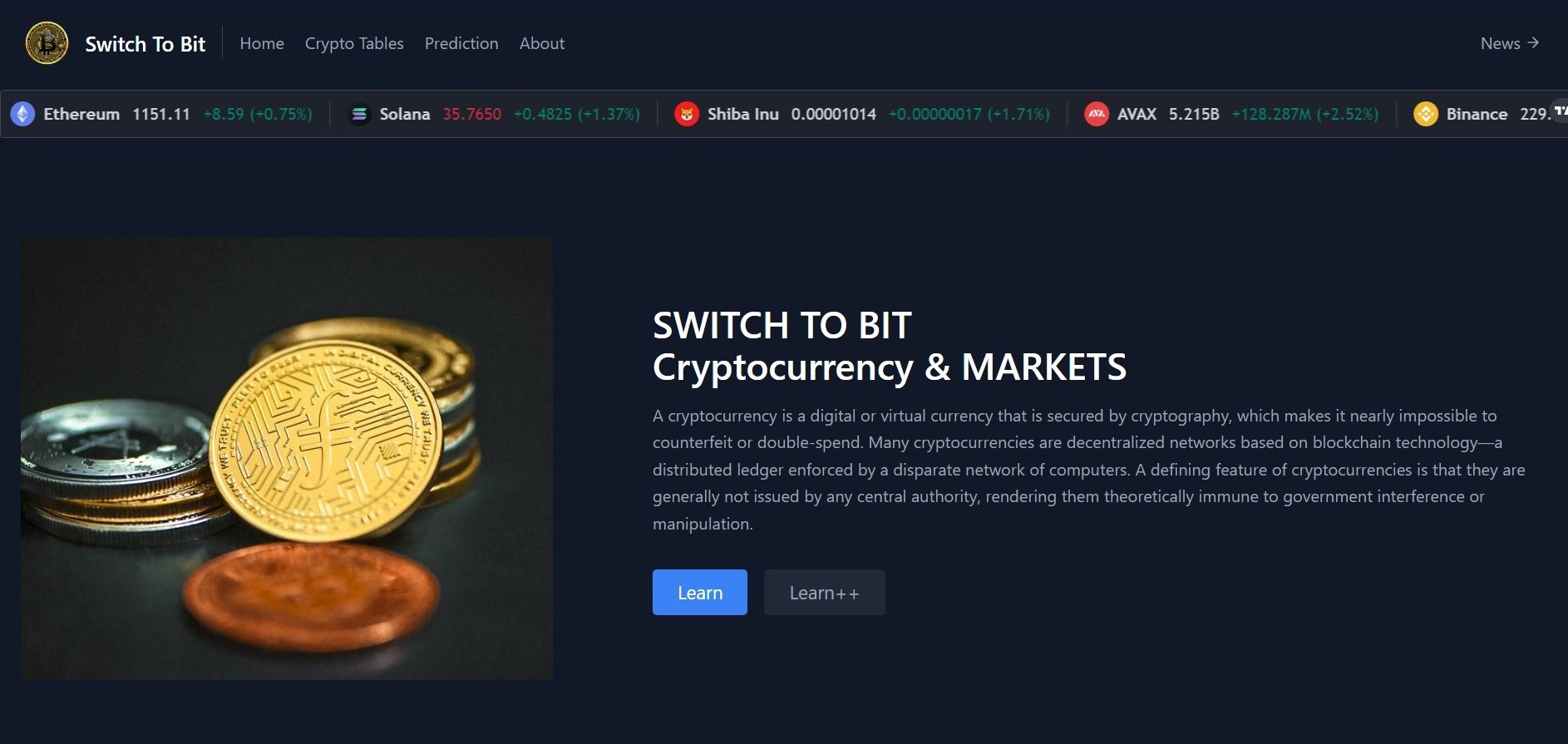SWITCH TO BIT Cryptocurrency & MARKETS Website
Pull requests are welcome. For major changes, please open an issue first to discuss what you would like to change.
Please make sure to update tests as appropriate.
- Install Terraform
- Install AWS CLI
- Copy the sign-in URL and enter your username and password.
- Click on your username in the right upper corner.
- Select "Security Credentials".
- Create access keys and select CLI, then confirm.
- Type your first name in the tag value.
- Go to GitHub and install my repository.
- In
provider.tf, change your Access and Secret Access keys.
- Open the terminal in VS Code.
- Run the following commands:
terraform init terraform plan terraform apply -auto-approve
- Search for S3 in your AWS Account.
- Select your bucketname
[mys3websitebucket2024]. - Go to properties.
- Scroll up and at last, you will find the link.
- Paste this link into your browser to see your hostel webpage.
** All files in gitignore will appear in your folder after you execute terraform plan command**