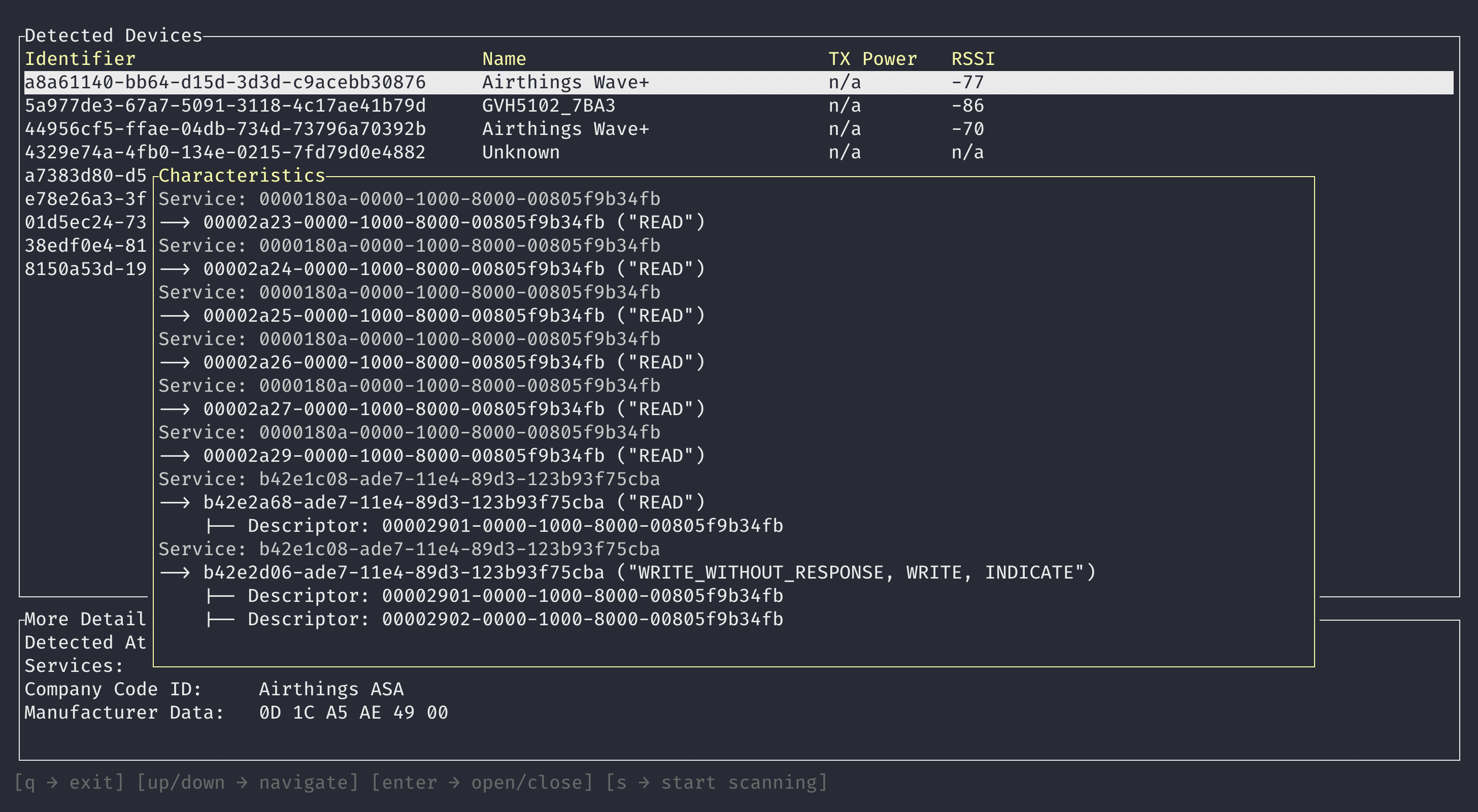This tool provides a cross-platform CLI with an interactive way to view Bluetooth Low Energy (BTLE) devices, showcasing their Address/UUID, Name, TX Power, and RSSI (Received Signal Strength Indicator) in a table format. It also provides functionality to inspect GATT information.
- Real-Time Discovery: Continuously scans for Bluetooth devices, updating the list in real-time as new devices appear or existing devices become unavailable.
- Device Information: Displays detailed information about each detected Bluetooth device, including:
- Address/UUID: The unique address or UUID of the Bluetooth device.
- Name: The name of the Bluetooth device, if available.
- TX Power: The transmission power level, indicating the strength at which the device is broadcasting its signal.
- RSSI: Received Signal Strength Indicator, a measure of the power present in the received signal, indicating how close or far the device is.
- Interactive UI: The terminal-based user interface allows users to scroll through the list of discovered devices, providing an easy way to browse and select devices of interest.
- Keyboard Navigation: Supports simple keyboard controls for navigation:
- Up/Down Arrows: Scroll through the list of devices.
- Q: Quit the application.
- S: Toggle scanning.
- ENTER: Open or close widget.
git clone git@github.com:ztroop/btlescan.git && cd ./btlescan
cargo install --path .If you're looking to manage or pair Bluetooth devices, check out bluetui!