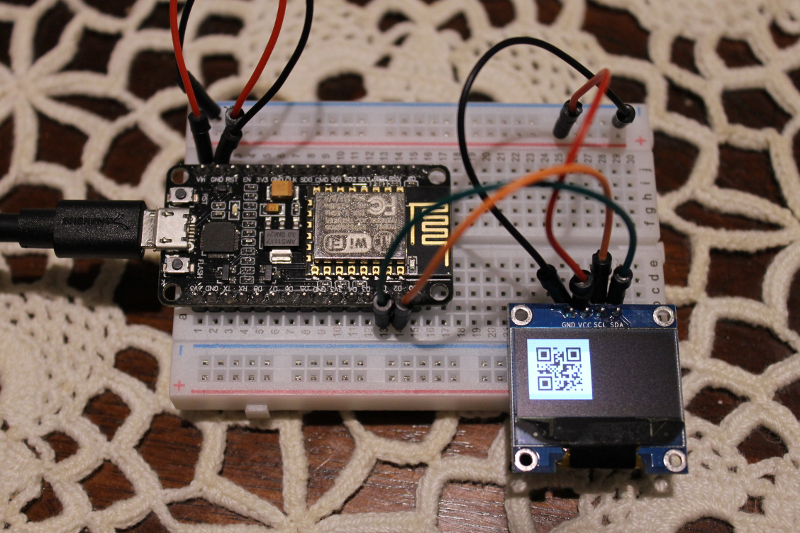A QR code library for MicroPython.
This library is a fork of python-qrcode that has been ported to MicroPython.
The primary interface implication of MicroPython compatibility is that this library does not produce images. It only produces bitmap-style matrices: you encode your data into a QR code pixel matrix using this library, and then impose that matrix onto a frame buffer.
This library does work. But generating a QR code is memory and code intensive: you may be limited by the capabilities of your microprocessor. See the installation notes below for some details.
Porting the python-qrcode library to MicroPython involved:
- Removing libraries unavailable in MicroPython.
- Rewriting syntax that is unavailable in MicroPython.
- Removing Py2/Py3 cross-compatibility code.
- Removing QR code image generation.
- Rewriting recursive function calls into loops: MicroPython has a much shallower recursion limit than CPython.
- Consolidating all of the code into one file, for easier MicroPython deployment.
- Reworking some aspects of regular expression utiliation and payload chunking for uRE support.
>>> from uQR import QRCode
>>> qr = QRCode()
>>> qr.add_data('uQR rocks!')
>>> matrix = qr.get_matrix()
>>> print(qr.render_matrix())
The variable matrix is now a two-dimensional list of booleans, representing a bitmap of the required QR code. Because the QR system is designed for print, a True value indicates black and False indicates white. This matrix can be previewed by printing the string returned by qr.render_matrix() - ie:
You can now use this bitmap to construct an image on a display. For example, I display the QR code on a 128x64 ssd1306 screen over I2C:
>>> import machine
>>> import ssd1306
>>> i2c = machine.I2C(scl=machine.Pin(5), sda=machine.Pin(4))
>>> screen = ssd1306.SSD1306_I2C(128, 64, i2c, 60)
>>> screen.poweron()
>>> for y in range(len(matrix)*2): # Scaling the bitmap by 2
... for x in range(len(matrix[0])*2): # because my screen is tiny.
... value = not matrix[int(y/2)][int(x/2)] # Inverting the values because
... screen.pixel(x, y, value) # black is `True` in the matrix.
>>> screen.show()
Because generating a QR code requires a fair amount of code and memory, not all microprocessors will be able to use this library. But you can reduce the memory requirements of using this library by compiling the module into your MicroPython firmware binary.
For example, I was not able to use this library at all on the ESP8266 when using the file upload method of module installation. But by compiling uQR into my MicroPython binary, I was able to generate small QR codes. Even so, I was unable to generate large QR codes without running out of memory. I will be performing similar tests on the ESP32.
I compiled my own MicroPython firmware binary by following AdaFruit's instructions. You can include the uQR module by placing uQR.py into micropython/ports/esp8266/modules before running make.
This library includes a test which compares the QR codes generated by uQR to those generated by the QRCode library. To run these tests, first install the test requirements:
$: pip install -r test_requirementsThen run the tests:
$: python -m unittest test.py