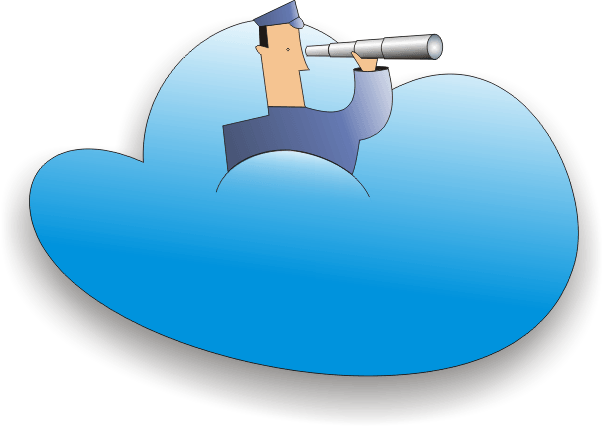Cloud Commander v5.11.1 








Main Blog Live(Heroku)
Cloud Commander is an orthodox web file manager with console and editor.
Install
npm i cloudcmd -g
Start
For starting just type in console:
cloudcmdHow to use?
Open url http://localhost:8000 in browser.
Deploy
Cloud Commander could be easily deployed to Heroku.
Using as Middleware
Cloud Commander could be used as middleware for node.js applications based on socket.io and express:
Init package.json:
npm init -y
Install dependencies:
npm i cloudcmd express socket.io -S
And create index.js:
const http = require('http');
const cloudcmd = require('cloudcmd');
const io = require('socket.io');
const app = require('express')();
const port = 1337;
const prefix = '/cloudcmd';
const server = http.createServer(app);
const socket = io.listen(server, {
path: `${prefix}/socket.io`
});
const config = {
prefix /* base URL or function which returns base URL (optional) */
};
const plugins = [
__dirname + '/plugin.js'
];
app.use(cloudcmd({
socket, /* used by Config, Edit (optional) and Console (required) */
config, /* config data (optional) */
plugins, /* optional */
}));
server.listen(port);Docker
Cloud Commander could be used as a docker container this way:
docker run -v ~:/root -v /:/mnt/fs -t -p 8000:8000 coderaiser/cloudcmdConfig would be read from home directory, hosts root file system would be mount to /mnt/fs,
8000 port would be exposed to hosts port.
Also you could use docker compose with docker-compose.yml:
version: '2'
services:
web:
ports:
- 8000:8000
volumes:
- ~:/root
- /:/mnt/fs
image: coderaiser/cloudcmdWhen you create this file run:
docker-compose upGet involved
There is a lot ways to be involved in Cloud Commander development:
- if you find a bug or got idea to share create issue;
- if you fixed a bug, typo or implemented new feature create pull request;
- if you know languages you can help with site translations;
Backers
Support us with a monthly donation and help us continue our activities. [Become a backer]
Sponsors
Become a sponsor and get your logo on our README on Github with a link to your site. [Become a sponsor]
License
MIT