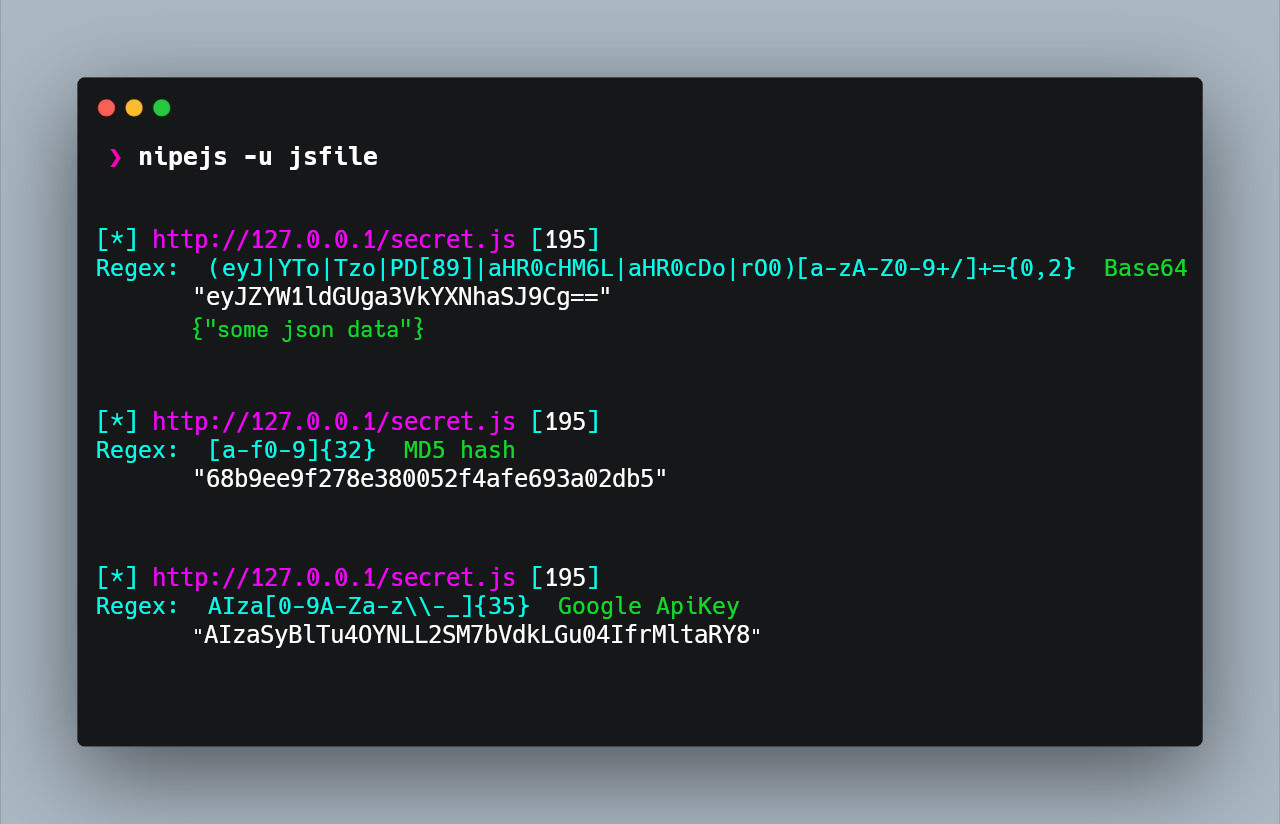NipeJS is a powerful tool designed to detect JavaScript leaks through precise regex pattern scanning, streamlining the identification of potential data leaks within code.
- 💡 Automated Leak Detection: Efficiently scan large codebases for sensitive information.
- ⚡ Concurrent Scanning: Process multiple URLs or files simultaneously for faster results.
- 🌟 Special Regexs for API Keys: Automatically validate API keys for added convenience.
- 🔓 Base64 Decryption Patterns: Decrypt Base64-encoded strings to uncover hidden information.
- 🏷️ Custom Regex Categories: Dynamically categorize leaks by associating each regex with a custom category in the regex file.
- Editing Regexs File: When adding a category to a regex, insert it after 2 tabs (
\t\t). Be cautious, as some text editors may replace tabs with spaces.
go install github.com/i5nipe/nipejs/v2@latestThe binary will be installed in the default Go binary directory. Ensure that this directory is included in your system's PATH variable to execute the nipejs command from any location in the terminal.
export PATH=$PATH:$(go env GOPATH)/binYou can also use Docker to run nipejs. This approach ensures that you have a consistent environment without needing to install Go on your host machine.
First, build the Docker image:
docker build -t nipejs-image .Next, run the Docker container. You need to pass a folder containing the files to analyze as a volume:
docker run --rm -it -v /path/to/your/folder:/app nipejs-image /bin/bashInside the container, navigate to the /app directory and run your analysis using the nipejs command as normal.
Note
Make sure to replace /path/to/your/folder with the actual path to the folder containing the files you want to analyze. This command mounts your local folder into the /app directory inside the container, allowing you to run the nipejs command on your files.
- Scan URLs from STDIN:
cat UrlsList | nipejs - Scan URLs from a file:
nipejs -u urlList.txt - Analyze JavaScript files in a directory:
nipejs -d /path/to/js/files - Analyze JavaScript file:
nipejs -d /path/to/js/files.js - Specify a custom regex file:
nipejs -r regex.txt -d file.js
Contributions to NipeJS are welcome! If you have suggestions, feature requests, or bug reports, please open an issue on GitHub.