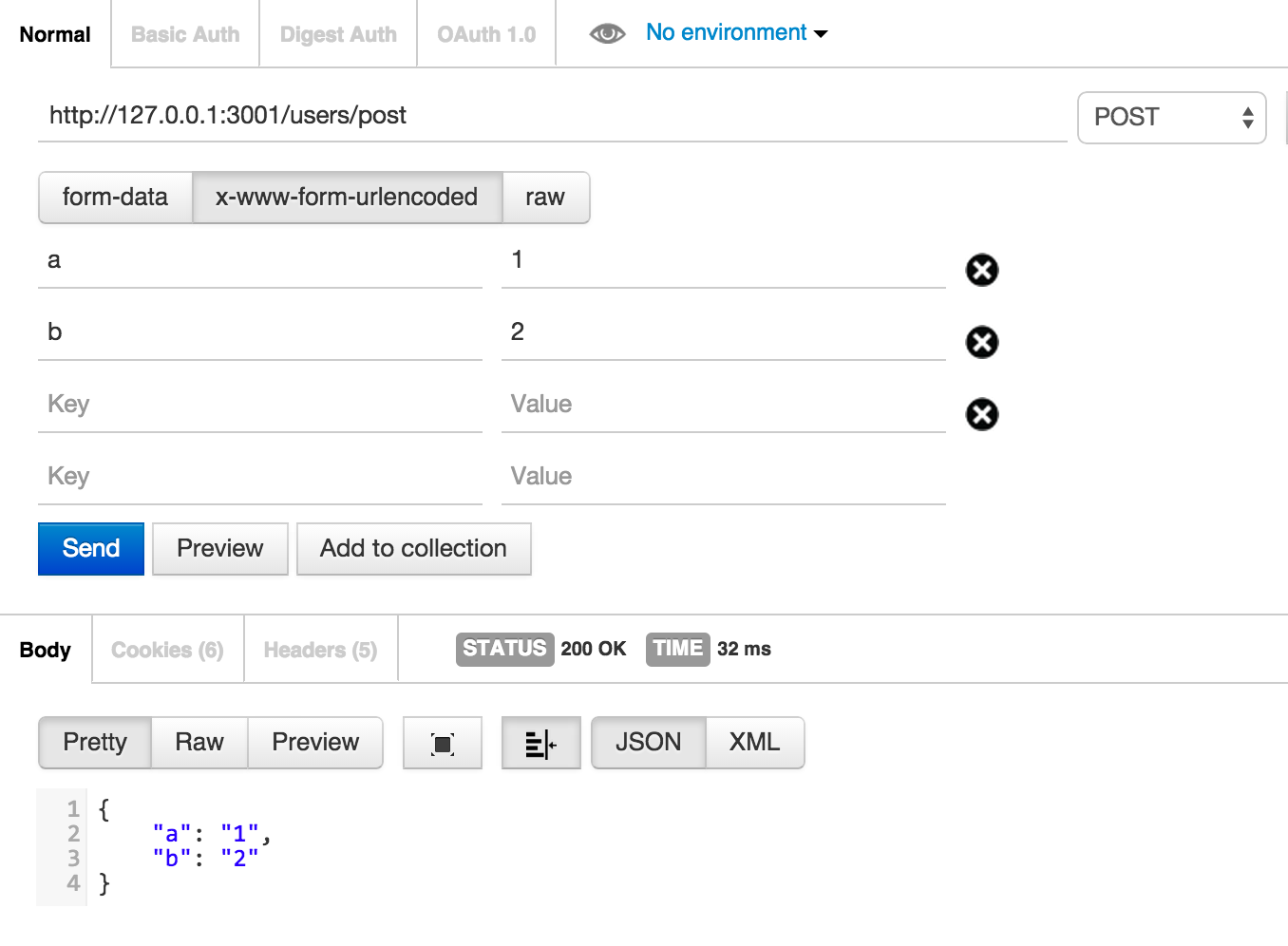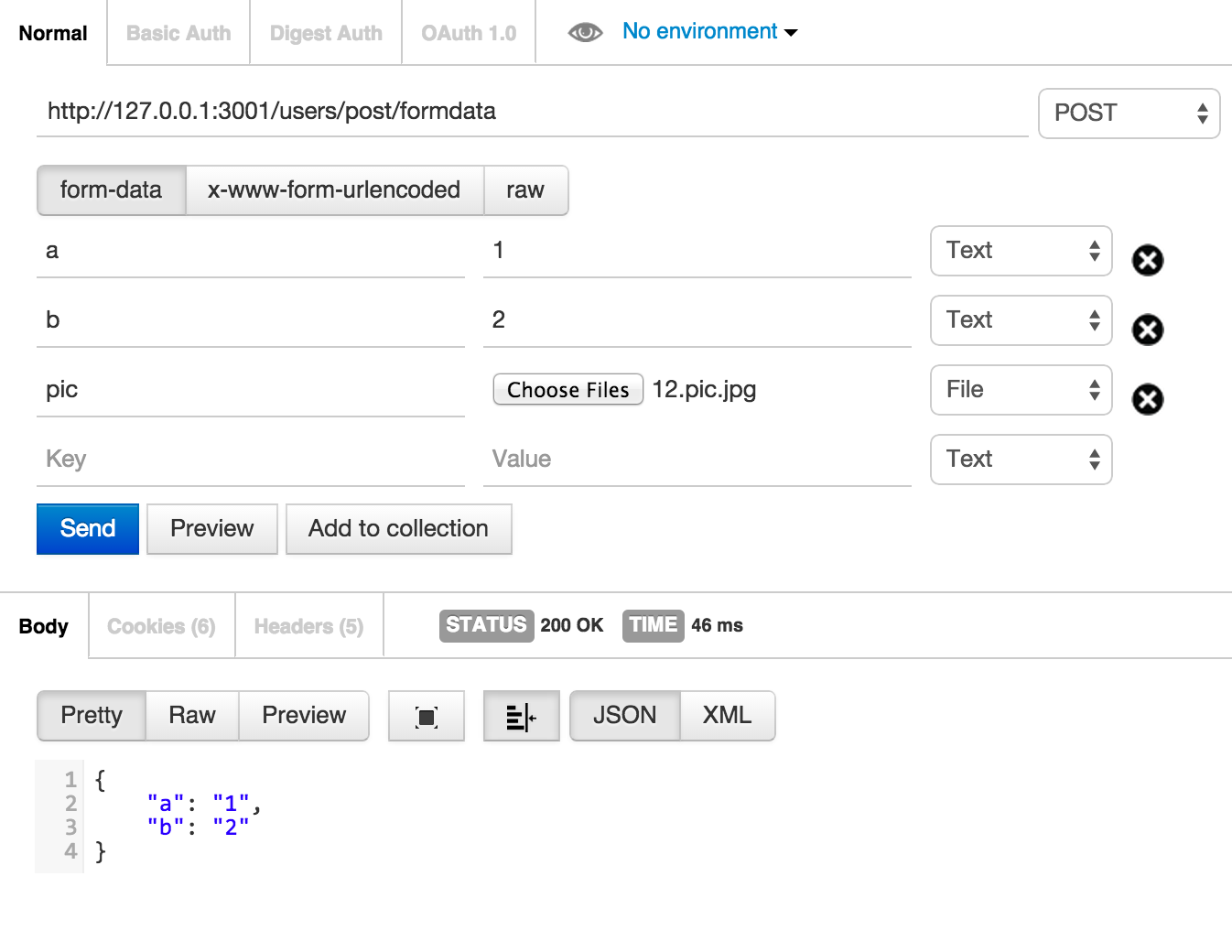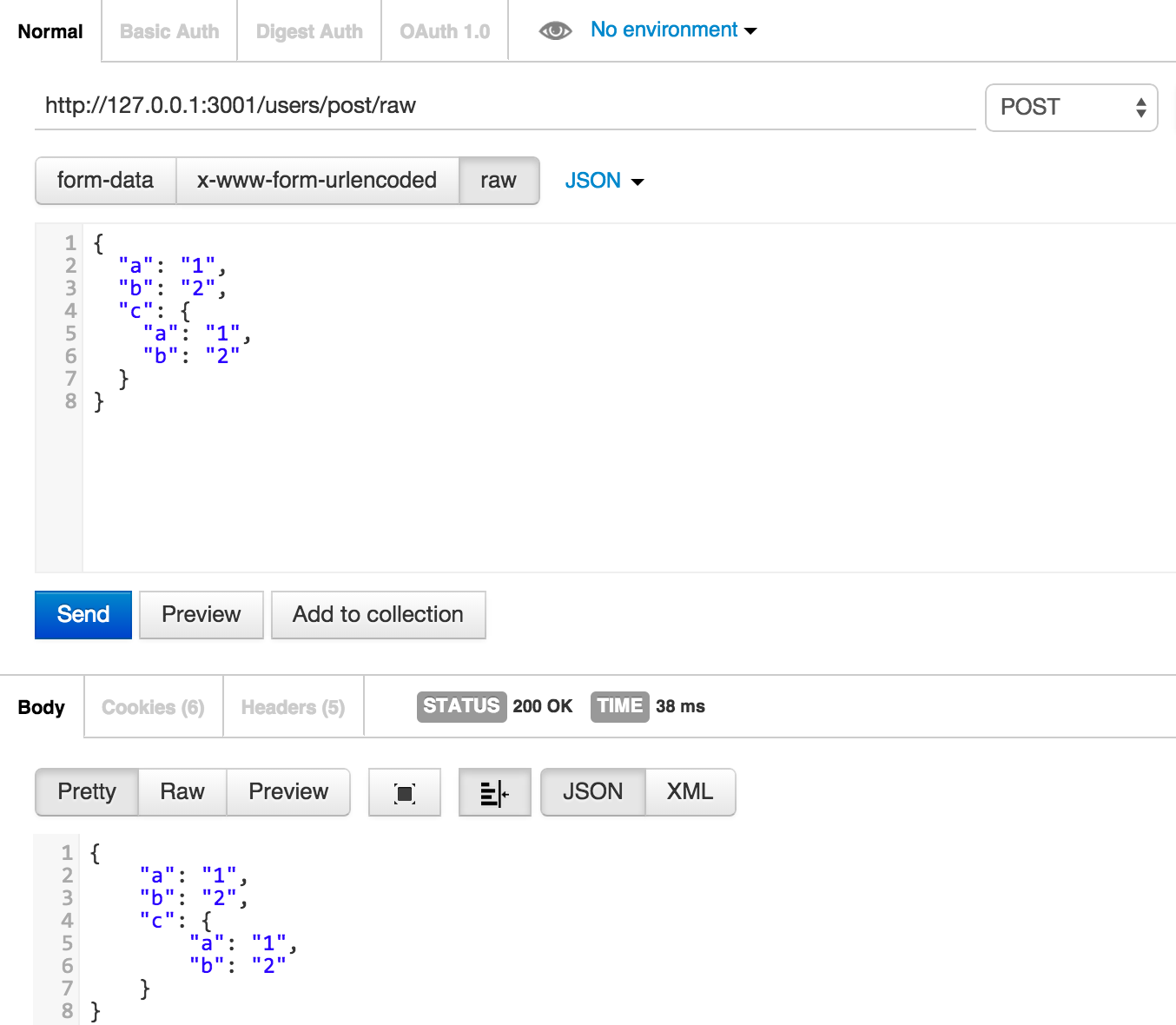http://jingyan.baidu.com/article/9225544683537d851648f4e0.html
http://www.cnblogs.com/gaojing/archive/2012/02/04/2413626.html
http://www.restapitutorial.com/httpstatuscodes.html
https://github.com/nodejs/io.js/blob/master/lib/_http_server.js
- 500 : 'Internal Server Error',
- 403 : 'Forbidden',
- 404 : 'Not Found',
- 304 : 'Not Modified',
- 200 : 'OK',
verbs = 动词
http://www.w3.org/Protocols/rfc2616/rfc2616-sec9.html
- get
- post
- delete
- put
// respond with "Hello World!" on the homepage
app.get('/user:id', function (req, res) {
res.send('Hello World!');
});
// accept POST request on the homepage
app.post('/user/create', function (req, res) {
res.send('Got a POST request');
});
// accept PUT request at /user
app.put('/user/:id', function (req, res) {
res.send('Got a PUT request at /user');
});
// accept DELETE request at /user
app.delete('/user/:id', function (req, res) {
res.send('Got a DELETE request at /user');
});
更多node里的verbs实行,见 https://github.com/jshttp/methods/blob/master/index.js
expressjs里的请求参数,4.x里只有3种
- req.params
- req.body
- req.query
已经废弃的api
- req.param(Deprecated. Use either req.params, req.body or req.query, as applicable.)
app.get('/user/:id', function(req, res){
res.send('user ' + req.params.id);
});
俗点:取带冒号的参数
Contains key-value pairs of data submitted in the request body. By default, it is undefined, and is populated when you use body-parsing middleware such as body-parser and multer.
This example shows how to use body-parsing middleware to populate req.body.
var app = require('express')();
var bodyParser = require('body-parser');
var multer = require('multer');
app.use(bodyParser.json()); // for parsing application/json
app.use(bodyParser.urlencoded({ extended: true })); // for parsing application/x-www-form-urlencoded
app.use(multer()); // for parsing multipart/form-data
app.post('/', function (req, res) {
console.log(req.body);
res.json(req.body);
})
可以肯定的一点是req.body一定是post请求,express里依赖的中间件必须有bodyParser,不然req.body是没有的。
详细的说明在下面的3种post用法里。
query是querystring
说明req.query不一定是get
// GET /search?q=tobi+ferret
req.query.q
// => "tobi ferret"
// GET /shoes?order=desc&shoe[color]=blue&shoe[type]=converse
req.query.order
// => "desc"
req.query.shoe.color
// => "blue"
req.query.shoe.type
// => "converse"
因为有变态的写法
// POST /search?q=tobi+ferret
{a:1,b:2}
req.query.q
// => "tobi ferret"
post里看不的,用req.body取。
var app = express();
var multer = require('multer')
// for raw data
app.use(function(req, res, next){
if (req.is('text/*')) {
req.text = '';
req.setEncoding('utf8');
req.on('data', function(chunk){ req.text += chunk });
req.on('end', next);
} else {
next();
}
});
app.use(multer({
dest: './uploads/',
rename: function (fieldname, filename) {
return filename.replace(/\W+/g, '-').toLowerCase() + Date.now()
}
}))
说明
- express4之后上传组件使用multer
- express4之前是由req.text的,但不知道是什么原因在4里取消了。
var express = require('express');
var router = express.Router();
/* GET users listing. */
router.get('/', function(req, res) {
res.send('respond with a resource');
});
router.get('/:id', function(req, res) {
res.send('respond with a resource' + request.params.id);
});
router.post('/post', function(req, res) {
// res.send('respond with a resource');
res.json(req.body);
});
router.post('/post/formdata', function(req, res) {
// res.send('respond with a resource');
console.log(req.body, req.files);
console.log(req.files.pic.path);
res.json(req.body);
});
router.post('/post/raw', function(req, res) {
// res.send('respond with a resource');
res.json(req.text);
});
module.exports = router;
see post.html
<script>
$(function(){
$.ajaxSetup({
contentType: "application/x-www-form-urlencoded; charset=utf-8"
});
$.post("/users/post", { name: "i5a6", time: "2pm" },
function(data){
console.log(data);
}, "json");
});
</script>
in routes/users.js
router.post('/post', function(req, res) {
// res.send('respond with a resource');
res.json(req.body);
});
主要目的是为了上传
npm install --save multer
Usage
var express = require('express')
var multer = require('multer')
var app = express()
app.use(multer({ dest: './uploads/'}))
You can access the fields and files in the request object:
console.log(req.body)
console.log(req.files)
重要提示: Multer will not process any form which is not multipart/form-data
To get the raw body content of a request with Content-Type: "text/plain" into req.rawBody you can do:
https://gist.github.com/tj/3750227
req.rawBody已经被干掉了,现在只能用req.text
下面是tj给出的代码片段
var express = require('./')
var app = express();
app.use(function(req, res, next){
if (req.is('text/*')) {
req.text = '';
req.setEncoding('utf8');
req.on('data', function(chunk){ req.text += chunk });
req.on('end', next);
} else {
next();
}
});
app.post('/', function(req, res){
res.send('got "' + req.text + '"');
});
app.listen(3000)
#! /bin/bash
echo -n "post common"
curl -d "a=1&b=2" http://127.0.0.1:3001/users/post
echo -n 'post formdata'
curl -F 'pic=@"img/post-common.png"' -F 'a=1' -F 'b=2' http://127.0.0.1:3001/users/post/formdata
echo -n 'post raw json'
curl -d "{"a":"1","b":"2","c":{"a":"1","b":"2"}}" http://127.0.0.1:3001/users/post
如不清楚,请 man curl.
稍后补上(柯织)
https://github.com/visionmedia/supertest
比较好的例子
https://github.com/expressjs/restful-router
As part of the 3.x -> 4.x changes, the middleware for processing multipart/form-data request body data was removed from the bodyParser middleware, so it only parses application/x-www-form-urlencoded and application/json request body data.
If you want to use multipart/form-data as the request body, you need to use the multer middleware.
http://www.ruanyifeng.com/blog/2011/09/restful.html
http://www.restapitutorial.com/lessons/whatisrest.html
下面这篇也不错,科普了很多东西