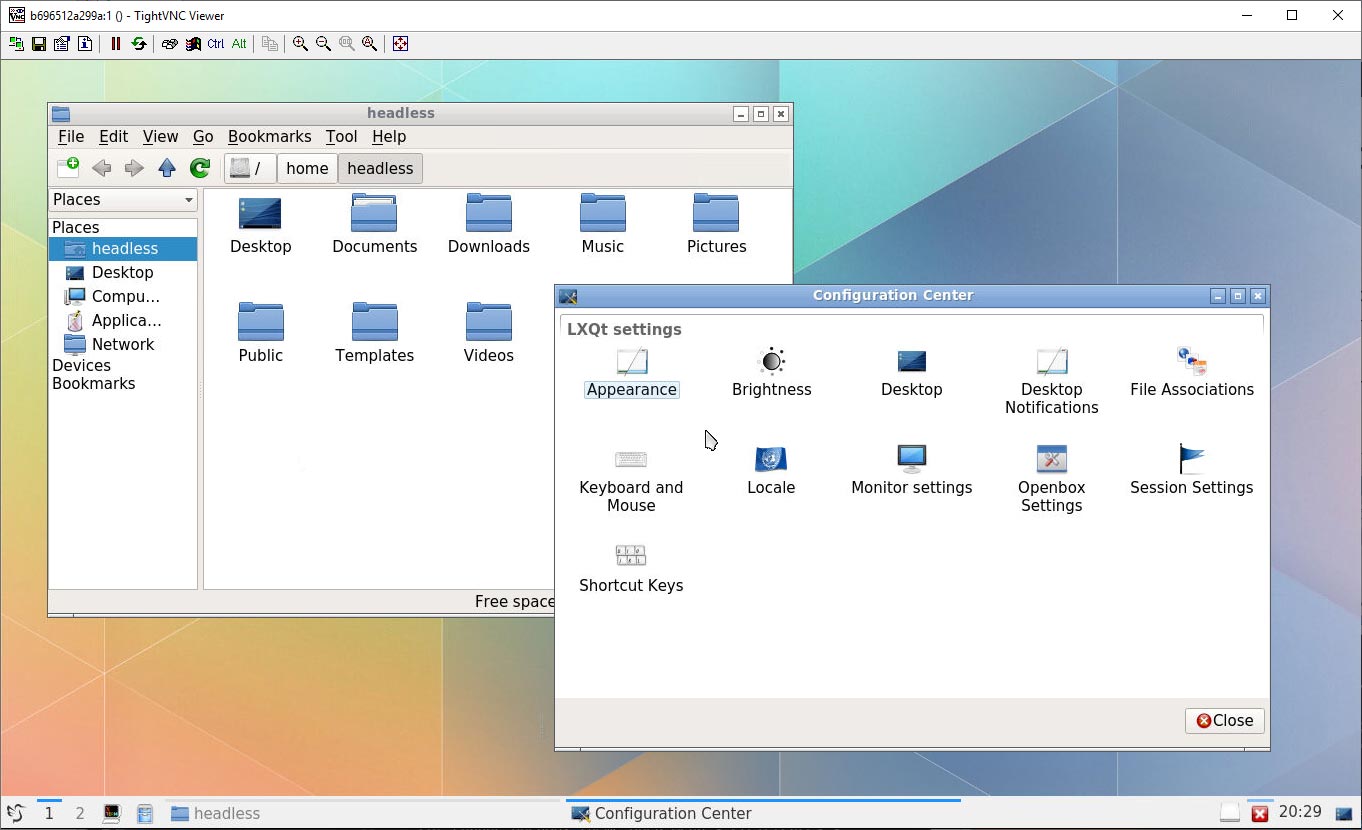This repository contains a Docker image with minimal Desktop installation and includes: Debian + OpenBox + LXQt + TigerVNC-Server.
The Image is automatically rebuilt every day, at midnight by GMT.
All other software you can install yourself.
Собираем
docker build -t iahtoh/debian-lxqt-vnc https://github.com/iAHTOH/debian-lxqt-vnc.gitIf you just want to try the features:
docker run -it --rm -e password='YOUR_VNC_PASSWORD' -p 5901:5901 iahtoh/debian-lxqt-vnc:latest If you want to use the container regularly:
docker run -d --restart always -e password='YOUR_VNC_PASSWORD' -p 5901:5901 iahtoh/debian-lxqt-vnc:latest -e password='YOUR_VNC_PASSWORD'- required, password for VNC connections.-e user_password='YOUR_USER_PASSWORD'- optional, password for user headless. By default, will be used password variable.-e root_password='YOUR_ROOT_PASSWORD'- optional, password for root user. By default, will be used user_password variable, if it is not specified then password variable.-e resolution='1920x1080'- optional, resolution for virtual screen.--shm-size='64m'- optional, extend if firefox browser is crashing.
- For change LXQT Theme open Menu > Preferences > Appearance > LXQt Theme and select nice to you theme, example Kde-Plasma.
- For change OpenBox theme open Menu > Preferences > LXQt settings > Opebox Settings and select nice to you theme, example Clearlooks.
docker build -t iahtoh/debian-lxqt-vnc:latest .