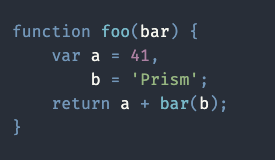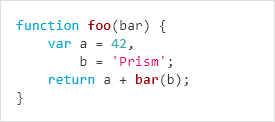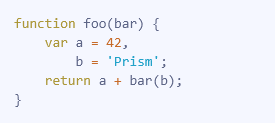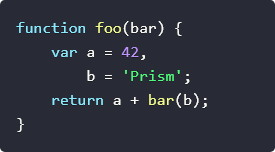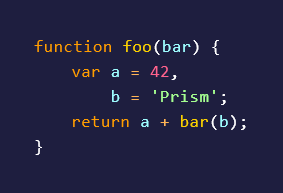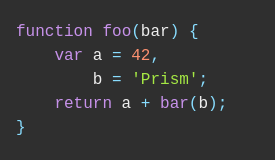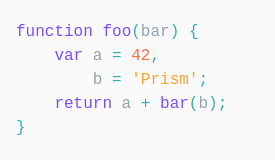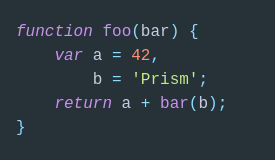Prism themes
This repository lists a selection of additional themes for the Prism syntax highlighting library.
How to use a theme
To use one of the themes, just include the theme's CSS file in your page. Example:
<!DOCTYPE html>
<html>
<head>
...
<link href="themes/prism-ghcolors.css" rel="stylesheet" />
</head>
<body>
...
<script src="prism.js"></script>
</body>
</html>Adding a New Theme
To add your own theme, copy it into the themes directory and add your themes to the list of available themes in the readme.
The links for your themes have to be themes/prism-<your theme>.css for the theme itself and screenshots/prism-<your theme>.png for the screenshot.
The screenshot will be created for you by running the following command:
npm i && npx gulp screenshotBefore making a pull request, you can the following command to verify that all checks pass:
npm testThank you so much for contributing!!
Available themes
-
CB (originally by C. Bavota, adapted by atelierbram)
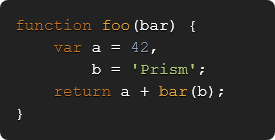
-
Pojoaque (originally by Jason Tate, adapted by atelierbram)
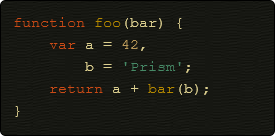
-
Xonokai (originally by Maxime Thirouin (MoOx), adapted by atelierbram)
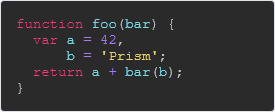
-
Hopscotch (by Jan T. Sott)
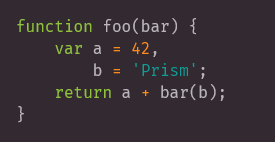
-
Atom Dark (by gibsjose, based on Atom Dark Syntax theme)
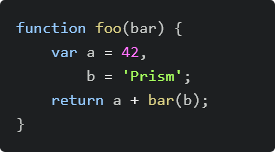
-
Duotone Dark (by Simurai, based on Duotone Dark Syntax theme for Atom)
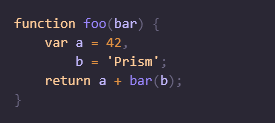
-
Duotone Sea (by Simurai, based on DuoTone Dark Sea Syntax theme for Atom)
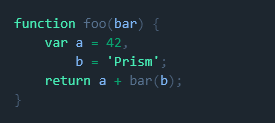
-
Duotone Space (by Simurai, based on DuoTone Dark Space Syntax theme for Atom)
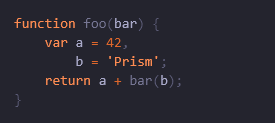
-
Duotone Earth (by Simurai, based on DuoTone Dark Earth Syntax theme for Atom)
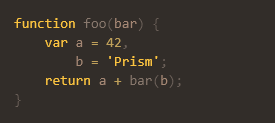
-
Duotone Forest (by Simurai, based on DuoTone Dark Forest Syntax theme for Atom)
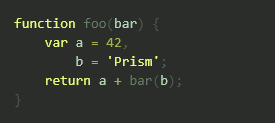
-
Duotone Light (by Simurai, based on DuoTone Light Syntax theme)
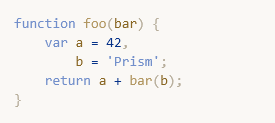
-
VS (by andrewlock)
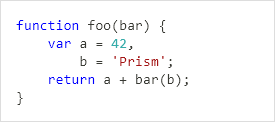
-
VS Code Dark+ (by tabuckner)
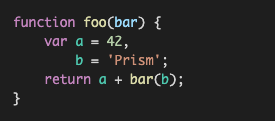
-
Darcula (by service-paradis, based on Jetbrains Darcula theme)
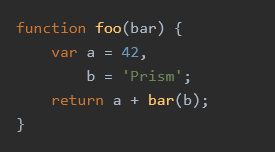
-
a11y Dark (by ericwbailey)
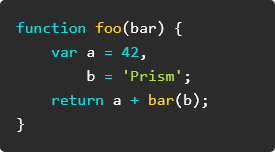
-
Synthwave '84 (originally by Robb Owen, adapted by Marc Backes)
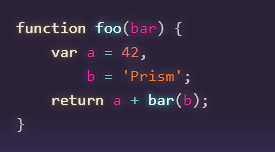
-
Nord (originally by Nord, adapted by Zane Hitchcox and Gabriel Ramos)