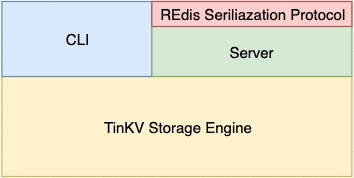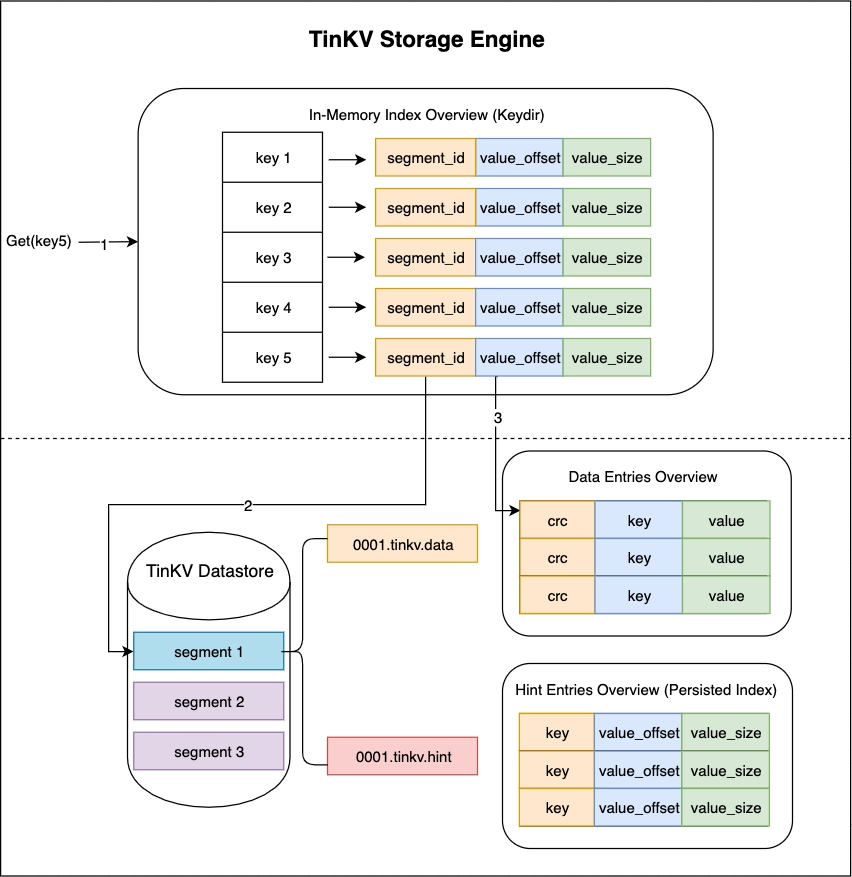TinKV is a simple and fast key-value storage engine written in Rust. Inspired by basho/bitcask, written after attending the Talent Plan courses.
Notes:
- Do not use it in production.
- Operations like set/remove/compact are not thread-safe currently.
Happy hacking~
- Embeddable (use
tinkvas a library); - Builtin CLI (
tinkv); - Builtin Redis compatible server;
- Predictable read/write performance.
$ cargo add tinkvFull example usage can be found in examples/basic.rs.
use tinkv::{self, Store};
fn main() -> tinkv::Result<()> {
pretty_env_logger::init();
let mut store = Store::open("/path/to/tinkv")?;
store.set("hello".as_bytes(), "tinkv".as_bytes())?;
let value = store.get("hello".as_bytes())?;
assert_eq!(value, Some("tinkv".as_bytes().to_vec()));
store.remove("hello".as_bytes())?;
let value_not_found = store.get("hello".as_bytes())?;
assert_eq!(value_not_found, None);
Ok(())
}use tinkv::{self, Store};
fn main() -> tinkv::Result<()> {
let mut store = tinkv::OpenOptions::new()
.max_data_file_size(1024 * 1024)
.max_key_size(128)
.max_value_size(128)
.sync(true)
.open(".tinkv")?;
store.set("hello".as_bytes(), "world".as_bytes())?;
Ok(())
}Public APIs of tinkv store are very easy to use:
| API | Description |
|---|---|
Store::open(path) |
Open a new or existing datastore. The directory must be writeable and readable for tinkv store. |
tinkv::OpenOptions() |
Open a new or existing datastore with custom options. |
store.get(key) |
Get value by key from datastore. |
store.set(key, value) |
Store a key value pair into datastore. |
store.remove(key, value) |
Remove a key from datastore. |
store.compact() |
Merge data files into a more compact form. drop stale segments to release disk space. Produce hint files after compaction for faster startup. |
store.keys() |
Return all the keys in database. |
store.len() |
Return total number of keys in database. |
store.for_each(f: Fn(key, value) -> Result<bool>) |
Iterate all keys in database and call function f for each entry. |
store.stas() |
Get current statistics of database. |
store.sync() |
Force any writes to datastore. |
store.close() |
Close datastore, sync all pending writes to disk. |
$ RUST_LOG=trace cargo run --example basicRUST_LOG level can be one of [trace, debug, info, error].
CLICK HERE | Example output.
$ RUST_LOG=info cargo run --example basic
2020-06-18T10:20:03.497Z INFO tinkv::store > open store path: .tinkv
2020-06-18T10:20:04.853Z INFO tinkv::store > build keydir done, got 100001 keys. current stats: Stats { size_of_stale_entries: 0, total_stale_entries: 0, total_active_entries: 100001, total_data_files: 1, size_of_all_data_files: 10578168 }
200000 keys written in 9.98773 secs, 20024.57 keys/s
initial: Stats { size_of_stale_entries: 21155900, total_stale_entries: 200000, total_active_entries: 100001, total_data_files: 2, size_of_all_data_files: 31733728 }
key_1 => "value_1_1592475604853568000_hello_world"
after set 1: Stats { size_of_stale_entries: 21155900, total_stale_entries: 200000, total_active_entries: 100002, total_data_files: 2, size_of_all_data_files: 31733774 }
after set 2: Stats { size_of_stale_entries: 21155946, total_stale_entries: 200001, total_active_entries: 100002, total_data_files: 2, size_of_all_data_files: 31733822 }
after set 3: Stats { size_of_stale_entries: 21155994, total_stale_entries: 200002, total_active_entries: 100002, total_data_files: 2, size_of_all_data_files: 31733870 }
after remove: Stats { size_of_stale_entries: 21156107, total_stale_entries: 200003, total_active_entries: 100001, total_data_files: 2, size_of_all_data_files: 31733935 }
2020-06-18T10:20:14.841Z INFO tinkv::store > compact 2 data files
after compaction: Stats { size_of_stale_entries: 0, total_stale_entries: 0, total_active_entries: 100001, total_data_files: 2, size_of_all_data_files: 10577828 }
key_1 => "value_1_1592475604853568000_hello_world"Install tinkv executable binaries.
$ cargo install tinkv$ tinkv --help
...
USAGE:
tinkv [FLAGS] <path> <SUBCOMMAND>
FLAGS:
-h, --help Prints help information
-q, --quiet Pass many times for less log output
-V, --version Prints version information
-v, --verbose Pass many times for more log output
ARGS:
<path> Path to tinkv datastore
SUBCOMMANDS:
compact Compact data files in datastore and reclaim disk space
del Delete a key value pair from datastore
get Retrive value of a key, and display the value
help Prints this message or the help of the given subcommand(s)
keys List all keys in datastore
scan Perform a prefix scanning for keys
set Store a key value pair into datastore
stats Display statistics of the datastoreExample usages:
$ tinkv /tmp/db set hello world
$ tinkv /tmp/db get hello
world
# Change verbosity level (info).
$ tinkv /tmp/db -vvv compact
2020-06-20T10:32:45.582Z INFO tinkv::store > open store path: tmp/db
2020-06-20T10:32:45.582Z INFO tinkv::store > build keydir from data file /tmp/db/000000000001.tinkv.data
2020-06-20T10:32:45.583Z INFO tinkv::store > build keydir from data file /tmp/db/000000000002.tinkv.data
2020-06-20T10:32:45.583Z INFO tinkv::store > build keydir done, got 1 keys. current stats: Stats { size_of_stale_entries:0, total_stale_entries: 0, total_active_entries: 1,total_data_files: 2, size_of_all_data_files: 60 }
2020-06-20T10:32:45.583Z INFO tinkv::store > there are 3 datafiles need to be compactedtinkv-server is a redis-compatible key/value store server. However, not all the redis commmands are supported. The available commands are:
get <key>mget <key> [<key>...]set <key> <value>mset <key> <value> [<key> <value>]del <key>keys <pattern>ping [<message>]exists <key>info [<section>]commanddbsizeflushdb/flushallcompact: extended command to trigger a compaction manually.
Key/value pairs are persisted in log files under directory /urs/local/var/tinkv. The default listening address of server is 127.0.0.1:7379, and you can connect to it with a redis client.
It's very easy to install tinkv-server:
$ cargo install tinkvStart server with default config (set log level to info mode):
$ tinkv-server -vv
2020-06-24T13:46:49.341Z INFO tinkv::store > open store path: /usr/local/var/tinkv
2020-06-24T13:46:49.343Z INFO tinkv::store > build keydir from data file /usr/local/var/tinkv/000000000001.tinkv.data
2020-06-24T13:46:49.343Z INFO tinkv::store > build keydir from data file /usr/local/var/tinkv/000000000002.tinkv.data
2020-06-24T13:46:49.343Z INFO tinkv::store > build keydir done, got 0 keys. current stats: Stats { size_of_stale_entries: 0,total_stale_entries: 0, total_active_entries: 0, total_data_files: 2, size_of_all_data_files: 0 }
2020-06-24T13:46:49.343Z INFO tinkv::server > TinKV server is listening at '127.0.0.1:7379'Communicate with tinkv-server by using reids-cli:
CLICK HERE
$ redis-cli -p 7379
127.0.0.1:7379> ping
PONG
127.0.0.1:7379> ping "hello, tinkv"
"hello, tinkv"
127.0.0.1:7379> set name tinkv
OK
127.0.0.1:7379> exists name
(integer) 1
127.0.0.1:7379> get name tinkv
(error) ERR wrong number of arguments for 'get' command
127.0.0.1:7379> get name
"tinkv"
127.0.0.1:7379> command
1) "ping"
2) "get"
3) "set"
4) "del"
5) "dbsize"
6) "exists"
7) "compact"
8) "info"
9) "command"
...and more
127.0.0.1:7379> info
# Server
tinkv_version: 0.9.0
os: Mac OS, 10.15.4, 64-bit
# Stats
size_of_stale_entries: 143
size_of_stale_entries_human: 143 B
total_stale_entries: 3
total_active_entries: 1109
total_data_files: 5
size_of_all_data_files: 46813
size_of_all_data_files_human: 46.81 KB
127.0.0.1:7379> notfound
(error) ERR unknown command `notfound`
127.0.0.1:7379>Compation process will be triggered if size_of_stale_entries >= config::COMPACTION_THRESHOLD after each call of set/remove. Compaction steps are very simple and easy to understand:
- Freeze current active segment, and switch to another one.
- Create a compaction segment file, then iterate all the entries in
keydir(in-memory hash table), copy related data entries into compaction file and updatekeydir. - Remove all the stale segment files.
Hint files (for fast startup) of corresponding data files will be generated after each compaction.
You can call store.compact() method to trigger compaction process if nessesary.
use tinkv::{self, Store};
fn main() -> tinkv::Result<()> {
pretty_env_logger::init();
let mut store = Store::open("/path/to/tinkv")?;
store.compact()?;
Ok(())
}.tinkv
├── 000000000001.tinkv.hint -- related index/hint file, for fast startup
├── 000000000001.tinkv.data -- immutable data file
└── 000000000002.tinkv.data -- active data fileI'm not familiar with erlang, but I found some implementations in other languages worth learning.
- Go: prologic/bitcask
- Go: prologic/bitraft
- Python: turicas/pybitcask
- Rust: dragonquest/bitcask
Found another simple key-value database based on Bitcask model, please refer xujiajun/nutsdb.
- Implementing a Copyless Redis Protocol in Rust with Parsing Combinators
- Expected type parameter, found struct
- Help understanding how trait bounds workd
- Idiomatic way to take ownership of all items in a Vec?
- Idiomatic callbacks in Rust
- What are reasonable ways to store a callback in a struct?
- Things Rust doesn’t let you do
Licensed under the MIT license.