必须要做的: 关键词:"这里填写你的账号"和"这里填写你的密码",全局搜索并做替换,应该就是两处,分别在客户端内和服务端内
从copy2android项目修改而成,原始项目没有开源安卓包的代码, 我就自己写了一个,原始项目每次ip变了得重新扫码。我改成了借助坚果云的webdav服务同步ip
This project,support you copy from Mac,and paste it on Android. The data only support LAN,not over cross Internet.
Not support for iphone,because this feature implemented by Apple,Inc.
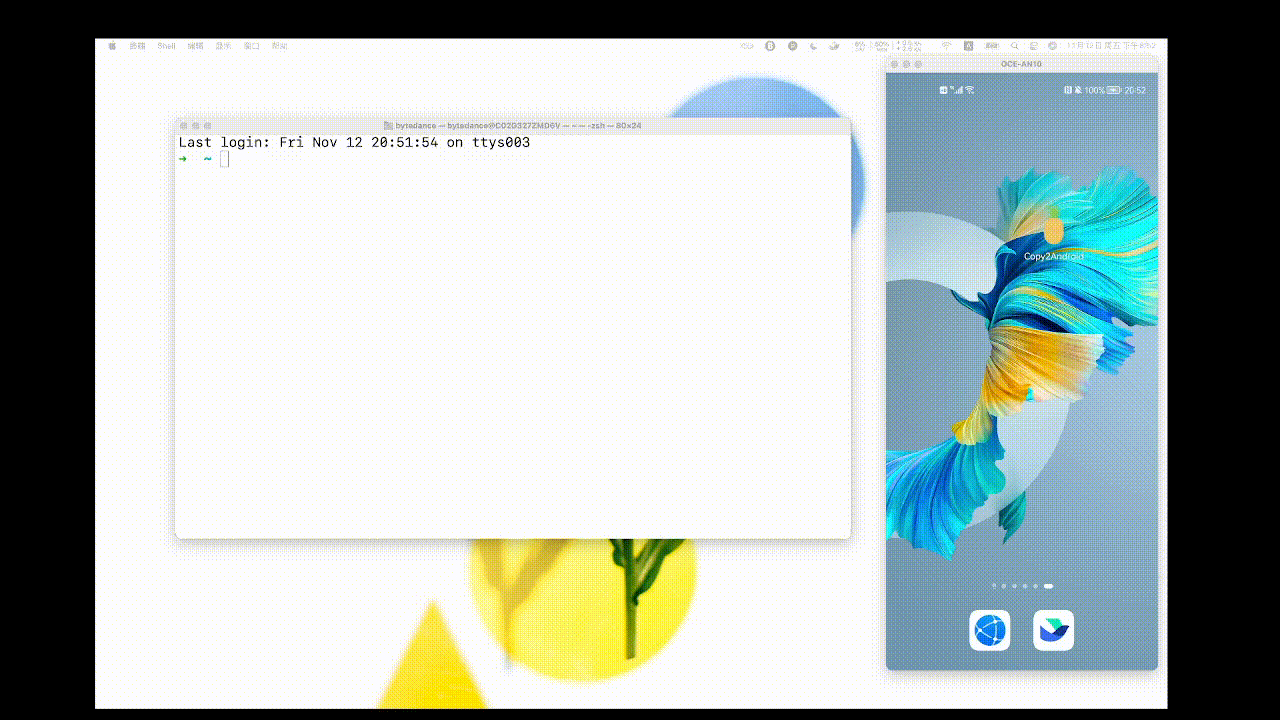
You need Python3 Environment,and
pip3 install copy2android
Then Run Python Script:
from copy2android import M2A as M
M.start()
ps:M2A means Mac To Android.
You will See QR Code On your Screen
Have Fun.
-
Firstly,we need monitor the
command + c,and get the content.- how to monitor?
- using python script and get the clipboard content.
- how to monitor?
-
And when we get the clipboard content,we send the content to your android devices.
- how to send?
- By using WebSocket.To achieve communicating between Mac and Android devices, we need a web-socket server,when we get the clipboard content,we sent it to android device.
- how to send?
-
When we got the content from server, we write it to android clipboard
-
Now,we can paste on Android devices!
- copy from android,paste on Mac.