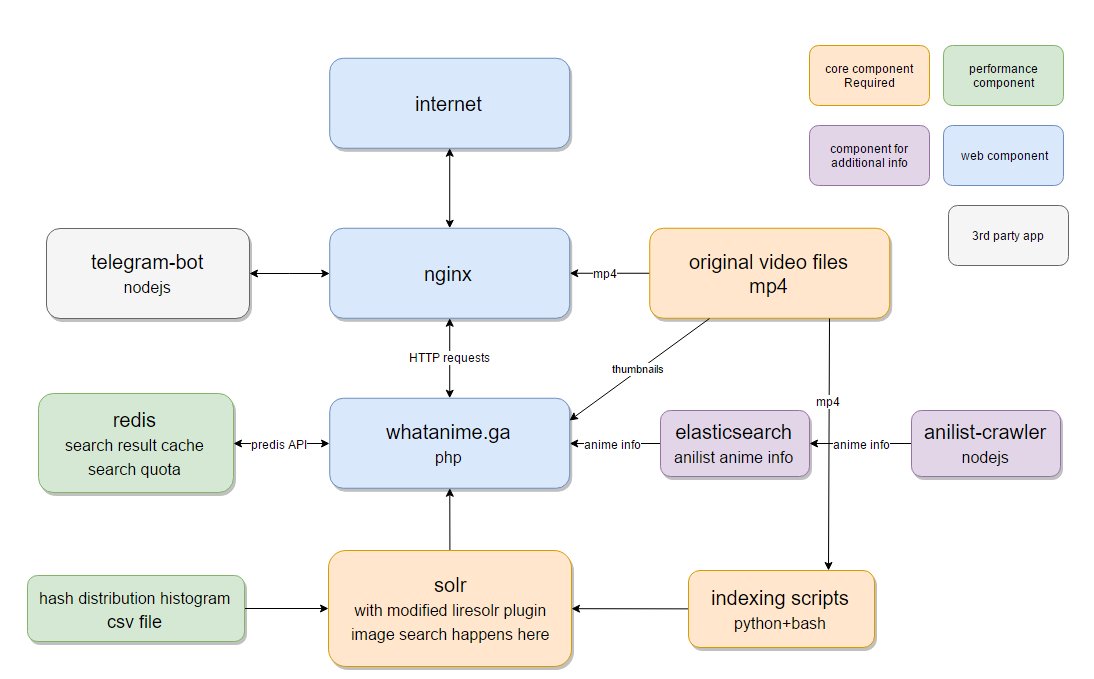whatanime.ga
The website of whatanime.ga
Image Reverse Search for Anime Scenes
Use anime screenshots to search where this scene is taken from.
It tells you which anime, which episode, and exactly which moment this scene appears in Japanese Anime.
Demo
Demo image
Search result tells you which moment it appears.
How does it work
This repo for studying purpose only. Some settings and config are not included, it won't work out of the box after you clone this repo. Plase understand what you are doing before you fork this repo.
You may read a brief Presentation slides given in May 2016
And Presentation slides given in Jun 2017
System Overview
You may find some other component here
Official WebExtension
https://github.com/soruly/whatanime.ga-WebExtension
Official Bot
https://github.com/soruly/whatanime.ga-telegram-bot
Official API (Beta)
https://soruly.github.io/whatanime.ga/
Mobile Apps
WhatAnime by Andrée Torres https://play.google.com/store/apps/details?id=com.maddog05.whatanime Source: https://github.com/maddog05/whatanime-android
WhatAnime - 以图搜番 by Mystery0 (Simplified Chinese) https://play.google.com/store/apps/details?id=pw.janyo.whatanime Source: https://github.com/JanYoStudio/WhatAnime
Integrating search with whatanime.ga
To add whatanime.ga as a search option for your site, pass the image URL via query string like this
https://whatanime.ga/?url=http://searchimageurl
You can also specify playback options like this
https://whatanime.ga/?autoplay=0&loop&mute=1&url=http://searchimageurl
Playback URL params:
| param | value | default (not set in URL param) | set with empty or other value |
|---|---|---|---|
| autoplay | 0 or 1 | 1 | 1 |
| mute | 0 or 1 | 0 | 1 |
| loop | 0 or 1 | 0 | 1 |
The auto URL parameter is no longer used, it would always search automatically when there is ?url= param.
Note that the server cannot access private image URLs. In that case, users has to copy and paste (Ctrl+V/Cmd+V) the image directly, or save and upload the file.