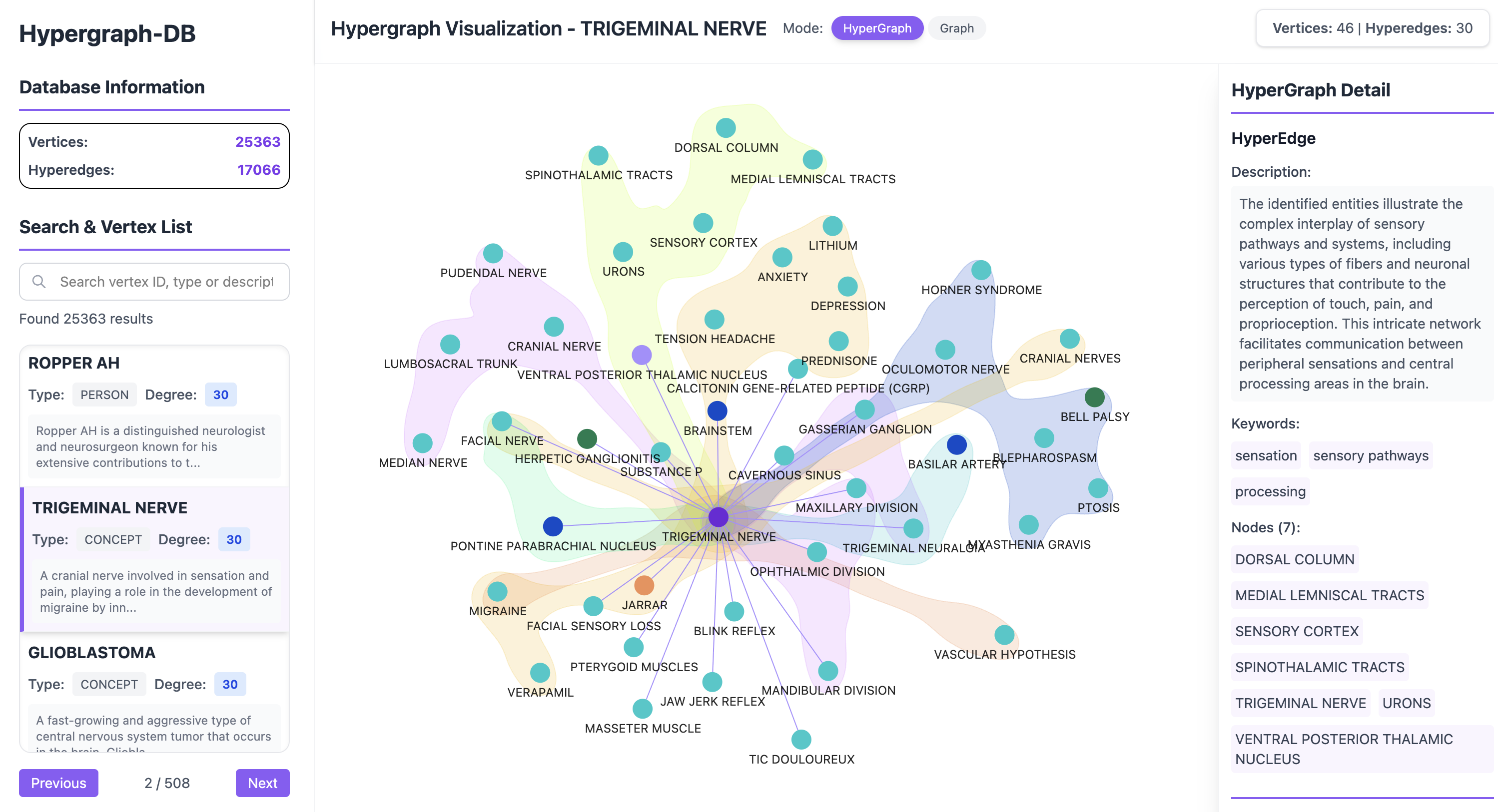A Lightweight, Fast, and Modern Hypergraph Database with Hypergraph Visualization.
Features • Quick Start • Installation • Documentation • Examples
Hypergraph-DB is a lightweight, flexible, and high-performance Python library for modeling and managing hypergraphs — advanced graph structures where edges (hyperedges) can connect any number of vertices. Unlike traditional graphs that only support pairwise relationships, hypergraphs naturally represent complex multi-way relationships found in real-world scenarios.
Traditional graphs can only model pairwise relationships:
Alice ←→ Bob, Bob ←→ Charlie, Alice ←→ Charlie (3 separate edges)
Hypergraphs naturally model group relationships:
{Alice, Bob, Charlie} — working together on a project (1 hyperedge)
- 📚 Academic Collaborations: Research papers with multiple co-authors
- 👥 Social Networks: Group activities and multi-party interactions
- 🛒 E-commerce: Shopping baskets with multiple items
- 🧬 Bioinformatics: Protein interactions and genetic networks
- 🏗️ Knowledge Graphs: Complex entity relationships
| Feature | Description |
|---|---|
| 🚀 High Performance | Handle millions of vertices and edges efficiently |
| 🔗 Native Hypergraph Support | True multi-way relationships, not decomposed binary edges |
| 💾 Persistence | Save/load with pickle, JSON, or custom formats |
| 🎨 Interactive Visualization | Built-in web-based visualization with D3.js |
| 🔍 Rich Queries | Neighbor queries, degree calculations, community detection |
| 📊 Flexible Attributes | Rich metadata for both vertices and hyperedges |
| 🛠️ Developer Friendly | Modern Python with type hints, comprehensive docs |
| ⚡ Modern Tooling | Built with uv, tested, and well-documented |
To demonstrate the performance of Hypergraph-DB, let’s consider an example:
- Suppose we want to construct a hypergraph with 1,000,000 vertices and 200,000 hyperedges.
- Using Hypergraph-DB, it takes approximately:
- 1.75 seconds to add 1,000,000 vertices.
- 1.82 seconds to add 200,000 hyperedges.
- Querying this hypergraph:
- Retrieving information for 400,000 vertices takes 0.51 seconds.
- Retrieving information for 400,000 hyperedges takes 2.52 seconds.
This example demonstrates the efficiency of Hypergraph-DB, even when working with large-scale hypergraphs. Below is a detailed table showing how the performance scales as the size of the hypergraph increases.
Detailed Performance Results
The following table shows the results of stress tests performed on Hypergraph-DB with varying scales. The tests measure the time taken to add vertices, add hyperedges, and query vertices and hyperedges.
| Number of Vertices | Number of Hyperedges | Add Vertices (s) | Add Edges (s) | Query Vertices (s/queries) | Query Edges (s/queries) | Total Time (s) |
|---|---|---|---|---|---|---|
| 5,000 | 1,000 | 0.01 | 0.01 | 0.00/2,000 | 0.01/2,000 | 0.02 |
| 10,000 | 2,000 | 0.01 | 0.01 | 0.00/4,000 | 0.02/4,000 | 0.05 |
| 25,000 | 5,000 | 0.03 | 0.04 | 0.01/10,000 | 0.05/10,000 | 0.13 |
| 50,000 | 10,000 | 0.06 | 0.07 | 0.02/20,000 | 0.12/20,000 | 0.26 |
| 100,000 | 20,000 | 0.12 | 0.17 | 0.04/40,000 | 0.24/40,000 | 0.58 |
| 250,000 | 50,000 | 0.35 | 0.40 | 0.11/100,000 | 0.61/100,000 | 1.47 |
| 500,000 | 100,000 | 0.85 | 1.07 | 0.22/200,000 | 1.20/200,000 | 3.34 |
| 1,000,000 | 200,000 | 1.75 | 1.82 | 0.51/400,000 | 2.52/400,000 | 6.60 |
Key Observations:
-
Scalability:
Hypergraph-DB scales efficiently with the number of vertices and hyperedges. The time to add vertices and hyperedges grows linearly with the size of the hypergraph. -
Query Performance:
Querying vertices and hyperedges remains fast, even for large-scale hypergraphs. For instance:- Querying 200,000 vertices takes only 0.22 seconds.
- Querying 200,000 hyperedges takes only 1.20 seconds.
-
Total Time:
The total time to construct and query a hypergraph with 1,000,000 vertices and 200,000 hyperedges is only 6.60 seconds, showcasing the overall efficiency of Hypergraph-DB.
This performance makes Hypergraph-DB a great choice for applications requiring fast and scalable hypergraph data management.
| 🏗️ Feature | 📖 Description |
|---|---|
| 🎯 Flexible Structure | Support for complex hypergraphs with vertices and multi-way connections |
| ⚡ High Performance | Linear scaling with optimized operations for large datasets |
| 🎨 Interactive Viz | Beautiful web-based visualization with real-time interaction |
| 💾 Persistent Storage | Efficient save/load with data integrity guarantees |
| 🔍 Smart Queries | Fast neighbor discovery and relationship exploration |
| 🛠️ Developer Friendly | Modern Python with type hints and comprehensive documentation |
- 🎯 Hypergraph Management: Full CRUD operations for vertices and hyperedges
- 🔗 Relationship Queries: Efficient neighbor and incident edge discovery
- 📊 Data Persistence: Reliable serialization with pickle support
- 🎨 Visual Exploration: Interactive web interface for graph visualization
- ⚙️ Extensible Design: Built on dataclasses for easy customization
uv is the fastest Python package manager - 10-100x faster than pip!
# Install uv (one-time setup)
curl -LsSf https://astral.sh/uv/install.sh | sh # macOS/Linux
# or: powershell -c "irm https://astral.sh/uv/install.ps1 | iex" # Windows
# Install Hypergraph-DB
uv pip install hypergraph-dbpip install hypergraph-db# Clone the repository
git clone https://github.com/iMoonLab/Hypergraph-DB.git
cd Hypergraph-DB
# Quick setup with uv
uv sync
# Or with traditional tools
pip install -e ".[dev]"Once you have the project set up, use these convenient commands:
| 🛠️ Command | Windows | Unix/Linux/macOS |
|---|---|---|
| Install dev deps | dev.bat install-dev |
make install-dev |
| Run tests | dev.bat test |
make test |
| Format code | dev.bat format |
make format |
| Build docs | dev.bat docs |
make docs |
Ready to build hypergraphs? Here's how to get started with Hypergraph-DB!
from hyperdb import HypergraphDB
# Initialize the hypergraph
hg = HypergraphDB()
# Add vertices
hg.add_v(1, {"name": "Alice", "age": 30, "city": "New York"})
hg.add_v(2, {"name": "Bob", "age": 24, "city": "Los Angeles"})
hg.add_v(3, {"name": "Charlie", "age": 28, "city": "Chicago"})
hg.add_v(4, {"name": "David", "age": 35, "city": "Miami"})
hg.add_v(5, {"name": "Eve", "age": 22, "city": "Seattle"})
hg.add_v(6, {"name": "Frank", "age": 29, "city": "Houston"})
hg.add_v(7, {"name": "Grace", "age": 31, "city": "Phoenix"})
hg.add_v(8, {"name": "Heidi", "age": 27, "city": "San Francisco"})
hg.add_v(9, {"name": "Ivan", "age": 23, "city": "Denver"})
hg.add_v(10, {"name": "Judy", "age": 26, "city": "Boston"})
# Add hyperedges
hg.add_e((1, 2, 3), {"type": "friendship", "duration": "5 years"})
hg.add_e((1, 4), {"type": "mentorship", "topic": "career advice"})
hg.add_e((2, 5, 6), {"type": "collaboration", "project": "AI Research"})
hg.add_e((4, 5, 7, 9), {"type": "team", "goal": "community service"})
hg.add_e((3, 8), {"type": "partnership", "status": "ongoing"})
hg.add_e((9, 10), {"type": "neighbors", "relationship": "friendly"})
hg.add_e((1, 2, 3, 7), {"type": "collaboration", "field": "music"})
hg.add_e((2, 6, 9), {"type": "classmates", "course": "Data Science"})# Get all vertices and hyperedges
print(hg.all_v) # Output: {1, 2, 3, 4, 5, 6, 7, 8, 9, 10}
print(hg.all_e) # Output: {(4, 5, 7, 9), (9, 10), (3, 8), (1, 2, 3), (2, 6, 9), (1, 4), (1, 2, 3, 7), (2, 5, 6)}
# Query a specific vertex
print(hg.v(1)) # Output: {'name': 'Alice', 'age': 30, 'city': 'New York'}
# Query a specific hyperedge
print(hg.e((1, 2, 3))) # Output: {'type': 'friendship', 'duration': '5 years'}# Update a vertex
hg.update_v(1, {"name": "Smith"})
print(hg.v(1)) # Output: {'name': 'Smith', 'age': 30, 'city': 'New York'}
# Remove a vertex
hg.remove_v(3)
print(hg.all_v) # Output: {1, 2, 4, 5, 6, 7, 8, 9, 10}
print(hg.all_e) # Output: {(4, 5, 7, 9), (9, 10), (1, 2, 7), (1, 2), (2, 6, 9), (1, 4), (2, 5, 6)}
# Remove a hyperedge
hg.remove_e((1, 4))
print(hg.all_e) # Output: {(4, 5, 7, 9), (9, 10), (1, 2, 7), (1, 2), (2, 6, 9), (2, 5, 6)}# Get the degree of a vertex
print(hg.degree_v(1)) # Example Output: 2
# Get the degree of a hyperedge
print(hg.degree_e((2, 5, 6))) # Example Output: 3# Get neighbors of a vertex
print(hg.nbr_v(1)) # Example Output: {2, 7}
hg.add_e((1, 4, 6), {"relation": "team"})
print(hg.nbr_v(1)) # Example Output: {2, 4, 6, 7}
# Get incident hyperedges of a vertex
print(hg.nbr_e_of_v(1)) # Example Output: {(1, 2, 7), (1, 2), (1, 4, 6)}# Save the hypergraph to a file
hg.save("my_hypergraph.hgdb")
# Load the hypergraph from a file
hg2 = HypergraphDB(storage_file="my_hypergraph.hgdb")
print(hg2.all_v) # Output: {1, 2, 4, 5, 6, 7, 8, 9, 10}
print(hg2.all_e) # Output: {(4, 5, 7, 9), (9, 10), (1, 2, 7), (1, 2), (2, 6, 9), (1, 4, 6), (2, 5, 6)}Explore your hypergraphs visually with the built-in web-based visualization tool:
# Launch interactive visualization
hg.draw()✨ Visualization Features:
- 🌐 Real-time Web Interface: Automatic browser launch with local server
- 🔍 Interactive Exploration: Navigate vertices and hyperedges with ease
- 📊 Rich Information Display: View properties, degrees, and relationships
- 🎯 Smart Sorting: Vertices ordered by degree for quick insights
- 📱 Responsive Design: Works on desktop and mobile browsers
💡 Pro Tip: The visualization reflects your hypergraph's current state in real-time!
This project is licensed under the Apache License 2.0 - see the LICENSE file for details.
We welcome contributions! Please feel free to submit issues, feature requests, or pull requests.
Maintained by iMoon-Lab, Tsinghua University
📧 Contact: Yifan Feng
Made with ❤️ by Yifan Feng and Xizhe Yu
⭐ Star us on GitHub • 📖 Read the Docs • 🐛 Report Issues