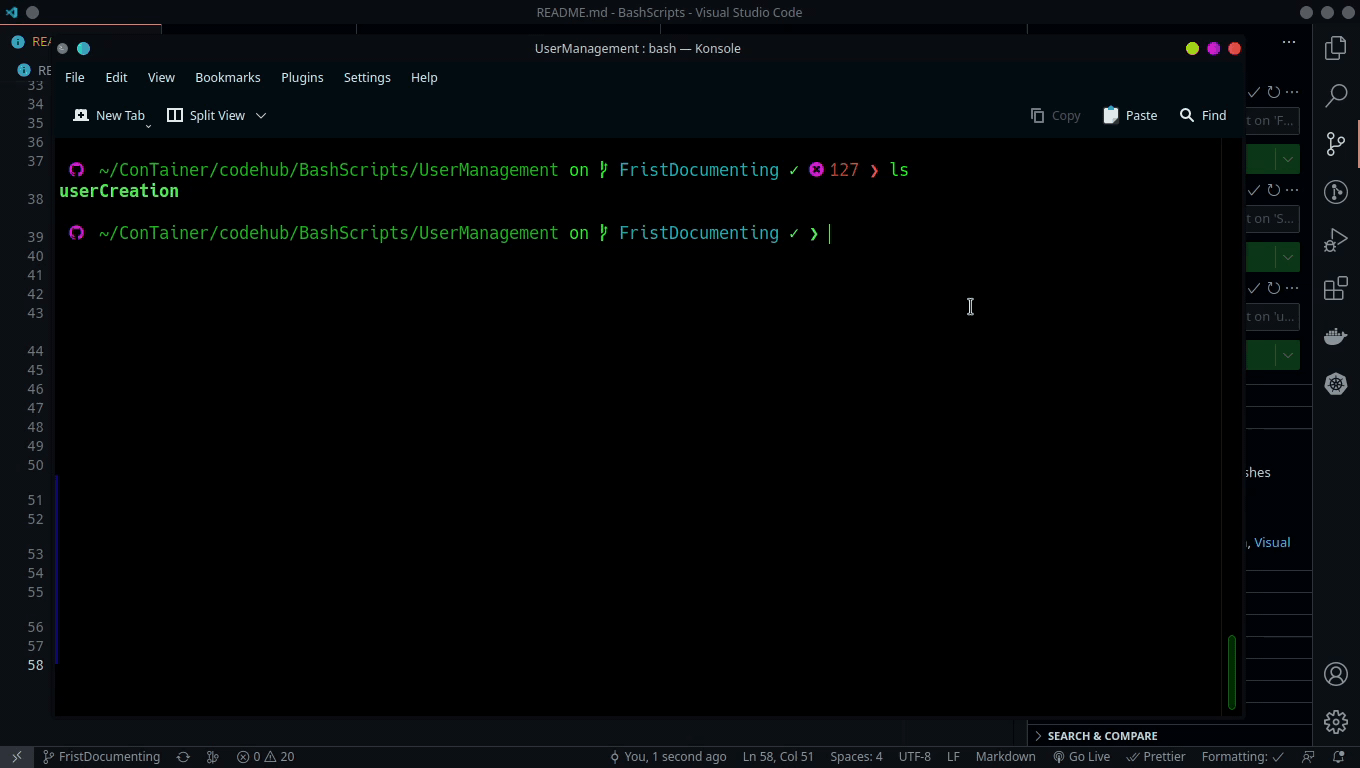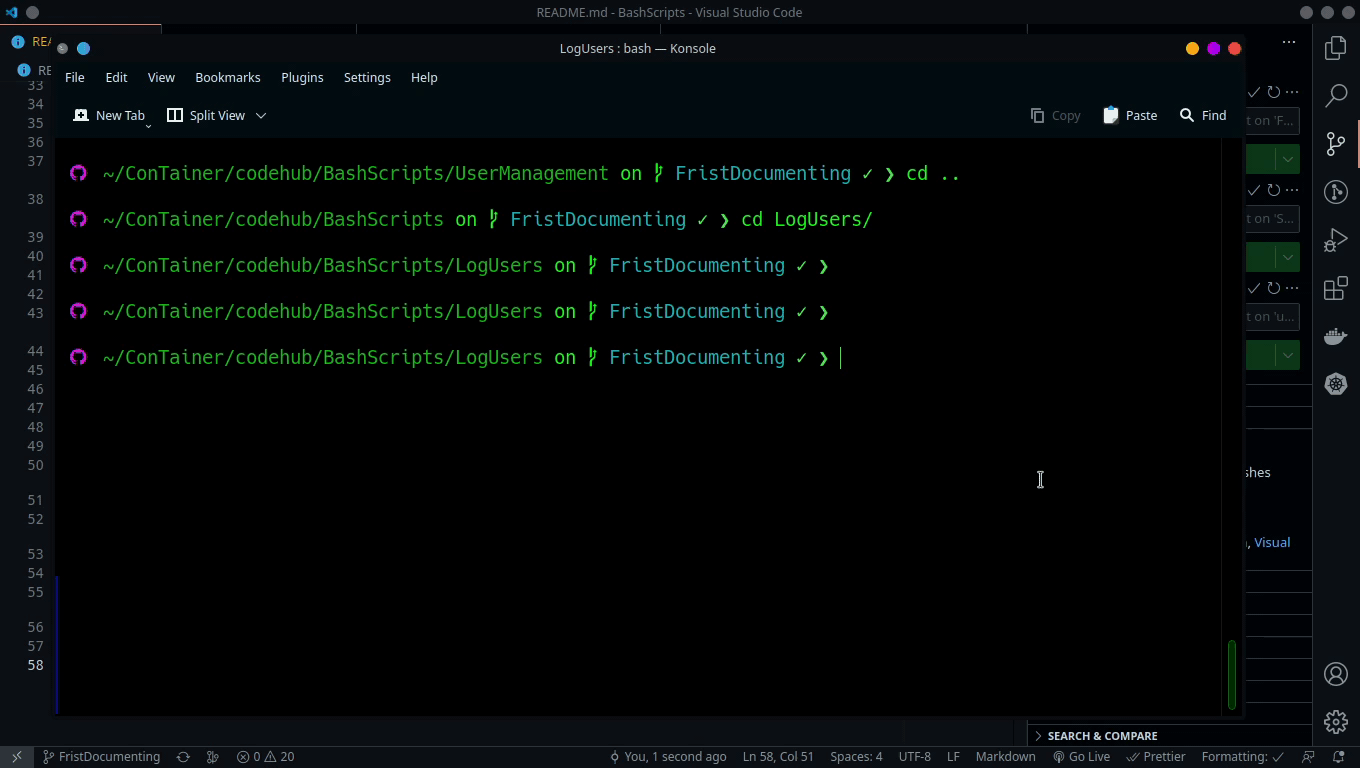To get started just clone the repo into your machine and get started..
- Clone the project to have the file at your localhost.
git clone https://github.com/iNightjar/UniqueRock.git
cd UniqueRock
git checkout master
rm -rf .git
git init .
git add --all
git commit -m "Your Commit Message"- Open VSCode to edit scirpt if you like.
code .The script might not work out of the box, some tweaks and a little bit of hacking is required as explained in Prerequisites
First to make the script executable from any directory, create a bin directory in your /home folder.
~$ mkdir binPlace the scripts you like in the /home/USER/bin folder and then add the path to it in the .bashrc file Add this line as the end of your .bashrc file export PATH=$PATH:/home/USER/bin/ USER being the logged in user
Create a .bash_aliases file if you dont have one and add this line alias [type what you want]=[bash file choosen].
So as to prevent logging out and in again so as to load the changes done to the .bashrc run this command from you home directory
~$ source ~/.bashrcOnce that is done you are ready to go.