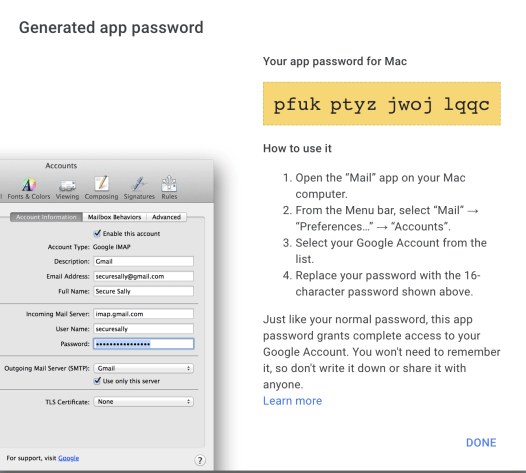Live Version at: https://portal.dev.io-academy.uk/
- Email: test@test.com
- Password: nickloveslemons
- Run
composer installin root of project - Run
npm installin root of project - Create database with name
academyPortaland populate using latest version in db/ - To run the application locally:
composer start
- Must have SASS installed for this to work (
npm installshould have done this) - Run
./node_modules/sass/sass.js --watch public/scss/styles.scss public/css/style.cssin the root of the project
- To run the unit tests locally:
composer test
- In order to manually run the code sniffer:
composer sniff
- Files/folders that can be easily replaced with uploads:
- db/
- logs/
- public/
- src/Classes/
- Files that require more care:
- src/dependencies (Factories go here but so does db connection, config for db should be the same in local and deployed now (config, not credentials))
- src/settings (deployed version contains different credentials, shouldn't need to be updated)
This allows you to automatically send email notifications from a gmail account to admin(s) whenever applicants amend their profiles.
Before proceeding, ensure that you have enabled 2-step verification for your gmail account.
- Generate an app password in gmail
- Under "Select app", choose
Mail - Under "Select device", choose
Mac
- Under "Select app", choose
After clicking "Generate", you should see the following:
- Change the following lines of code in
app/settings.php:
'adminEmail' => [
'hostUsername' => 'sender@gmail.com',
'hostPassword' => 'app-password',
'adminEmail' => 'recipient@gmail.com'
],- for local development use localhost:8080/api/whatYouRequire as your URL
/login
POST
- Login registered user
- Sends:
{'userEmail':'example@email.com', 'password':'password'}
- Returns success true / false:
- if registered user and correct email and password
{'success':true, 'msg':'Valid User', 'data':[]}
- if not registered or incorrect email and password
{'success':false, 'msg':'Incorrect email or password.', 'data':[]}
- if registered user and correct email and password
/registerUser
POST
- Registers a new user by saving in database
- Sends:
{'userEmail':'example@email.com', 'password':'password'}
- Checks if email already exists in database
- If email does not exist then saves to database
- Returns success true / false:
- if new user registered successfully
{'success':true, 'msg':'User registered', 'data':[]}
- if new user not registered successfully, either already exists or insert into database failed
{'success':false, 'msg':'User not registered.', 'data':[]}
- if new user registered successfully
/applicationForm
GET
- Gets available dropdown values from database for:
- When would you like to join us?
- How did you hear about iO Academy?
- Returns:
- if GET request is successful
{'success':true, 'msg':'Retrieved dropdown info.', 'data':['cohorts':'Available cohort values', 'hearAbout':'Available hear about values']}
- if GET request is successful
/saveApplicant
POST
- Saves a new application to the applicant table in the database
- Sends:
{'name': 'example', 'email': 'example@example.com', 'phoneNumber': '0123456789', 'cohortId': 2, 'whyDev': 'example interest in development', 'codeExperience': 'example coding experience', 'hearAboutId': 3, 'eligible': '1' or '0', 'eighteenPlus': '1' or '0', 'finance': '1' or '0', 'notes': 'example notes' }
- Returns success true / false:
- if new applicant registered successfully
{'success':true, 'msg':'Application Saved', 'data':[]}
- if new applicant not saved successfully
{'success':false, 'msg':'Application Not Saved', 'data':[]}
- if new applicant registered successfully
/deleteApplicant
DELETE
- Changes the 'deleted' value for a single entry in the applicant table to '1'.
- Sends:
{'id' : 'integer'}
- Returns a json package with either an HTTP status of 200 for success or 500 for error.
{'success':boolean, 'msg':'string', 'data':[]}
/createHiringPartner
POST
- Saves a new hiring partner to the hiring_partner_companies table in the database
- Sends:
{'name': 'example', 'companySize': '1', 'techStack': 'example tech stack', 'postcode': 'BA1 1AA, 'phoneNumber': '01225 444444', 'companyURL': 'www.example.com', }
- Returns success true / false:
- if new applicant registered successfully
{'success':true, 'msg':'Hiring Partner successfully added', 'data':[]}
- if new applicant not saved successfully
{'success':false, 'msg':'Hiring Partner not added', 'data':[]}
- if new applicant registered successfully
/getHiringPartnerInfo
GET
- Retrieves all the hiring partners data from the hiring_partner_companies table in the database
- Data format:
{ 'id': '1', 'name': 'example', 'size': '5-30', 'tech_stack': 'LAMP', 'postcode': 'BA1 2QF', 'phone_number': '07436124985', 'url_website': 'example.com' }
- Returns success true / false:
- if the data are received successfully
{'success':true, 'msg':'Query Successful', 'data':[]}
- if the data are not received successfully
{'success':false, 'msg':'SQL error message', 'data':[]}
- if there are not data in the database
{'success':false, 'msg':'No hiring partners found!', 'data':[]}
- if the data are received successfully
/createStage
POST
- Adds a new stage in the last order position.
- Sends:
{'title' : 'string'}
- Returns success true / false:
- if stage is added successfully
{'success':true, 'msg':'Stage added successfuly.', 'data':[]}
- if stage could not be added
{'success':false, 'msg':'Error (dependant on reason)', 'data':[]}
- if stage is added successfully
/updateStages
EDIT
- Goes through an array of edit requests and changes the database
- Sends an array of:
{'id' : 'integer', 'title' : 'string', 'order' : 'integer'}
- Returns success true / false:
- if stage is edited successfully
{'success':true, 'msg':'Stage edit successful.'}
- if stage could not be edited
{'success':false, 'msg':'Stage edit failed.'}
- if stage is edited successfully
/deleteStage
DELETE
- Changes the 'deleted' value for a single entry in the stages table to '1', and changes the 'order' value for that entry to '0'.
- Sends:
{'id' : 'integer'}
- Returns success true / false:
- if stage is delete successfully
{'success':true, 'msg':'Stage has been deleted successfuly.', 'data':[]}
- if stage could not be deleted
{'success':false, 'msg':'Invalid id provided.', 'data':[]}
- if stage is delete successfully
/aptitudeScore
PUT
- Checks if user email address exists in database. Adds test score to applicant entry in database.
- To add an applicant's test score to the database, the request should be sent as a PUT request to /api/aptitudeScore in
the following JSON format:
{"email": 'example@email.com, "aptitude": integer}The score should be an integer 0-100.
- Returns success true/false:
- If email exists in the database, adds applicant test store to the database.
{"success": true, "message": "Updated the applicants aptitude score", "data": []}
- If email exists in the database, and the applicant already has an aptitude score then it adds the aptitude score to the assessmentNotes with a time stamp.
{"success": true, "message": "Updated the applicants assessment notes", "data": []}
- If email does not exist in the database
{"success": false, "message": "Aptitude score not added - email not found", "data": []}
- If invalid data supplied
{"success": false, "message": "Aptitude score not added - invalid data provided.", "data": []}
- If email exists in the database, adds applicant test store to the database.
/addCourse
POST
- Adds a new course to the courses table in the database.
- Sends:
{"courseName":"example","startDate":"2023-04-12","endDate":"2024-04-12","trainer":"['1']","notes":"example","in_person":"0","remote":"1"}- If
remoteorin_personis1(true) then sends data regarding number of available spaces on the course{"remote_spaces":"5","in_person_spaces":"2"}
- Returns success true / false:
- if course is added successfully
{"success": true, "message": "New Course successfully saved."}
- if course could not be added
{"success": false, "msg": "Unexpected error."}
- if course is added successfully