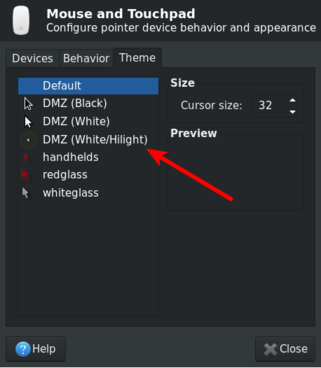The highlighted DMZ-White cursor theme is Ubuntu cursor theme for using in presentation or screencasting. I found the resource talking about how to highlight the cursor while casting, here. Then, after following, the source that gives me the pre-edited theme also provides a program to make your own highlighted cursor: https://github.com/mzijlstra/hlCursors/.
Clone the new theme into .icons/ in your home directory:
> cd ~/.icons
> git clone https://github.com/iPAS/DMZ-White-Highlighted.gitOpen the "Mouse and Touchpad" window to configure: