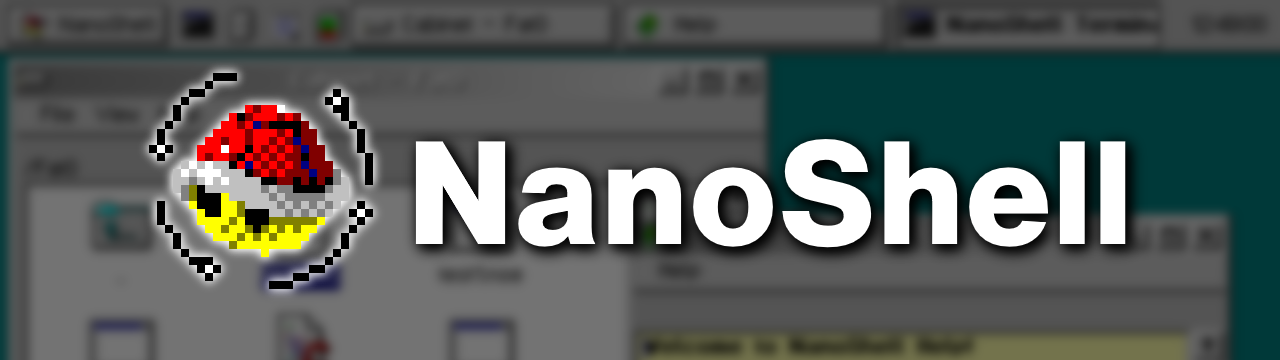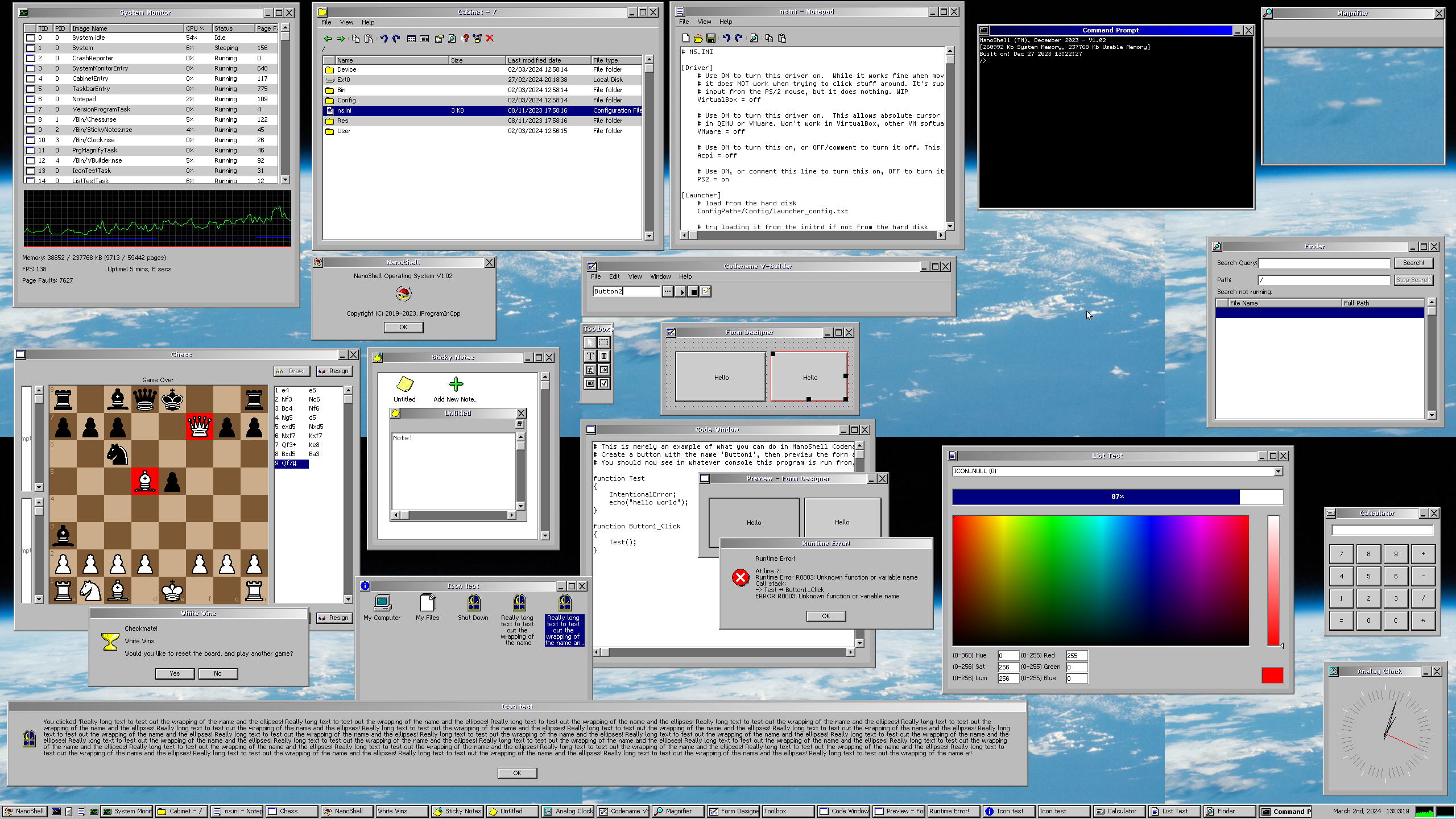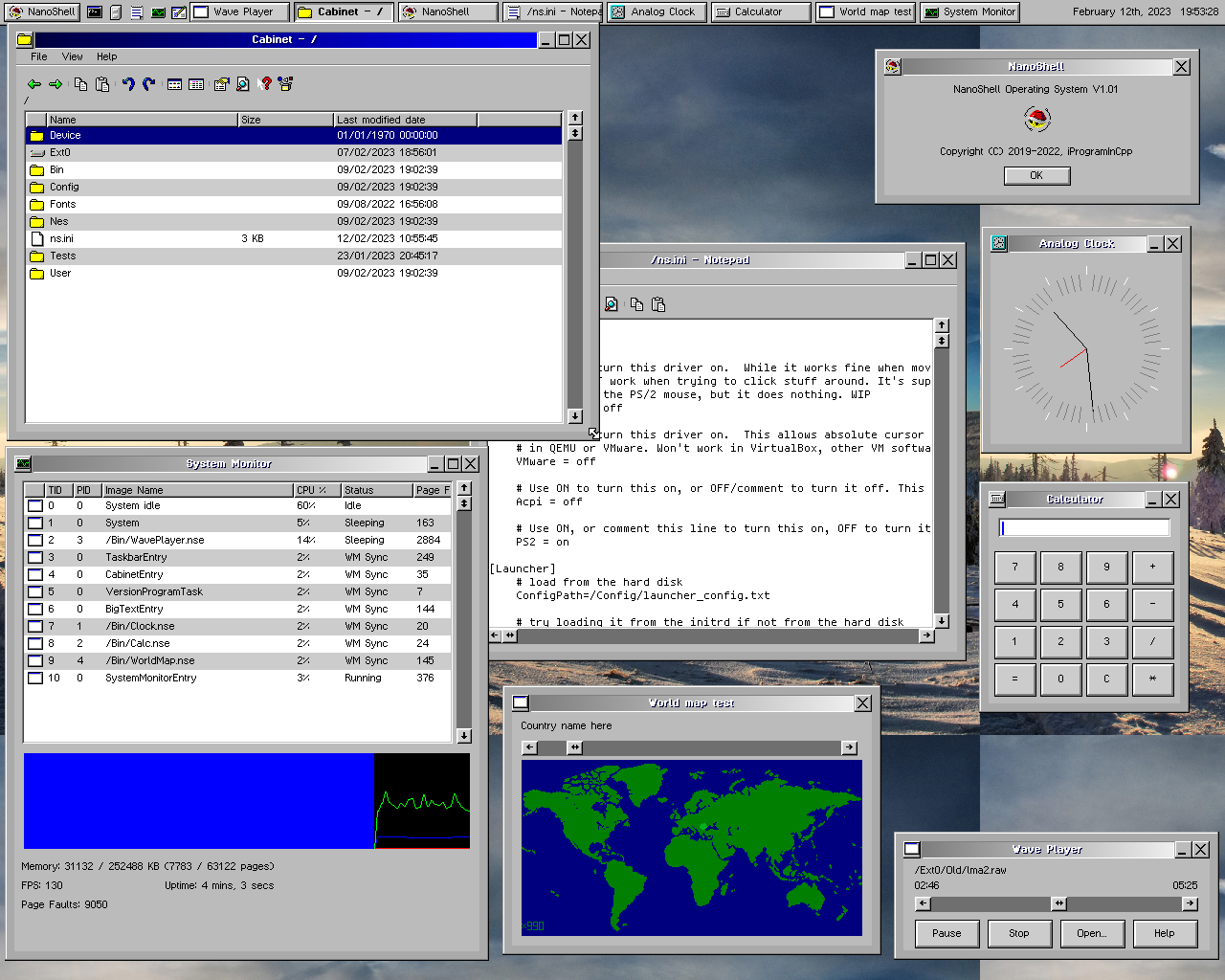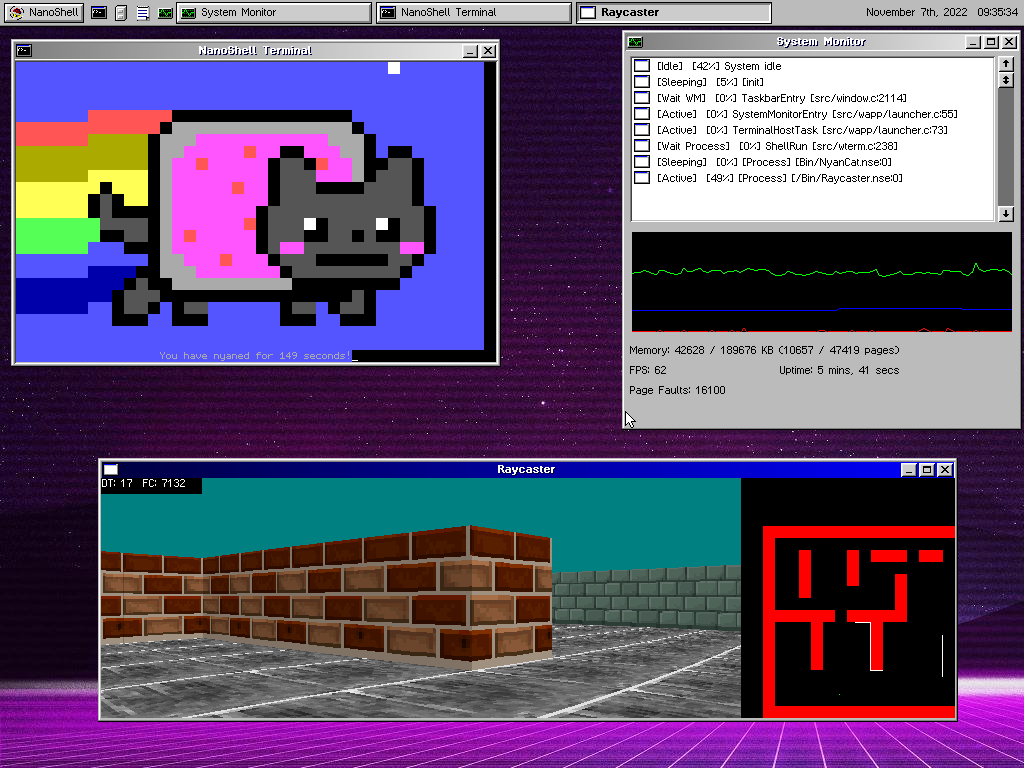NanoShell is a preemptively multi-tasked 32-bit operating system with a windowed GUI.
This software is licensed under the GNU General Public License version 3 or later, except in the following components:
- apps/Doom - CorruptedByCPU/doomgeneric is licensed under the GNU GPL v2.
- apps/NyanCat - klange/NyanCat is licensed under the NCSA license.
- crt/include - mintsuki/freestanding-headers is licensed under the BSD Zero-clause License.
The following third party code is also licensed under the GNU GPL version 3.
Just do it! Kidding aside, feel free to make a pull request! (I'd like it even more if you could help me clean up the source!)
Coding style guidelines NanoShell C Library info
[More images...](https://github.com/iProgramMC/NanoShellOS/blob/master/images)This OS is entirely running in ring-0. I'm not particularly concerned with safety, as the OS isn't about safety, it's about having fun. The design is NOT the best, by ANY means, so you probably shouldn't imitate this design.
Feel free to submit issues you may have with this OS in the Issues tab. To discuss other things, join the Discord server.
- Hello World
- Paging and dynamic memory allocation
- Loading an ELF at some virtual address with its own heap and executing it
- Task Switching (concurrent threads)
- TSC-backed timing (works best on systems with an invariant TSC, but it's not that crappy on older systems, as the TSC recalibrates itself every second)
- FPU and SSE support
- A basic shell, can execute applications
- Get a GUI running (Also in a task)
- Applications can use the GUI API
- Port DOOM
- Compile C code to an NSE file (I'll probably port TCC to NanoShell)
- Move all applications that don't depend on features I'm not willing to expose to user applications (i.e. taskbar/systemmonitor will stay)
- Allow applications to temporarily upload and use their own resources in the kernel (icons, text, images etc)
- PS/2 Mouse and Keyboard
- EGA Text mode
- VBE Graphics mode (fast)
- Bochs/QEMU debugcon (E9 hack)
- Serial port
- PCI (Barebones support right now)
- VirtualBox/QEMU/Bochs graphics device (not VBE)
- VMware absolute cursor
- SoundBlaster 16 support
- Sound devices (e.g. AC'97, Intel HD Audio)
- VirtualBox absolute cursor
- VMware SVGA device
- Block storage abstraction base
- ATA devices (PIO mode)
- ATA devices (using DMA)
- AHCI devices (using DMA)
- NVMe?
- EXT2:
- * Read only support.
- * Expand a file.
- * Shrink a file.
- * Write data to a file.
- * Create a file entry.
- * Rename a file entry.
- * Unlink a file.
- * Create a directory.
- * Remove an empty directory.
- * Do all these things with flying colors from
e2fsck. - FAT32:
- * Read only support.
- * Expand a file.
- * Shrink a file.
- * Write data to a file.
- * Create a file entry.
- * Rename a file entry.
- * Delete a file.
- * Create a directory.
- * Remove an empty directory.
- * Do all these things with flying colors from
chkdsk.
- Port Super Mario 64
- An installer, which deploys Limine onto a system, creates a FAT32 (or EXT2?) file system and creates a working installation of NanoShell
- An in-built IDE (which depends on the compiler thing I mentioned earlier)
- USB stack
- USB keyboard
- USB mouse
- USB stick device driver
The following dependencies are required: xorriso clang ld. Install them first. An example of how to install them:
sudo apt-get install xorriso clang
Then, run make.
(Note: you can use NCC=<compiler>, NAS=<assembler> or NLD=<linker> to build NanoShell with different versions of clang, nasm or ld)
To build the image, run the following set of commands:
make
make initrd
make limine
make image
In the build directory, you should now have an image.iso that you can mount into your favorite x86 emulator and run.
Should you wish to build NanoShell applications as well, you will also have to do the following command:
make -C tools
Afterwards, you can cd apps/<whatever> and simply type make. You will have to copy the resulting *.nse over by yourself, though.
It may or may not come back soon.
If you don't have grub2, install it. It's relatively easy.
Once you have a grub installed on your favorite USB drive, create a grub.cfg inside the grub directory.
Add the following lines:
menuentry "NanoShell" {
multiboot /boot/kernel.bin root=/ emergency=no
module /boot/initrd.tar
set gfxpayload=1024x768x32
boot
}
Side note: if you've installed NanoShell on a FAT32-formatted IDE hard disk you can use root=/Fat0 (where Fat0 can be swapped out for any FatX device). Also
you may change the gfxpayload to any resolution that GRUB supports.
Note that you can place your kernel image anywhere, but I prefer /boot/kernel.bin. Place your kernel image so that grub can find it, and then restart.
To boot NanoShell using Limine, you can take a look at the example limine.cfg.
TIMEOUT=3
:NanoShell OS
PROTOCOL=multiboot1
CMDLINE=root=/ emergency=no
KERNEL_PATH=boot:///kernel.bin
MODULE_PATH=boot:///initrd.tar
Just like in the grub install example, you can change the root to anywhere.
And you're done! You should be in NanoShell now.
If you are in emergency text mode (another parameter in the CMDLINE: emergency=yes), the command w takes you to the GUI.
NanoShell works on QEMU version 6.2.0 with TCG, though I'm pretty sure it also works on earlier versions too.
NanoShell does not work on QEMU version 6.2.0 with WHPX enabled.
NanoShell works on VirtualBox version 6.0 - 6.1 for sure, though I'm pretty sure it also works on earlier versions too.
The OS works best with VT-x/AMD-V enabled. Hyper-V performance in VirtualBox is very slow even on Windows. It's best to turn OFF Hyper-V/Virtual Machine Platform on Windows.
I've only done one VMware test, but it should work fine on there too.
My main testing box is a computer with an Intel Core 2 CPU and 2 GB of RAM (reported 512 MB though). It works just fine, although you will need a real PS/2 mouse (a USB mouse will not work, yet), and a real PS/2 keyboard (I haven't done any testing whether USB keyboards also work with PS/2 emulation, but I like to be on the safe side and use both.)
Because it works on QEMU with TCG on my machine (which is a software emulator), I think it'll work on slower machines too.
The provided background images are not mine. Here is a list of their sources. Note that I do not endorse the content on the sites and the links are only provided for reference purposes.
- fs/Res/Backgrounds/Snowy.png - WallHere.com
- fs/Res/Backgrounds/Space.png - NASA