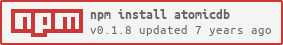atomicdb
A compact browser-based database engine that runs guaranteed atomic operations with additional support for encryption and compression.
N/B: The code/examples in this file are in coffee-script. Javascript examples are coming soon.
Installation (NodeJS)
npm install atomicdb --save
Usage (NodeJS)
{
Atomicdb
} = require 'atomicdb'
db = new AtomicdbInstallation (Browser)
Download the latest build and put it in your application.
<script type="text/javascript" src="atomicdb-0.1.8.js"></script>Usage (Browser)
{
Atomicdb
} = window.atomicdb
db = new AtomicdbDocumentation
new Atomicdb(Create a new Instance)- Atomicdb#initializeDatabase
- Atomicdb#defineCollection
constructor
new Atomicdb options
options is an object containing the following keys -
-
name: A name for the database. Must be unique on your host/domain. It will be looked up in thestorageEngineyou provide. If a database exists, it will be used. If it does not exist, it will be created. -
storageEngine: A storageEngine. Compatible withwindow.localStorage,window.sessionStorage. You can set your own. A custom storageEngine has to be roughly compatible with thewindow.localStoragespecs. Basically, it needs to implement basic the functions inwindow.localStorage, namelygetItemandsetItem. For in-memory operation, we suggest you use memorystorage module by stijndewitt -
serializationEngine: A way to serialize object to string and back. JSON.stringify and JSON.parse is a good example. You can of course set your own. As long as it has thestringifyandparsemethods, you are golden. -
encryption: atomicdb allows you to use an encryption engine of your choosing. If you ommit this property, no encryption will be used. It applies absolutely no restriction to your choice of algorithm and such. The encryption property takes an object with two mandatory properies.engineandshouldEncryptWholeDatabase-
engine. similar toserializationEngineyou can use any library as long as it implements two methods,encrypt(text)anddecrypt(text). [Click here] to learn more about creating your custom encryption engine. -
shouldEncryptWholeDatabase. Set it to true if you want the entire database to be encrypted every time it commits to the storage. Should be avoided for large projects. Useful if you do not want the names of your collections to be known from outside.
-
-
commitDelay: Guarantees that there will be at leastcommitDelaymiliseconds delay between two subsequent commits. Useful if you have a big database or very frequent database changes. By default it is set to'none'which commits synchronously. -
uniqueKey: Every document in atomicdb has a unique identifier key that can not be altered by the user/developer. You can specify the name of the unique key. It defaults to_idas used in mongodb.
Example:
db = new Atomicdb {
name: 'test-db'
storageEngine: localStorage
serializationEngine: JSON
encryption:
engine: encryptionEngine
shouldEncryptWholeDatabase: true
commitDelay: 'none'
uniqueKey: '_aid'
}defineCollection
db.defineCollection options
options is an object containing the following keys -
-
name: A name for the collection. Must be unique on your database. (i.e. "user", "articles" etc..) -
shouldEncrypt: If set totrue, the data in the collection will be encrypted if an encryption engine is provided during constructor call. Defaults tofalse.
initializeDatabase
db.initializeDatabase options
options is an optional object containing the following keys -
removeExisting: If set totrue, any existing database will be wiped clean. Defaults tofalse