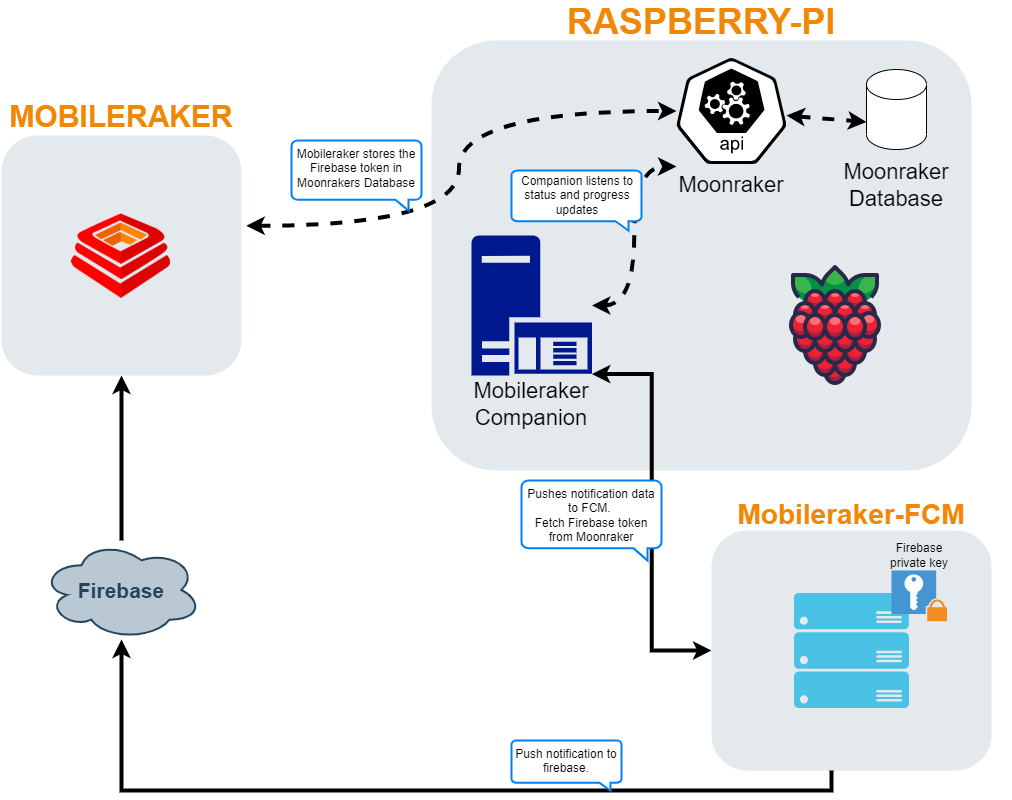mobileraker_companion
Companion for Mobileraker, enabling push notification for Klipper using Moonraker.
Table of Contents
Companion - Installation
To install the Companion, follow these steps:
- Open a terminal or establish an SSH connection on the host running Klipper.
- Change the directory to your home directory by running the following command:
cd ~/- Clone the Companion repository by executing the following command:
git clone https://github.com/Clon1998/mobileraker_companion.git- Navigate to the mobileraker_companion directory:
cd mobileraker_companion- Run the installation script to set up the Companion:
./scripts/install-mobileraker-companion.shQuick install
cd ~/
git clone https://github.com/Clon1998/mobileraker_companion.git
cd mobileraker_companion
./scripts/install-mobileraker-companion.shKiauh
WARNING: Pending PR in Kiauh
Run the Companion in Docker
Create a mobileraker.conf and run the following command
docker run -d \
--name mobileraker_companion
-v /path/to/mobileraker.conf:/opt/printer_data/config/mobileraker.conf
ghcr.io/clon1998/mobileraker_companion:latest
or via docker compose:
services:
mobileraker_companion:
image: ghcr.io/clon1998/mobileraker_companion:latest
volumes:
- /path/to/mobileraker.conf:/opt/printer_data/config/mobileraker.confCompanion - Config
By default, you don't need to create a config file. However, if you want to use multiple printers with a single Companion instance, enforce logins via Moonraker, or modify the notification behavior, you can customize the configuration. Below is an overview of the available sections and configurations
[general]
language: en
# one of the supported languages defined in i18n.py#languages (de,en,...)
# Default: en
timezone: Europe/Berlin
# correct timezone e.g. Europe/Berlin for Berlin time or US/Central.
# For more values see https://gist.github.com/heyalexej/8bf688fd67d7199be4a1682b3eec7568
# Default: Tries to use system timezone
# Optional
eta_format: %%d.%%m.%%Y, %%H:%%M:%%S
# Format used for eta and adaptive_eta placeholder variables
# For available options see https://strftime.org/
# Note that you will have to escape the % char by using a 2nd one e.g.: %d/%m/%Y -> %%d/%%m/%%Y
# Default: %%d.%%m.%%Y, %%H:%%M:%%S
# Optional
include_snapshot: True
# !! SUPPORTER ONLY - This feature requires beeing a supporter of Mobileraker as of now!
# Include a snapshot of the webcam in any print status/progress update notifications
# Default: True
# Optional
# Add a [printer ...] section for every printer you want to add
[printer <NAME OF YOUR PRINTER: optional>]
moonraker_uri: ws://127.0.0.1:7125/websocket
# Define the uri to the moonraker instance.
# Default value: ws://127.0.0.1:7125/websocket
# Optional
moonraker_api_key: False
# Moonraker API key if force_logins or trusted clients is active!
# Default value: False
# Optional
snapshot_uri: http://127.0.0.1/webcam/?action=snapshot
# !! SUPPORTER ONLY - This feature requires beeing a supporter of Mobileraker as of now!
# The ABSOLUT url to the webcam, the companion should make a screenshot of.
# Default:
# Optional
snapshot_rotation: 0
# The rotation applied to the image. Valid values : 0, 90, 180, 270
# Default: 0
# Optional
The Companion searches for a Mobileraker.conf file in the following locations (in order of precedence):
~/Mobileraker.conf<mobileraker_companion DIR>/mobileraker.conf~/klipper_config/mobileraker.conf
A single Companion instance can support multiple printers. To configure multiple printers, add more [printer ...] sections to your config. Here's an example of a multi-printer config:
Example multi-printer config:
[printer V2.1111]
moonraker_uri: ws://127.0.0.1:7125/websocket
# Define the uri to the moonraker instance.
# Default value: ws://127.0.0.1:7125/websocket
moonraker_api_key: False
# Moonraker API key if force_logins or trusted clients is active!
[printer Ratty]
moonraker_uri: ws://ratrig.home:7125/websocket
# Define the uri to the moonraker instance.
# Default value: ws://127.0.0.1:7125/websocket
moonraker_api_key: False
# Moonraker API key if force_logins is active!Note
Please restart the system service to ensure the new config values are used. You can do this by running the following terminal command:sudo systemctl restart mobileraker.service
Moonraker - Update manager
In order to get moonrakers update manager working with the companion add the following section to your moonraker.conf.
[update_manager mobileraker]
type: git_repo
path: ~/mobileraker_companion
origin: https://github.com/Clon1998/mobileraker_companion.git
primary_branch:main
managed_services: mobileraker
virtualenv: ~/mobileraker-env
requirements: scripts/mobileraker-requirements.txt
install_script: scripts/install-mobileraker-companion.sh
How it works
The companion connects directly to your printer(s) and listens to the websocket for updates. Whenever the print status changes or a new M117 message is received, the companion triggers to process of constructing a new notification. To construct a new noticiation it follows the following schema:
- Get the notification configuration for all registered devices from moonrakers database. The Mobileraker Android/IOS app automatically registers your device into your printer's moonraker device and syncs the notification configs to it.
- Construct the notification's title and content based on the fetched notificaton configs
- Pass the notification to the FCM Backend in order to submit it to Apple's/Google's Push services
Custom Notifications
Custom notifications are supported through the gcode command M117 and the prefix $MR$:.
Learn more in the Custom Notification documentation file.
Visualization of the architecture
Changelog
[v0.4.0] - 2023-08-26
- Restructured the project to make it easier to maintain and extend
- Improved the accurarcy for the remaining_time, progress and eta
- Renamed the notification placeholder
remaining->remaining_avg - Added new custom notification placeholders:
remaining_file, remaining_filament, remaining_slicer, cur_layer, max_layer - Added the ability to use custom_notifcations via a custom macro. See Custom Notification documentation.
[v0.3.0] - 2023-03-29
- Added support for the new notification architecture of mobileraker v2.1.0
- Added support for custom
M117notifications see Custom Notification documentation - Moved logs to klipper's printer_dir/logs
[v0.2.1] - 2022-07-07
- Added support for multiple printers using a single companion instance
- Added support for trusted clients using the API key of moonraker