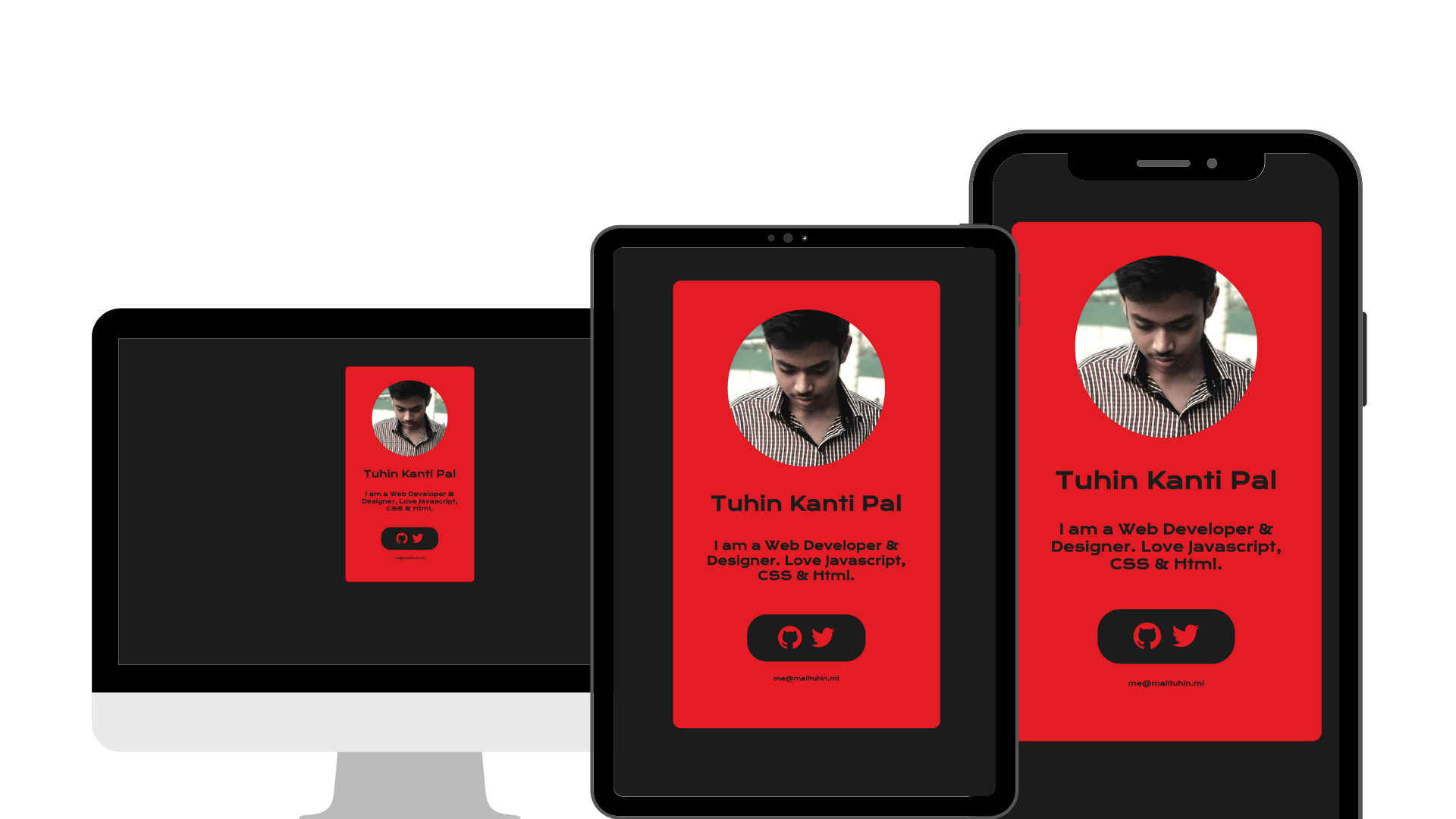1 . Fork this Repo.
2 . (Optional) Change your Repository name to yourusername.github.io in Settings.
3 . Edit main.js and add your Github Username & Email Address in Github_Username & Email_Id Section.
##Example
###Previously
var Github_Username = "cachecleanerjeet";
var Email_Id = "me@mailtuhin.ml";
###After Enter Your Own
var Github_Username = "example";
var Email_Id = "me@example.com";4 . Goto Github Pages Section in Settings and Enable it.
This is using Github's API, So whenever you change your Github Profile Pic / Bio etc. The same will updated on your website also, your valuable time will saved.
This is my Website :
https://jeet-private.github.io/
or,
https://thetuhin.com/
My Website & Social