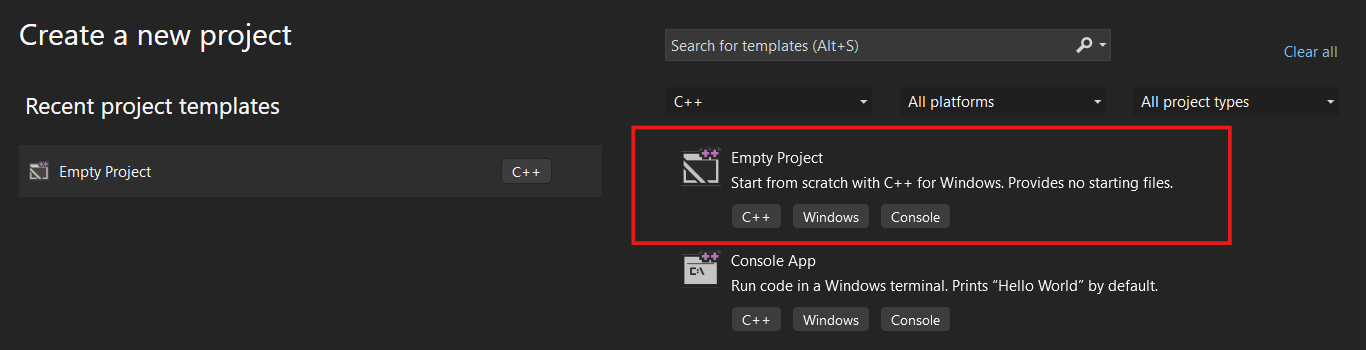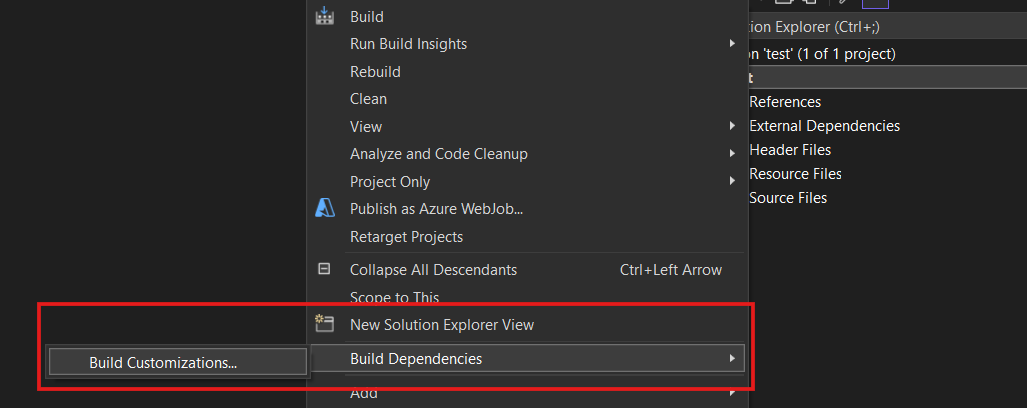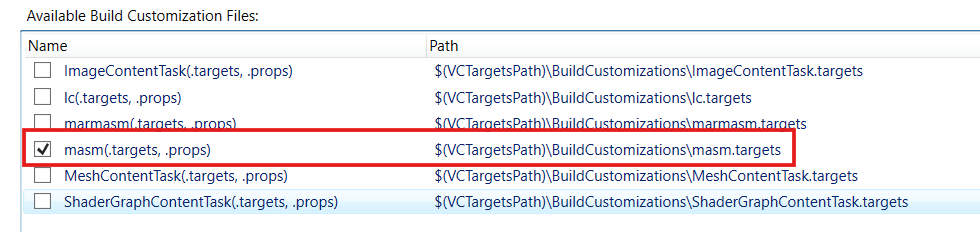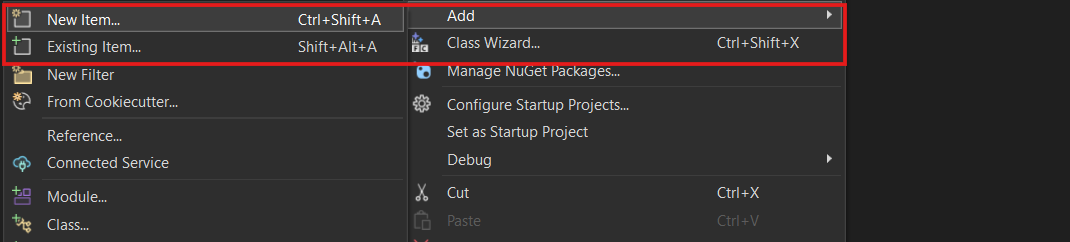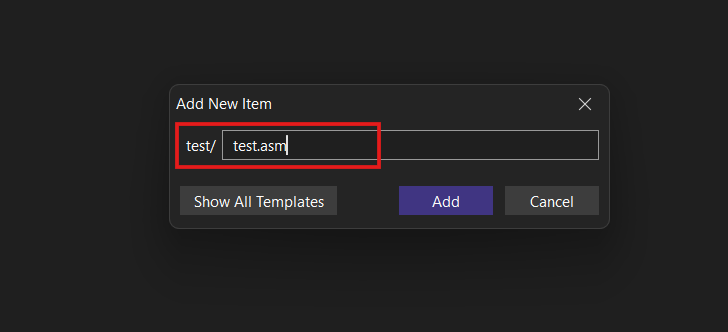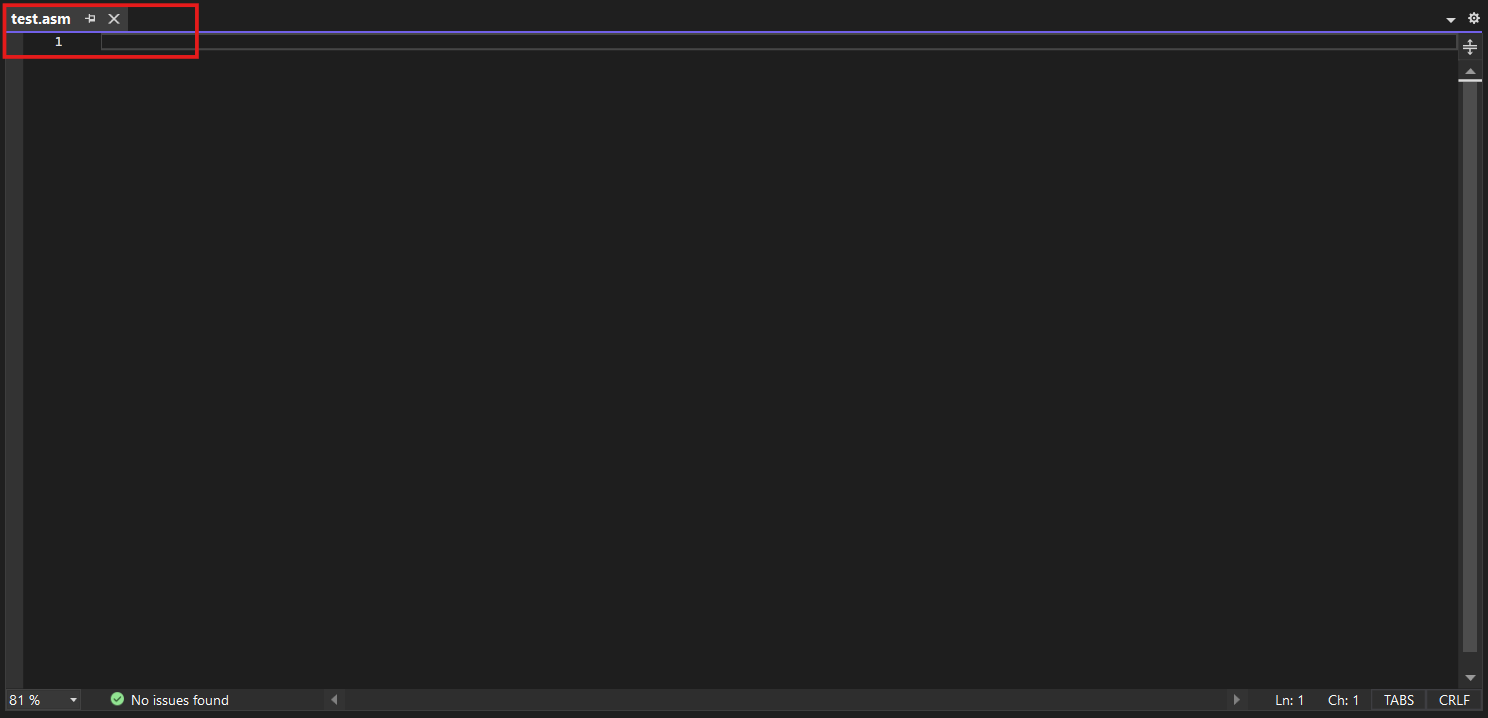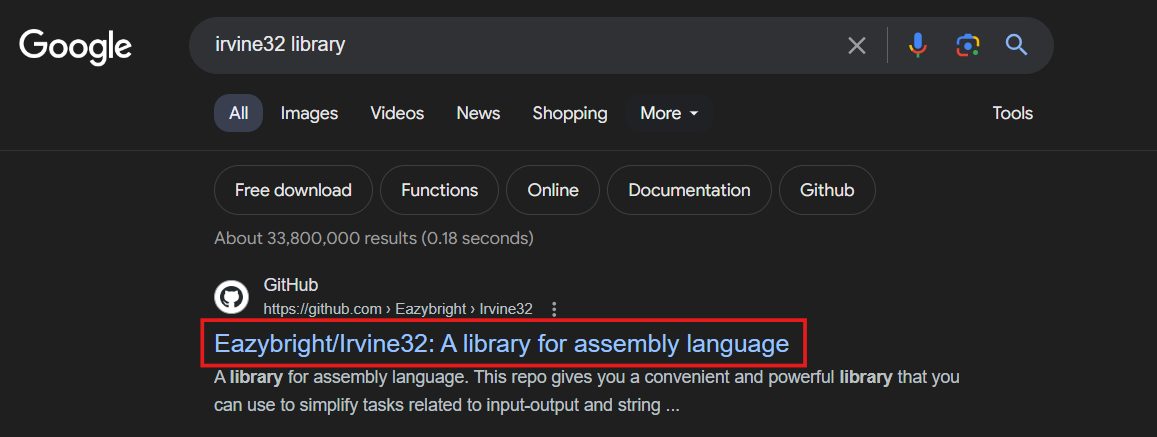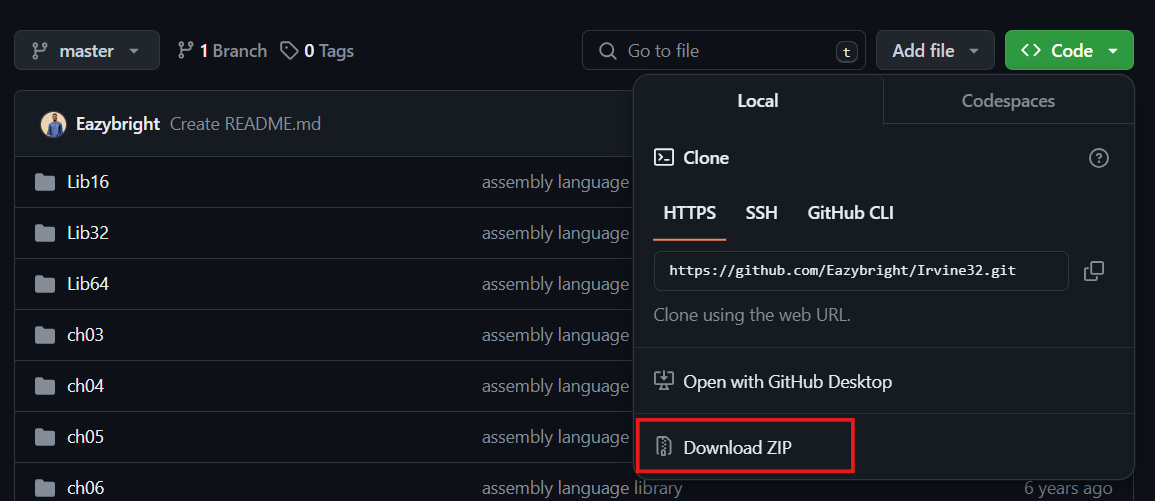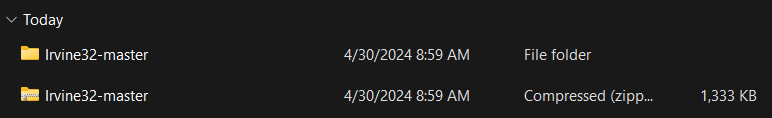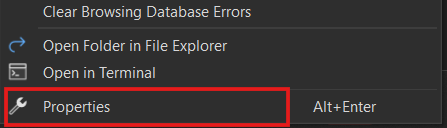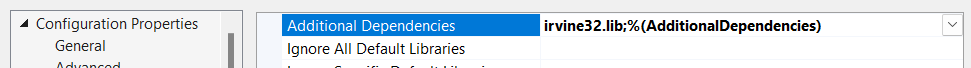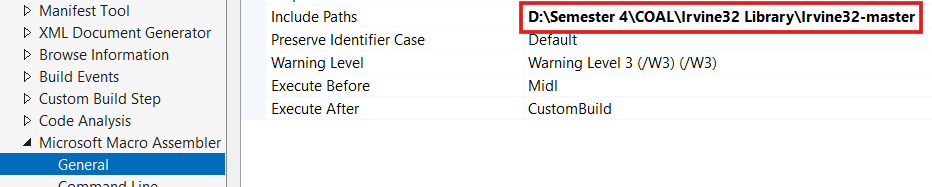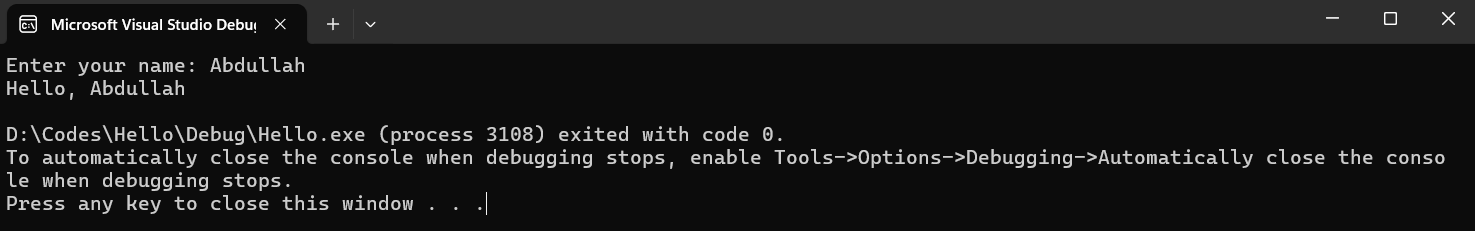Here are some of the assembly scripts I wrote...
STEP 1: Open up your Visual Studio 2022 (or any)
STEP 2: Now go to the Creat New Project Menu.
STEP 3: In the Language section choose C++ and then choose Empty Project.
STEP 4: In the Project section, first right click then from the Build Dependencies section choose Build Customization.
STEP 5: Now click the masm check box.
STEP 6: After checking the check box again right click in the Project section and from the Add section choose New Item.
STEP 7: Write the file name as follow and make sure to use .asm extension.
STEP 8: After this you'll have your code editor ready.
Use https://godbolt.org/ for better understanding.
Here is a step by step method to set up Irvine32 Library.
STEP 1: First search for Irvine32 library on your browser and open the following git repository.
STEP 2: In the repo, click the Code button in the top right corner and then click on the download zip file.
STEP 3: Now extract the file from the zipped folder.
STEP 4: Copy the path of the extracted file. I have saved the file in the following location.
Location: D:\Semester 4\COAL\Irvine32 Library\Irvine32-master
STEP 5: Now set the Visual Studio for assembly language.
STEP 6: Move to Project > Properties.
STEP 7: In properties move to the Linker > Additional Library Dependencies and then paste your copied file path there.
STEP 8: Now click on the Input tab. In the Additional Dependency section add irvine32.lib.
STEP 9: Now in the Microsoft Macro Assembly > Include Paths enter the file path again.
STEP 10: Verification
- Write the following code to verify everything.
INCLUDE Irvine32.inc
.data
prompt db "Enter your name: ", 0
Computer Organization And Assembly Language 3
buffer db 20 dup(0)
greeting db "Hello, ", 0
newline db 13, 10, 0
.code
main PROC
mov edx, OFFSET prompt
call WriteString
mov edx, OFFSET buffer
mov ecx, SIZEOF buffer
call ReadString
mov edx, OFFSET greeting
call WriteString
mov edx, OFFSET buffer
call WriteString
mov edx, OFFSET newline
call WriteString
exit
main ENDP
END mainRespective Output: