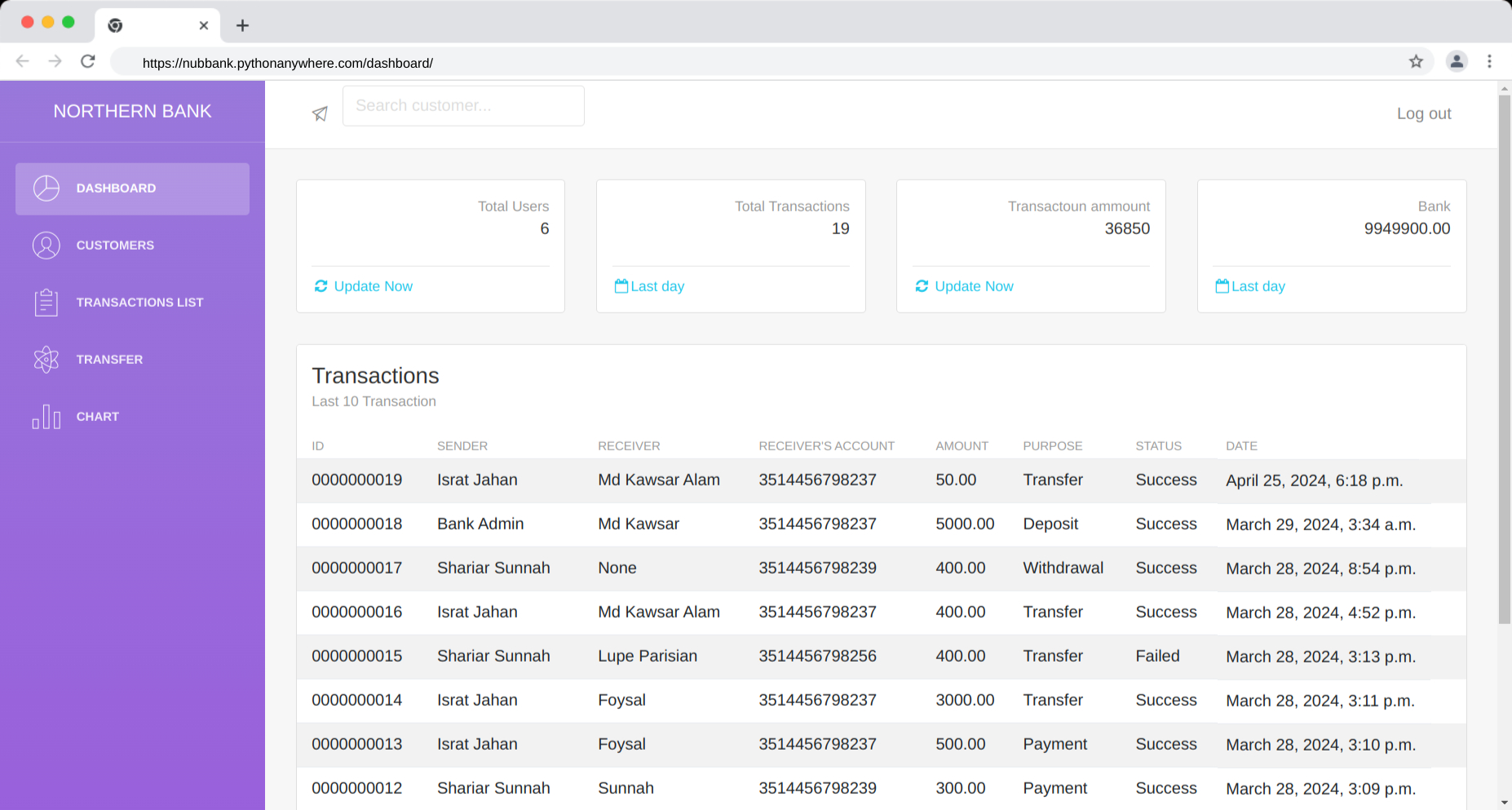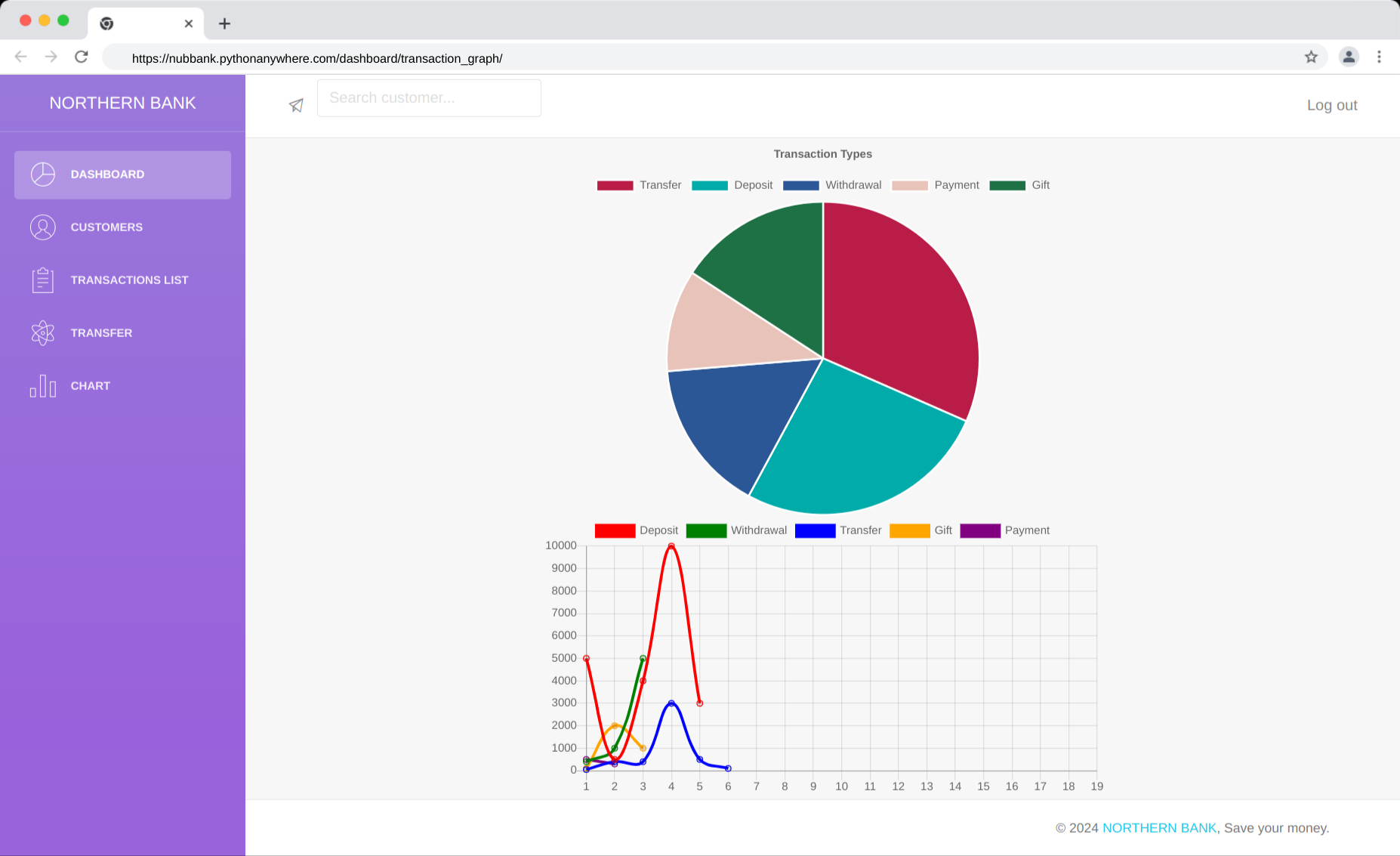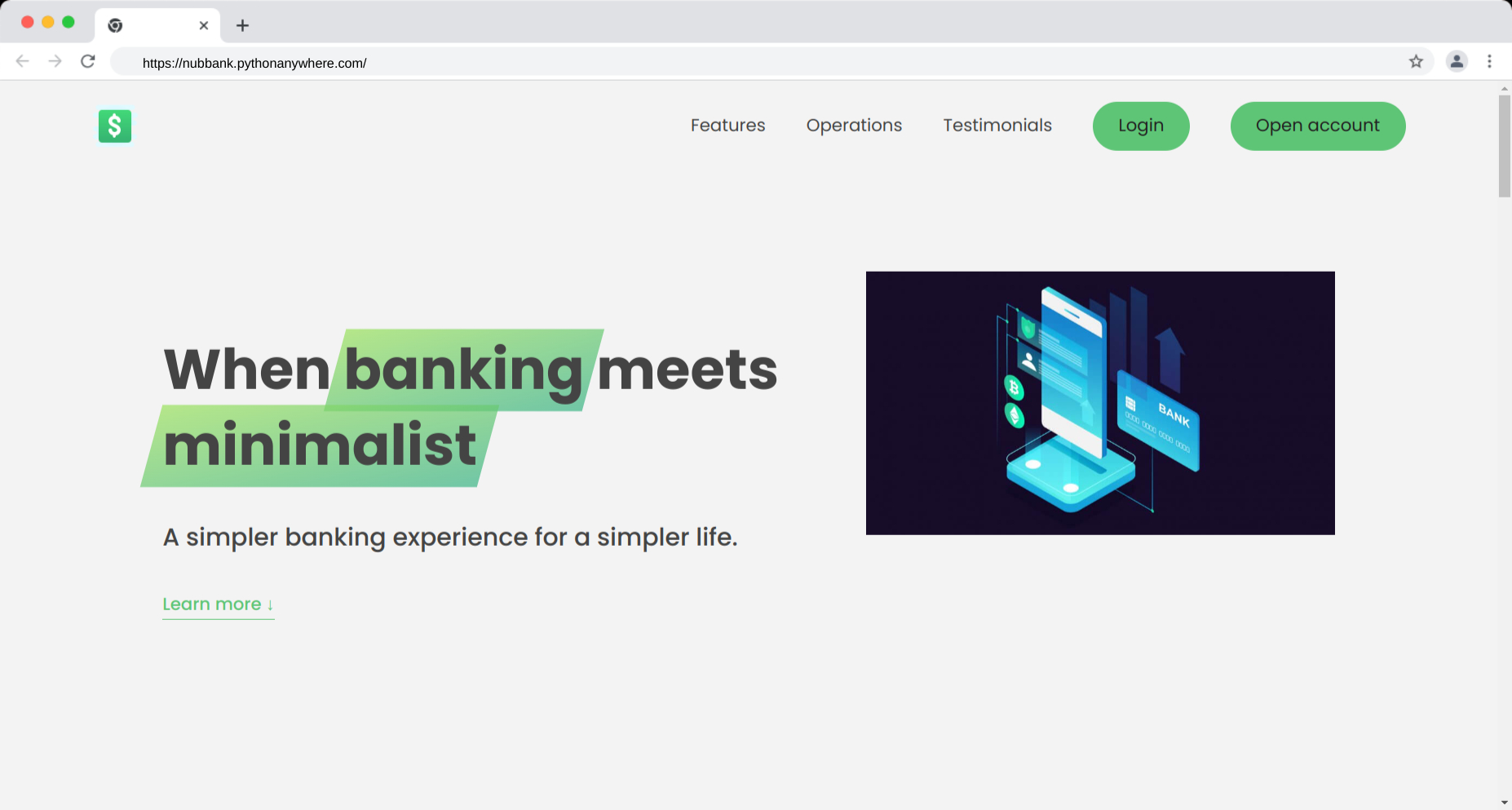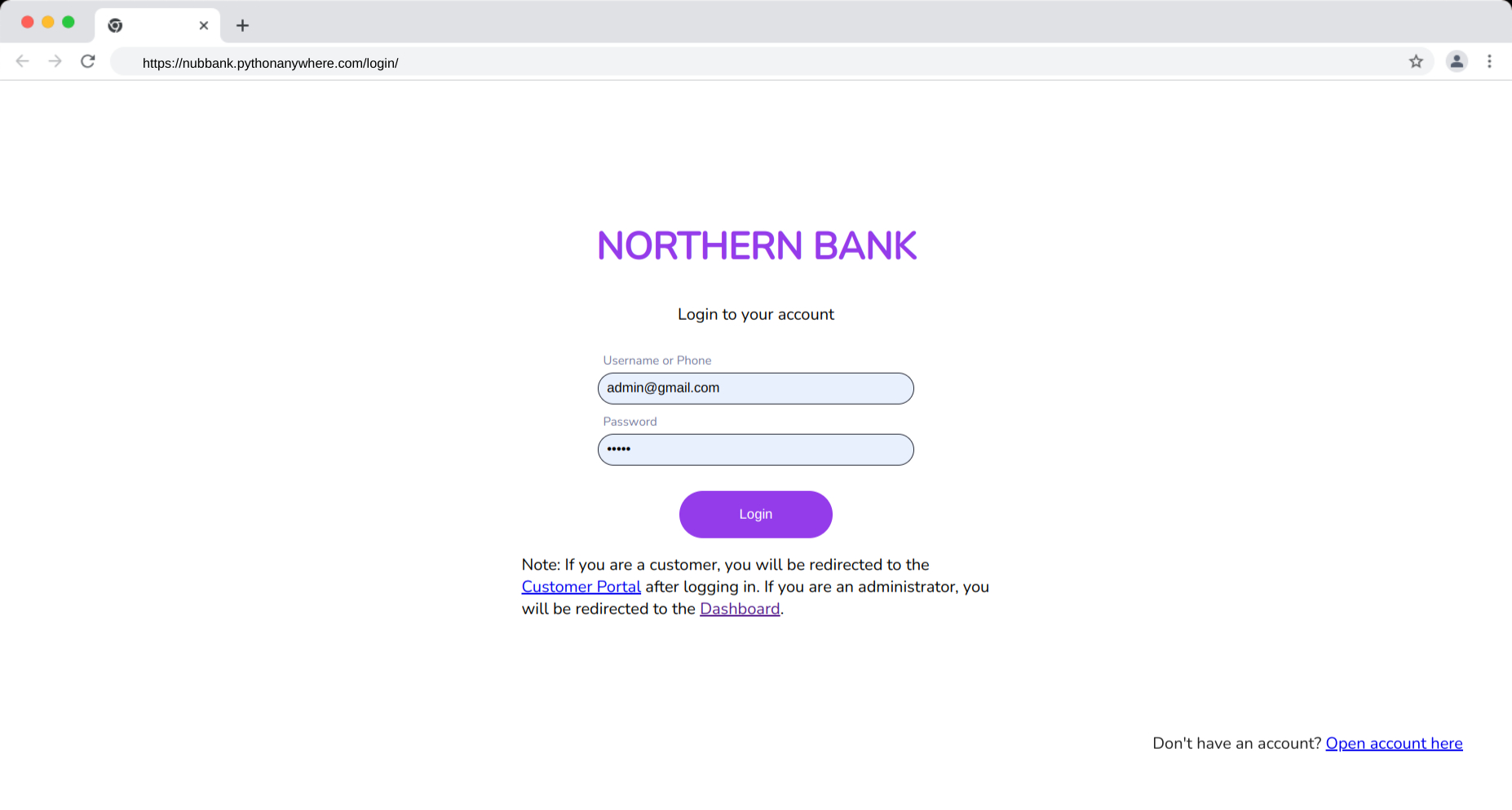- User can login to the dashboard.
- Bank Manager can manage Bank
- Transaction Manage:
- Deposit
- Withdraw
- Transfer
- Payment
- Gift
- User can see the transaction history.
- User can see the balance.
- User can see the profile.
- User can update the profile.
- Bank manager can see Graphical representation of the transaction.
- Bank manager can see the total transaction amount.
- Bank manager can see the total user.
- New user can register.
- Pagination for the transaction history.
- Python
- Django
- HTML
- CSS
- Bootstrap
- JavaScript
- PostgreSQL/SQLite/MySQL
-
Clone the repository or download the zip file.
-
Create a virtual environment and activate it with required dependencies.
-
Create a
.envfile in the root directory of the project and add the following lines:SECRET_KEY=your_secret_key DEBUG=TrueReplace
your_secret_keywith a secret key. you cna follow the example file.env-exampleto create the.envfile. -
Run the following command to initialize the database and create the superuser:
python manage.py initNote: This command will create the database and create the superuser with the following credentials:
username:admin@gmail.compassword:adminand also create the bank which is required to perform the transaction.Named asNorthen Bank. and initial deposit of 1000000 to the bank. which is required to perform the transaction.